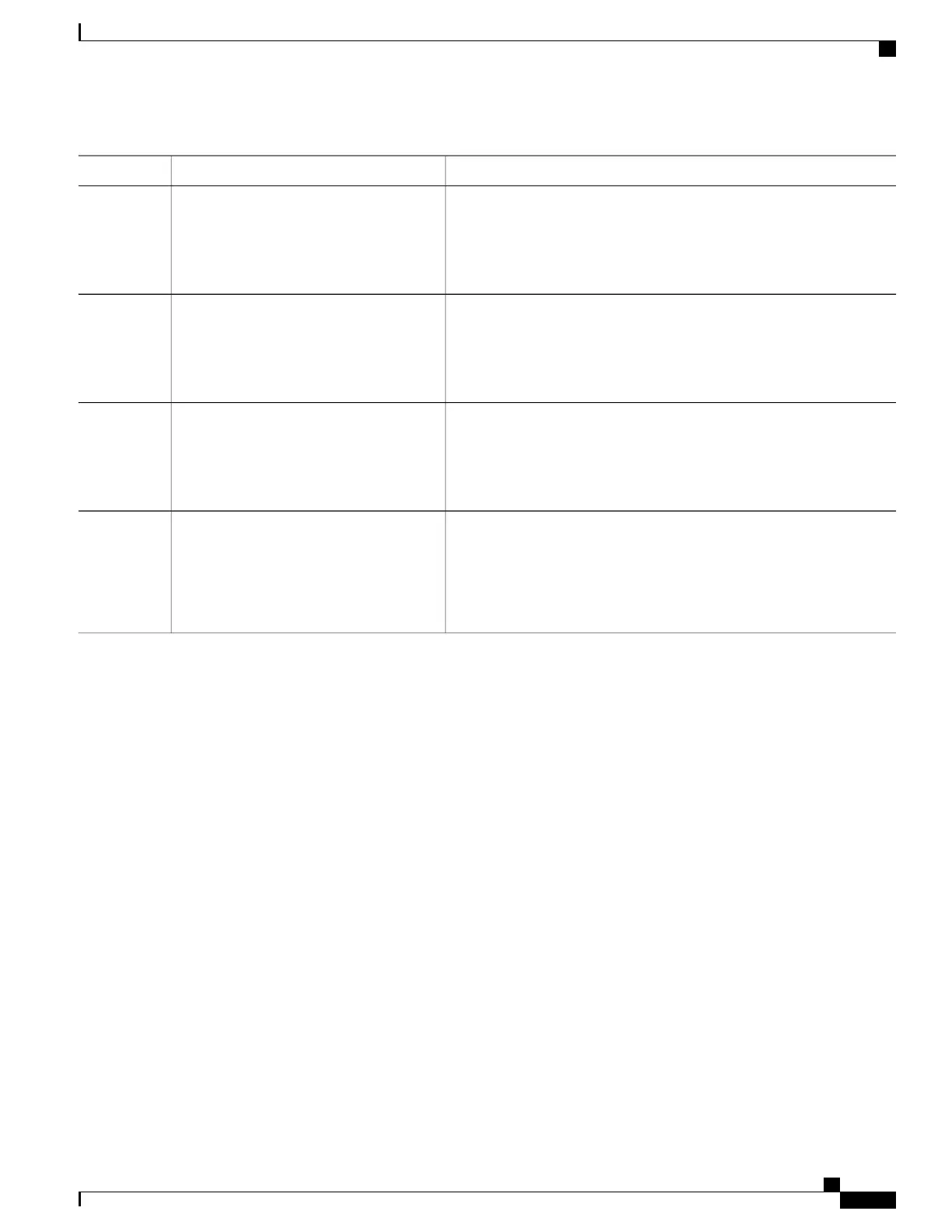PurposeCommand or Action
(Optional) Displays the interested clients that have joined the specific
multicast source group.
show ip igmp groups detail
Example:
Device# show ip igmp groups detail
Step 7
(Optional) Displays the IP multicast routing table.show ip mroute
Example:
Device# show ip mroute
Step 8
Verifies your entries.show running-config
Example:
Device# show running-config
Step 9
(Optional) Saves your entries in the configuration file.copy running-config startup-config
Example:
Device# copy running-config
Step 10
startup-config
Related Topics
PIM Stub Routing, on page 128
Example: Enabling PIM Stub Routing, on page 181
Example: Verifying PIM Stub Routing, on page 182
Restrictions for Configuring PIM Stub Routing, on page 123
Configuring a Rendezvous Point
You must have a rendezvous point (RP), if the interface is in sparse-dense mode and if you want to handle
the group as a sparse group. You can use these methods:
•
By manually assigning an RP to multicast groups.
•
As a standalone, Cisco-proprietary protocol separate from PIMv1, which includes:
•
Setting up Auto-RP in a new internetwork
•
Adding Auto-RP to an existing sparse-mode cloud
•
Preventing join messages to false RPs
•
Filtering incoming RP announcement messages
IP Multicast Routing Configuration Guide, Cisco IOS XE Release 3.6E (Catalyst 3850 Switches)
OL-32598-01 143
Configuring PIM
Configuring a Rendezvous Point