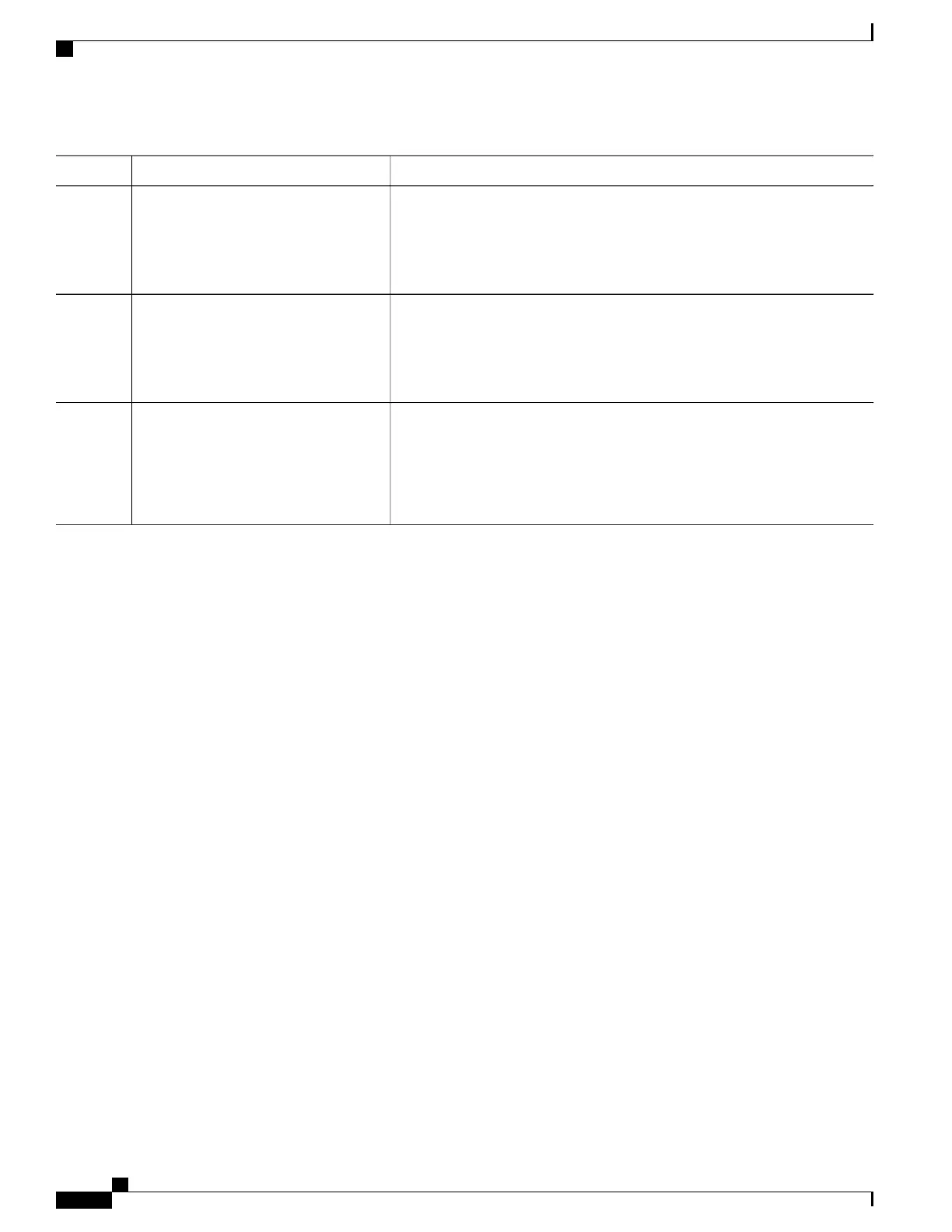PurposeCommand or Action
Displays active RPs that are cached with associated multicast routing entries.show ip pim rp mapping
Step 9
Example:
Device#
show ip pim rp mapping
Displays the information cached in the routing table.show ip pim rp
Step 10
Example:
Device# show ip pim rp
(Optional) Saves your entries in the configuration file.copy running-config startup-config
Example:
Device# copy running-config
Step 11
startup-config
Related Topics
Sparse-Dense Mode for Auto-RP, on page 132
Preventing Join Messages to False RPs (CLI)
Determine whether the ip pim accept-rp command was previously configured throughout the network by
using the show running-config privileged EXEC command. If the ip pim accept-rp command is not configured
on any device, this problem can be addressed later. In those routers or multilayer devices already configured
with the ip pim accept-rp command, you must enter the command again to accept the newly advertised RP.
To accept all RPs advertised with Auto-RP and reject all other RPs by default, use the ip pim accept-rp
auto-rp global configuration command.
This procedure is optional.
Related Topics
Example: Preventing Join Messages to False RPs, on page 184
Filtering Incoming RP Announcement Messages (CLI)
You can add configuration commands to the mapping agents to prevent a maliciously configured router from
masquerading as a candidate RP and causing problems.
This procedure is optional.
IP Multicast Routing Configuration Guide, Cisco IOS XE Release 3.6E (Catalyst 3850 Switches)
152 OL-32598-01
Configuring PIM
Configuring a Rendezvous Point