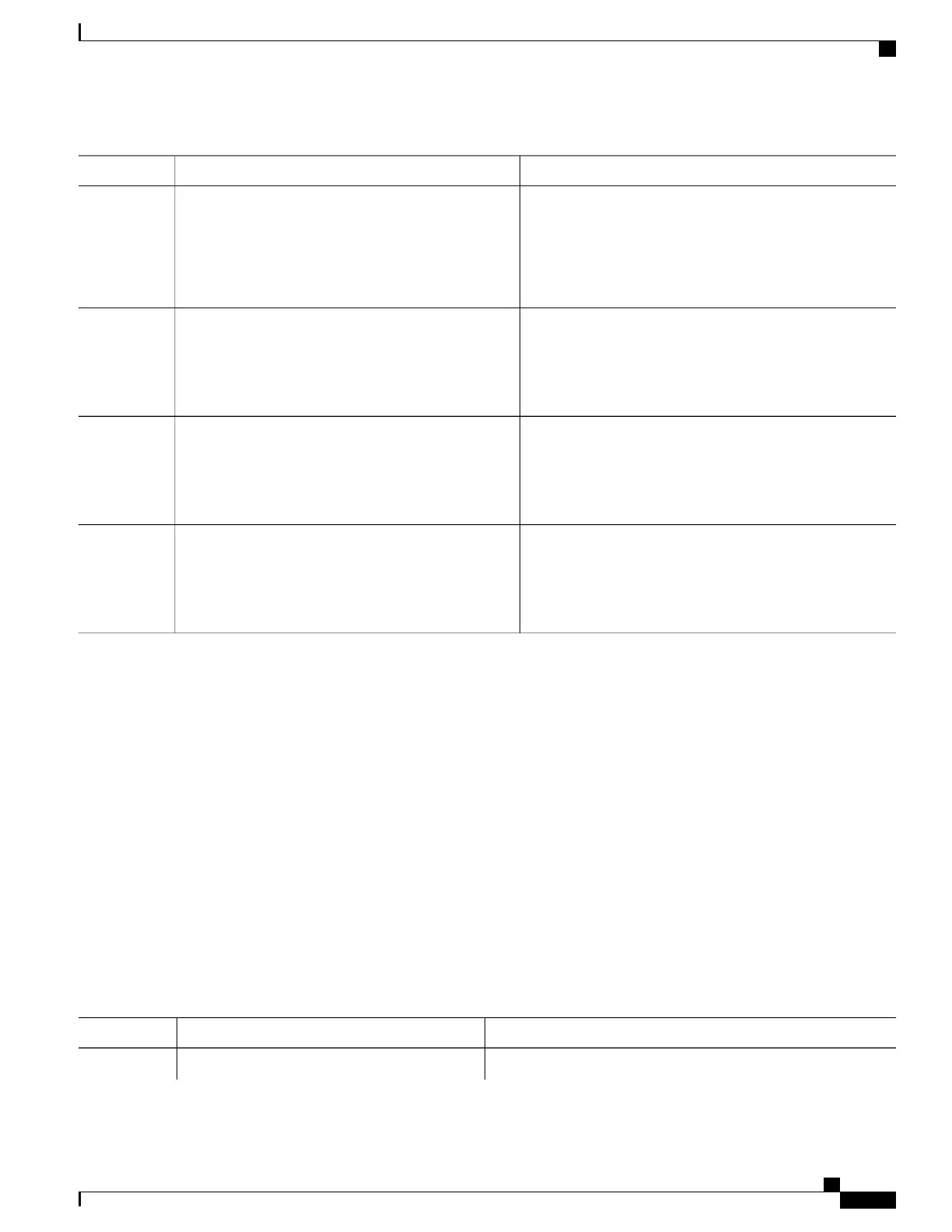PurposeCommand or Action
(Optional) Selects the IGMP version number that the querier
feature uses. Select 1 or 2.
ip igmp snooping querier version version
Example:
Device(config)# ip igmp snooping querier
Step 8
version 2
Returns to privileged EXEC mode.end
Example:
Device(config)# end
Step 9
(Optional) Verifies that the IGMP snooping querier is enabled
on the VLAN interface. The VLAN ID range is 1 to 1001
and 1006 to 4094.
show ip igmp snooping vlan vlan-id
Example:
Device# show ip igmp snooping vlan 30
Step 10
(Optional) Saves your entries in the configuration file.copy running-config startup-config
Example:
Device# copy running-config startup-config
Step 11
Disabling IGMP Report Suppression (CLI)
Follow these steps to disable IGMP report suppression:
SUMMARY STEPS
1.
enable
2.
configure terminal
3.
no ip igmp snooping report-suppression
4.
end
5.
show ip igmp snooping
6.
copy running-config startup-config
DETAILED STEPS
PurposeCommand or Action
Enables privileged EXEC mode. Enter your password if prompted.enable
Step 1
IP Multicast Routing Configuration Guide, Cisco IOS XE Release 3.6E (Catalyst 3850 Switches)
OL-32598-01 89
Configuring IGMP
How to Configure IGMP Snooping