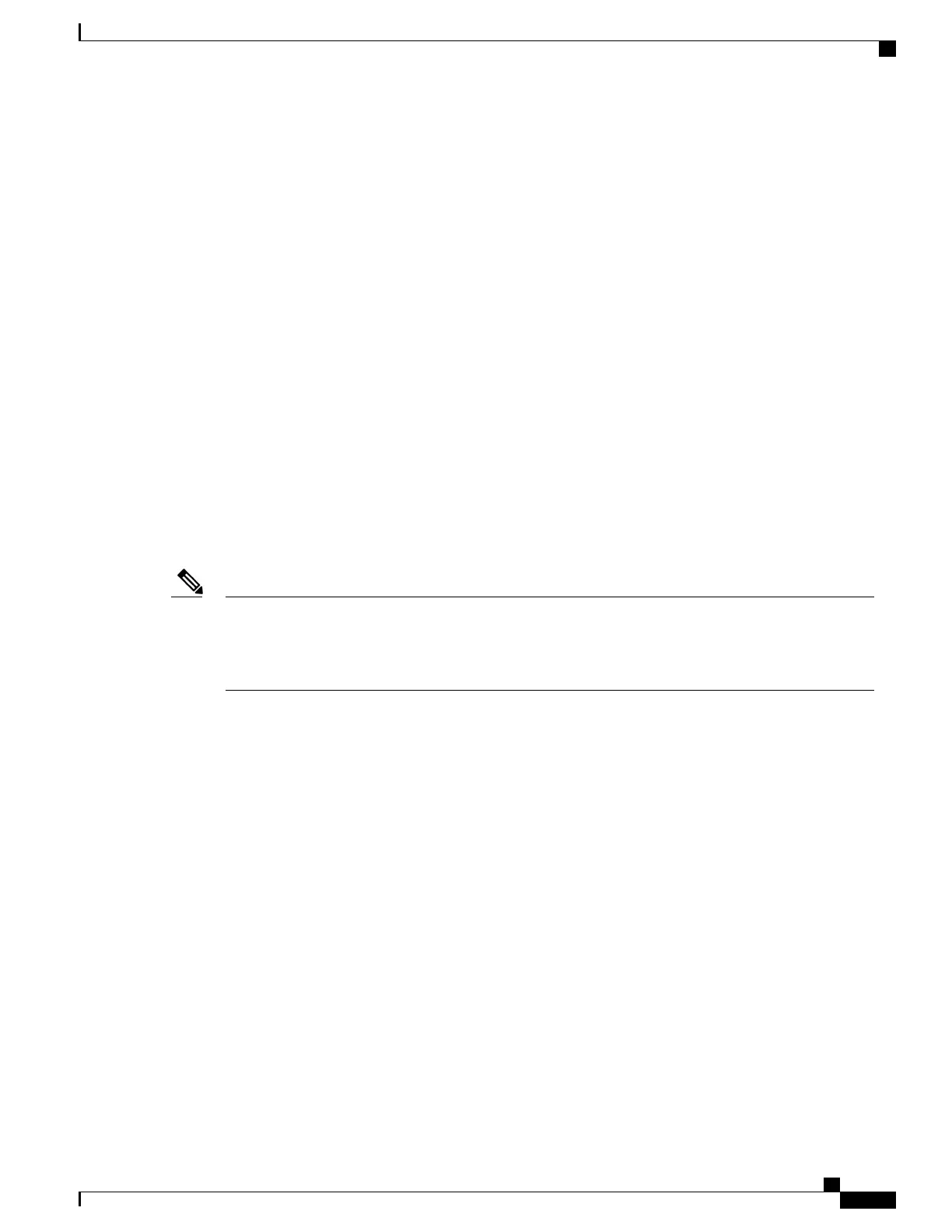permit ip any any
! Deny registering in SSM range
ip pim accept-register list no-ssm-range
ip access-list extended msdp-nono-list
deny ip any 232.0.0.0 0.255.255.255 ! SSM Range
! .
! .
! .
! See ftp://ftpeng.cisco.com/ipmulticast/config-notes/msdp-sa-filter.txt for other SA
! messages that typically need to be filtered.
permit ip any any
! Filter generated SA messages in SSM range. This configuration is only needed if there
! are directly connected sources to this router. The “ip pim accept-register” command
! filters remote sources.
ip msdp redistribute list msdp-nono-list
! Filter received SA messages in SSM range. “Filtered on receipt” means messages are
! neither processed or forwarded. Needs to be configured for each MSDP peer.
ip msdp sa-filter in msdp-peer1 list msdp-nono-list
! .
! .
! .
ip msdp sa-filter in msdp-peerN list msdp-nono-list
SSM Mapping Example
The following configuration example shows a router configuration for SSM mapping. This example also
displays a range of other IGMP and SSM configuration options to show compatibility between features. Do
not use this configuration example as a model unless you understand all of the features used in the example.
Address assignment in the global SSM range 232.0.0.0/8 should be random. If you copy parts or all of
this sample configuration, make sure to select a random address range but not 232.1.1.x as shown in this
example. Using a random address range minimizes the possibility of address collision and may prevent
conflicts when other SSM content is imported while SSM mapping is used.
Note
!
no ip domain lookup
ip domain multicast ssm.map.cisco.com
ip name-server 10.48.81.21
!
!
ip multicast-routing distributed
ip igmp ssm-map enable
ip igmp ssm-map static 10 172.16.8.10
ip igmp ssm-map static 11 172.16.8.11
!
!
.
.
.
!
interface GigabitEthernet0/0/0
description Sample IGMP Interface Configuration for SSM-Mapping Example
ip address 10.20.1.2 255.0.0.0
ip pim sparse-mode
ip igmp last-member-query-interval 100
ip igmp static-group 232.1.2.1 source ssm-map
ip igmp version 3
ip igmp explicit-tracking
ip igmp limit 2
ip igmp v3lite
ip urd
!
.
IP Multicast Routing Configuration Guide, Cisco IOS XE Release 3.6E (Catalyst 3850 Switches)
OL-32598-01 281
Configuring SSM
SSM Mapping Example