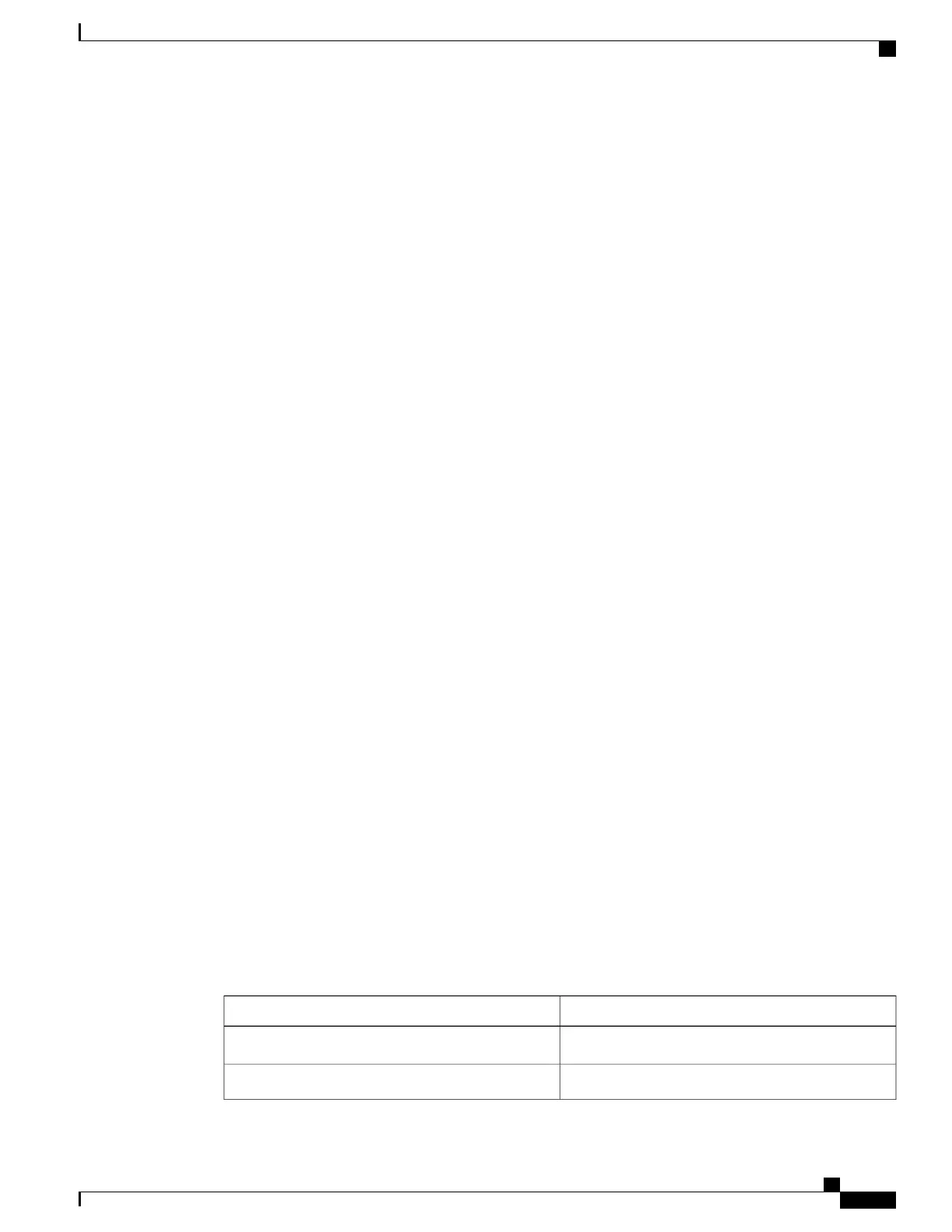Example Configuring PIM RPF Failover Intervals
In the following example, the ip multicast rpf backoff command has been configured with a minimum
backoff interval value of 100 and a maximum backoff interval value of 2500. This command does not show
up in show running-config command output unless the interval value has been configured to be the nondefault
value.
!
ip multicast-routing
.
.
.
ip multicast rpf backoff 100 2500
!
!
interface Ethernet0/0
ip address 172.16.2.1 255.255.255.0
.
.
.
ip pim sparse-mode
!
Related Topics
Configuring PIM RPF Failover Intervals, on page 343
RPF Failover, on page 341
Modifying the PIM Router Query Message Interval Example
In the following example, the ip pim query-interval command has been set to 100 milliseconds. This command
does not show up in show running-config command output unless the interval value has been configured to
be the nondefault value.
!
interface gigabitethernet0/0/1
ip address 172.16.2.1 255.255.255.0
ip pim query-interval 100 msec
ip pim sparse-mode
Related Topics
Modifying the PIM Router Query Message Interval, on page 344
PIM Router Query Messages, on page 340
Additional References
Related Documents
Document TitleRelated Topic
Cisco IOS Master Commands List, All Releases
Cisco IOS commands
Cisco IOS IP Multicast Command Reference
Cisco IOS IP SLAs commands
IP Multicast Routing Configuration Guide, Cisco IOS XE Release 3.6E (Catalyst 3850 Switches)
OL-32598-01 347
IP Multicast Optimization: Multicast Subsecond Convergence
Example Configuring PIM RPF Failover Intervals