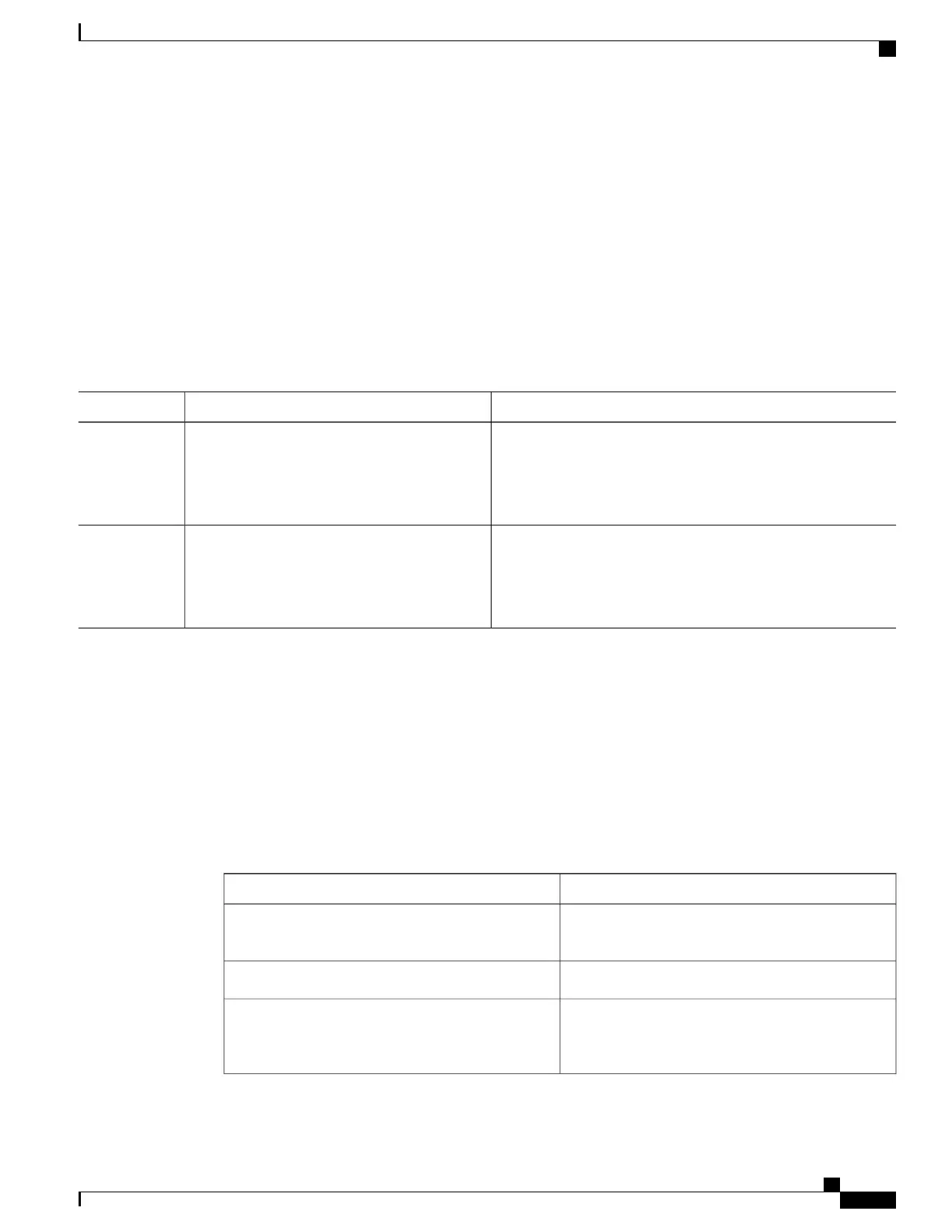Pinging Routers Configured to Respond to Multicast Pings
Follow these steps on a router to initiate a ping test to the routers configured to respond to multicast pings.
This task is used to test IP multicast reachability in a network.
SUMMARY STEPS
1.
enable
2.
ping group-address
DETAILED STEPS
PurposeCommand or Action
Enables privileged EXEC mode. Enter your password if prompted.enable
Example:
Device> enable
Step 1
Pings an IP multicast group address.
ping group-address
Step 2
Example:
Device# ping 225.2.2.2
A successful response indicates that the group address is
functioning.
Monitoring and Troubleshooting PIM
Monitoring PIM Information
Use the privileged EXEC commands in the following table to monitor your PIM configurations.
Table 15: PIM Monitoring Commands
PurposeCommand
Displays all VRFs.
show ip pim all-vrfs tunnel [tunnel tunnel_number
| verbose]
Displays global auto-RP information.show ip pim autorp
Displays information about mroutes filtered by
administratively scoped IPv4 multicast boundaries
configured on an interface.
show ip pim boundary
IP Multicast Routing Configuration Guide, Cisco IOS XE Release 3.6E (Catalyst 3850 Switches)
OL-32598-01 179
Configuring PIM
Monitoring and Troubleshooting PIM