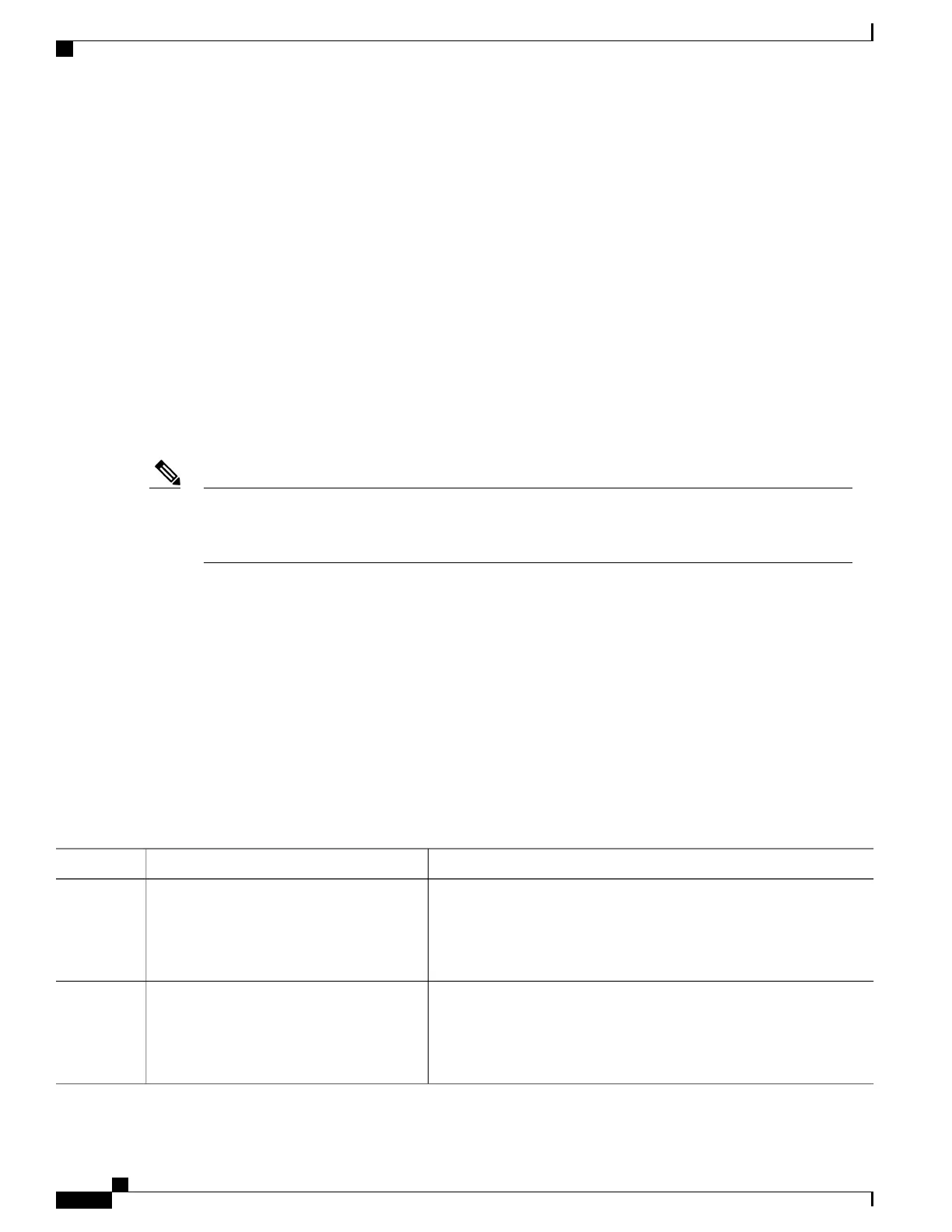Related Topics
ECMP Multicast Load Splitting Based on Source Address Using the S-Hash Algorithm, on page 353
Example Enabling ECMP Multicast Load Splitting Based on Source Address, on page 367
Enabling ECMP Multicast Load Splitting Based on Source and Group Address
Perform this task to enable ECMP multicast load splitting of multicast traffic based on source and group
address (using the basic S-G-hash algorithm) to take advantage of multiple paths through the network. The
basic S-G-hash algorithm is predictable because no randomization is used in calculating the hash value.The
basic S-G-hash algorithm, however, is subject to polarization because for a given source and group, the same
hash is always picked irrespective of the device on which the hash is being calculated.
The basic S-G-hash algorithm provides more flexible support for ECMP multicast load splitting than the the
S-hash algorithm. Using the basic S-G-hash algorithm for load splitting, in particular, enables multicast traffic
from devices that send many streams to groups or that broadcast many channels, such as IPTV servers or
MPEG video servers, to be more effectively load split across equal-cost paths.
Enable ECMP multicast load splitting on the device that is to be the receiver for traffic from more than
one incoming interfaces, which is opposite to unicast routing. From the perspective of unicast, multicast
is active on the sending device connecting to more than one outgoing interfaces.
Note
SUMMARY STEPS
1.
enable
2.
configure terminal
3.
ip multicast multipath s-g-hash basic
4.
Repeat Step 3 on all the devices in a redundant topology.
5.
exit
6.
show ip rpf source-address [group-address]
7.
show ip route ip-address
DETAILED STEPS
PurposeCommand or Action
Enables privileged EXEC mode.enable
Step 1
Example:
Device> enable
•
Enter your password if prompted.
Enters global configuration mode.configure terminal
Example:
Device# configure terminal
Step 2
IP Multicast Routing Configuration Guide, Cisco IOS XE Release 3.6E (Catalyst 3850 Switches)
364 OL-32598-01
IP Multicast Optimization: IP Multicast Load Splitting across Equal-Cost Paths
Enabling ECMP Multicast Load Splitting