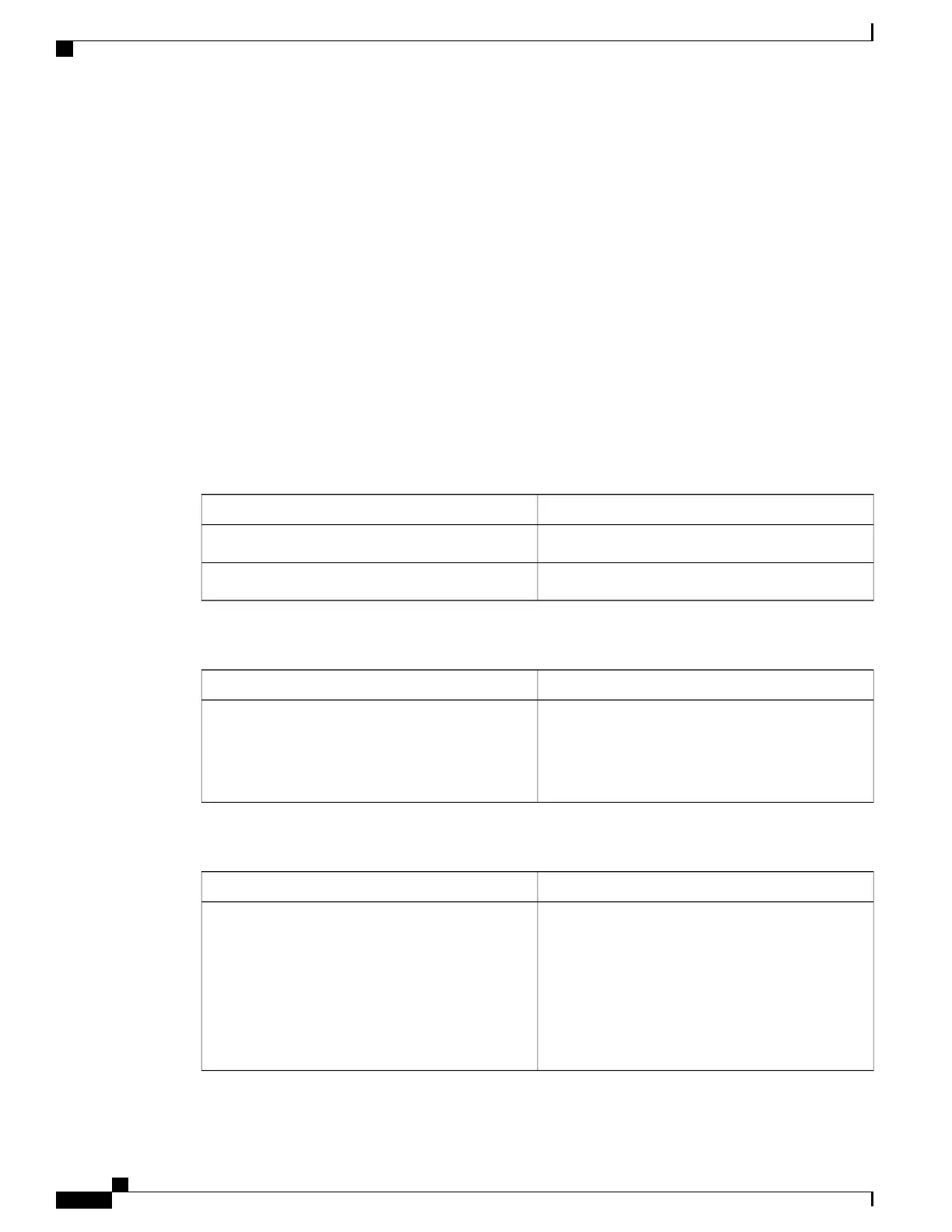The following configuration shows how the service provider uses a per interface mroute state limiter to
provision interface Gigabit Ethernet 0/0/0 for the SD channels and Internet, Voice, and VoD services being
offered to subscribers:
interface GigabitEthernet0/0/0
description --- Interface towards the DSLAM ---
.
.
.
ip igmp limit 125
Related Topics
Configuring Global IGMP State Limiters, on page 389
IGMP State Limit, on page 388
Additional References
Related Documents
Document TitleRelated Topic
Cisco IOS Master Commands List, All Releases
Cisco IOS commands
Cisco IOS IP Multicast Command Reference
Cisco IOS IP Multicast commands
MIBs
MIBs LinkMIB
To locate and download MIBs for selected platforms,
Cisco IOS XE releases, and feature sets, use Cisco
MIB Locator found at the following URL:
http://www.cisco.com/go/mibs
No new or modified MIBs are supported by this
feature, and support for existing standards has not
been modified by this feature.
Technical Assistance
LinkDescription
http://www.cisco.com/cisco/web/support/index.html
The Cisco Support and Documentation website
provides online resources to download documentation,
software, and tools. Use these resources to install and
configure the software and to troubleshoot and resolve
technical issues with Cisco products and technologies.
Access to most tools on the Cisco Support and
Documentation website requires a Cisco.com user ID
and password.
IP Multicast Routing Configuration Guide, Cisco IOS XE Release 3.6E (Catalyst 3850 Switches)
394 OL-32598-01
IP Multicast Optimization: IGMP State Limit
Additional References