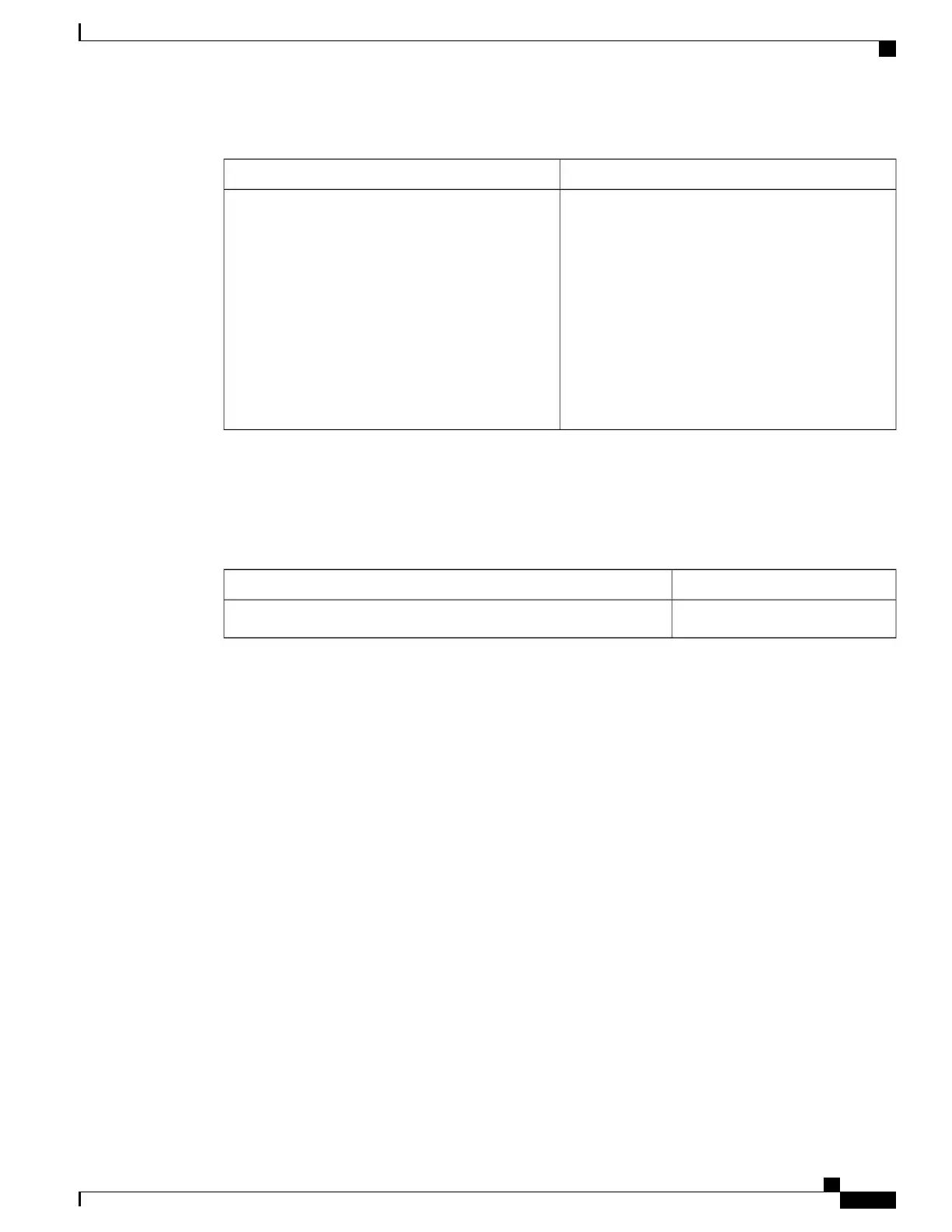Technical Assistance
LinkDescription
http://www.cisco.com/techsupport
The Cisco Support website provides extensive online
resources, including documentation and tools for
troubleshooting and resolving technical issues with
Cisco products and technologies.
To receive security and technical information about
your products, you can subscribe to various services,
such as the Product Alert Tool (accessed from Field
Notices), the Cisco Technical Services Newsletter,
and Really Simple Syndication (RSS) Feeds.
Access to most tools on the Cisco Support website
requires a Cisco.com user ID and password.
Feature History and Information for PIM Dense Mode State
Refresh
ModificationRelease
This feature was introduced.Cisco IOS XE 3.3SE
IP Multicast Routing Configuration Guide, Cisco IOS XE Release 3.6E (Catalyst 3850 Switches)
OL-32598-01 385
IP Multicast Optimization: PIM Dense Mode State Refresh
Feature History and Information for PIM Dense Mode State Refresh