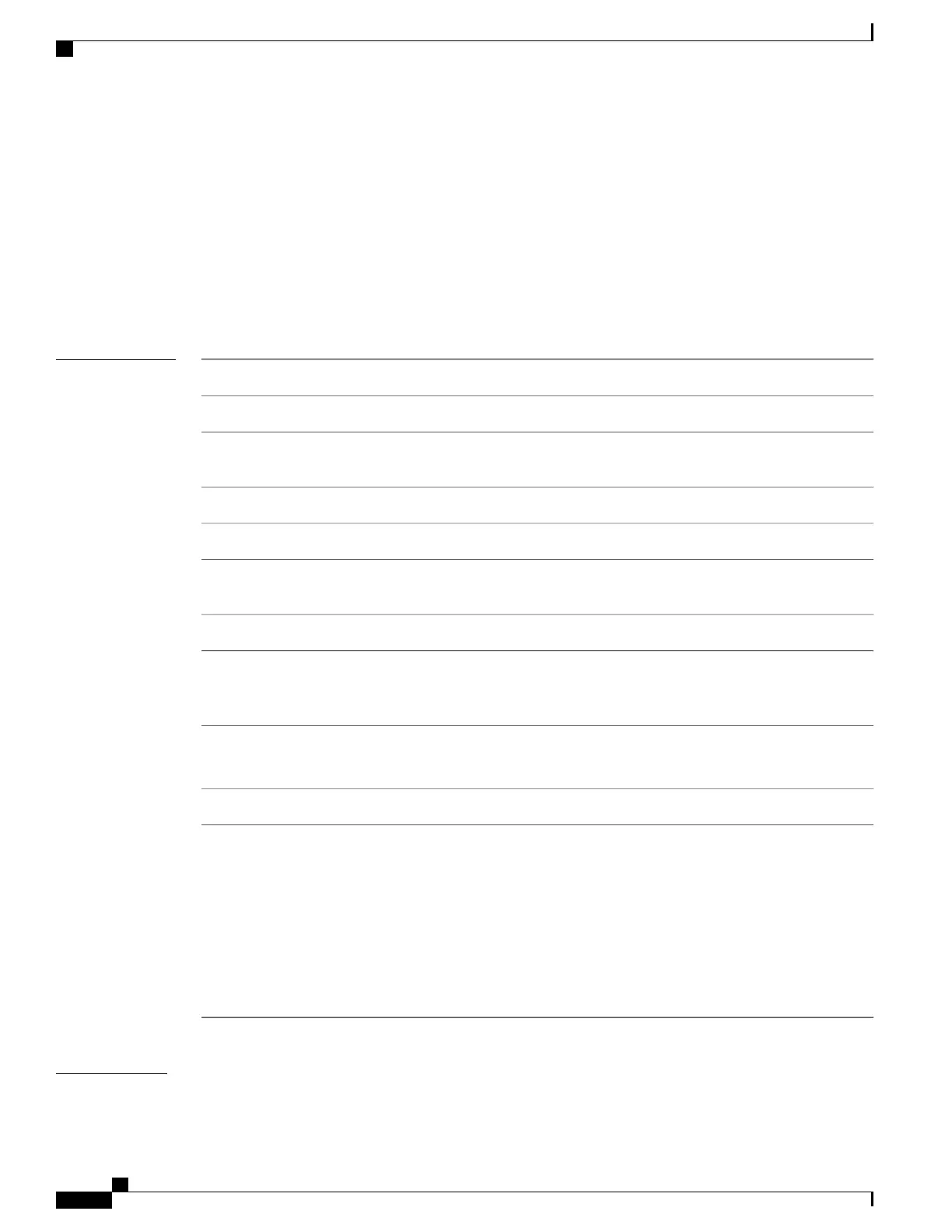aaa accounting
To create a method list for accounting, use the aaa accounting command. To remove a list name from the
system, use the no form of this command.
aaa accounting {commands| exec| network | subscriber | system } {default| list-name} {start-stop|
stop-only} {none| method}
no aaa accounting {commands| exec| network} {default| list-name}
Syntax Description
Enables accounting for EXEC shell commands.commands
Enables accounting of an EXEC session.exec
Enables accounting for all network-related service requests, such as Internet Key
Exchange (IKE) and Point-to-Point Protocol (PPP).
network
Sets accounting lists for subscribers.subscriber
Enables accounting for all system-related events.system
Uses the listed accounting methods that follow this keyword as the default list of
methods for accounting services.
default
Character string used to name the accounting method list.
list-name
Sends a “start accounting” notice at the beginning of a process and a “stop accounting”
notice at the end of a process. The requested user process begins regardless of
whether the “start accounting” notice was received by the accounting server.
start-stop
Sends a “stop accounting” notice at the end of the requested user process.
Note: This is not supported with system accounting.
stop-only
Uses no accounting.none
Method used to enable AAA system accounting. The value is one of the following
options:
• group tacacs+—Uses the list of all TACACS+ servers for accounting.
• group radius—Uses the list of all RADIUS servers for accounting.
• group named-group—Uses a named subset of TACACS+ or RADIUS servers
for accounting, as defined by the aaa group server tacacs+ or aaa group
server radius command.
method
Command Default
AAA accounting is disabled.
Cisco IOS XR System Security Command Reference for the Cisco CRS Router, Release 4.1
4 OL-24740-01
Authentication, Authorization, and Accounting Commands
aaa accounting
