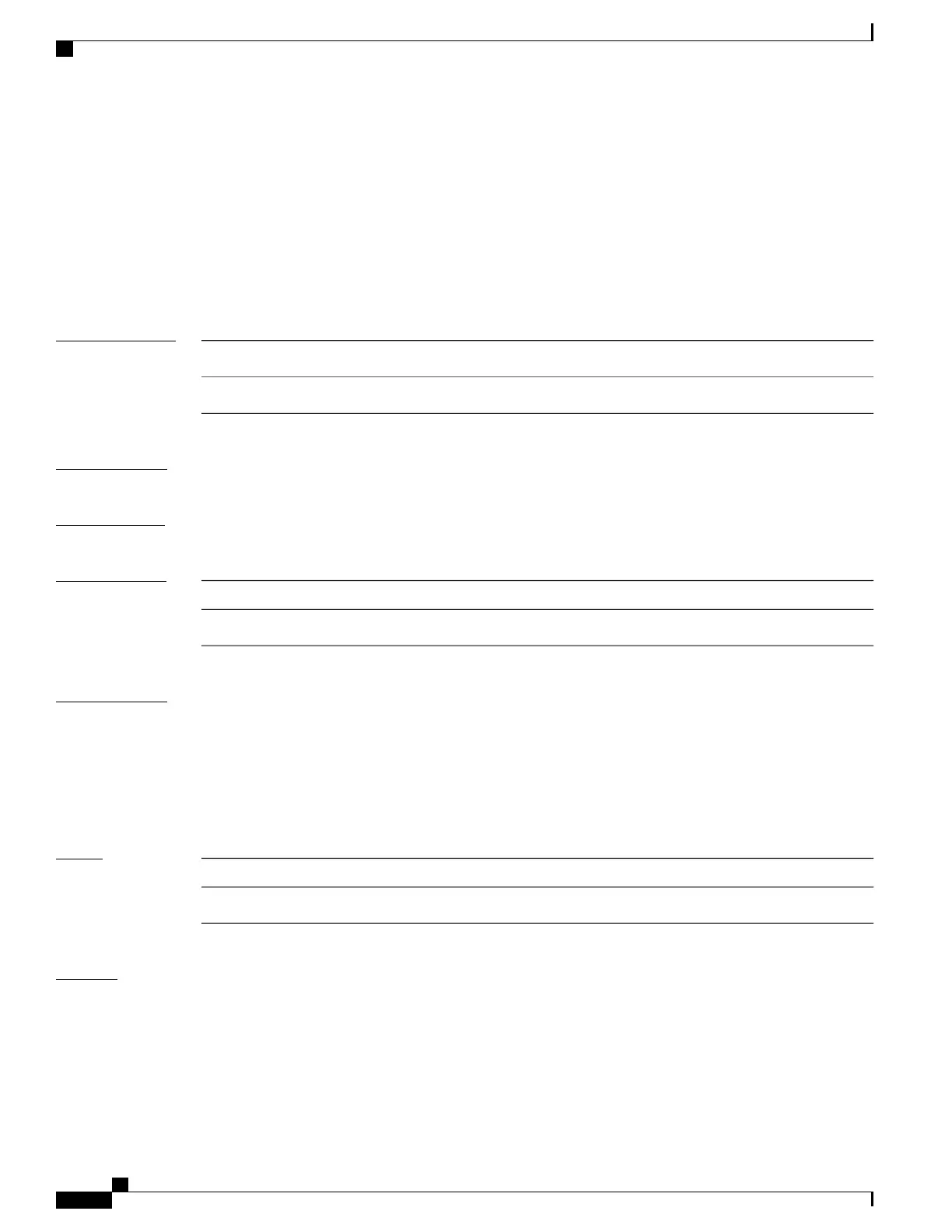sftp-password (trustpoint)
To secure the FTP password, use the sftp-password command in trustpoint configuration mode. To disable
this feature, use the no form of this command.
sftp-password {clear text| clear text| password encrypted string}
no sftp-password {clear text| clear text| password encrypted string}
Syntax Description
Clear text password and is encrypted only for display purposes.
clear text
Enters the password in an encrypted form.
password encrypted string
Command Default
The clear text argument is the default behavior.
Command Modes
Trustpoint configuration
Command History
ModificationRelease
This command was introduced.Release 3.6.0
Usage Guidelines
Passwords are stored in encrypted form and not as plain text. The command-line interface (CLI) contains the
provisioning (for example, clear and encrypted) to specify the password input.
The username and password are required as part of the SFTP protocol. If you specify the URL that begins
with the prefix (sftp://), you must configure the parameters for the sftp-password command under the trustpoint.
Otherwise, the certificate from the SFTP server, which is used for manual certificate enrollment, cannot be
retrieved.
Task ID
OperationsTask ID
read, writecrypto
Examples
The following example shows how to secure the FTP password in an encrypted form:
RP/0/RP0/CPU0:router# configure
RP/0/RP0/CPU0:router(config)# crypto ca trustpoint msiox
RP/0/RP0/CPU0:router(config-trustp)# sftp-password password xxxxxx
Cisco IOS XR System Security Command Reference for the Cisco CRS Router, Release 4.1
220 OL-24740-01
Public Key Infrastructure Commands
sftp-password (trustpoint)
