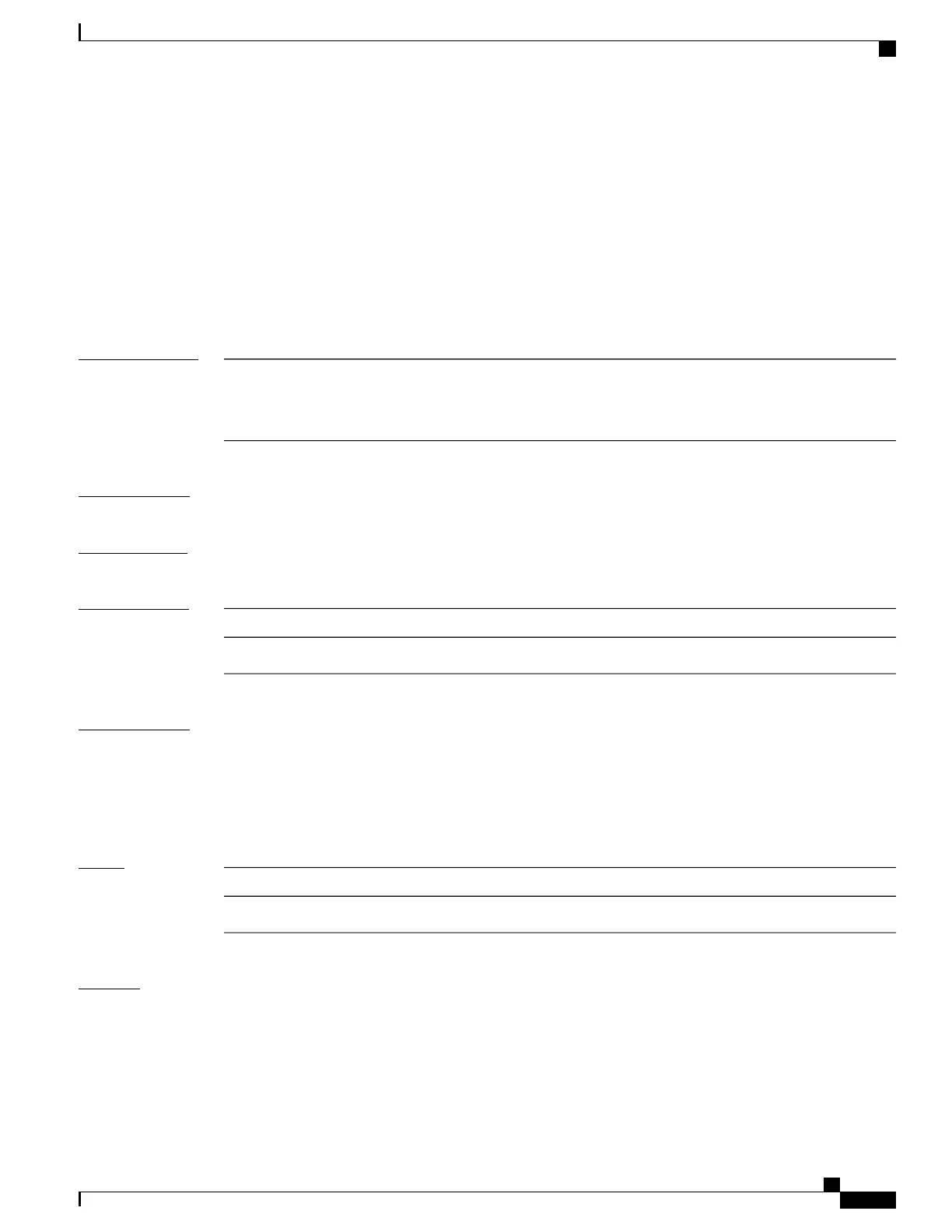query url
To specify Lightweight Directory Access Protocol (LDAP) protocol support, use the query url command in
trustpoint configuration mode. To remove the query URL from the configuration, use the no form of this
command.
query url LDAP-URL
no query url LDAP-URL
Syntax Description
URL of the LDAP server (for example, ldap://another-server).
This URL must be in the form of ldap://server-name where server-name is the host
Domain Name System (DNS) name or IP address of the LDAP server.
LDAP-URL
Command Default
The URL provided in the router certificate’s CRLDistributionPoint extension is used.
Command Modes
Trustpoint configuration
Command History
ModificationRelease
This command was introduced.Release 2.0
Usage Guidelines
LDAP is a query protocol used when the router retrieves the Certificate Revocation List (CRL). The certification
authority (CA) administrator should be able to tell you whether the CA supports LDAP; if the CA supports
LDAP, the CA administrator can tell you the LDAP location where certificates and certificate revocation lists
should be retrieved.
To change the query URL, repeat the query url command to overwrite the previous URL.
Task ID
OperationsTask ID
read, writecrypto
Examples
The following example shows the configuration required to declare a CA when the CA supports LDAP:
RP/0/RP0/CPU0:router# configure
RP/0/RP0/CPU0:router(config)# crypto ca trustpoint myca
RP/0/RP0/CPU0:router(config-trustp)# query url ldap://my-ldap.domain.com
Cisco IOS XR System Security Command Reference for the Cisco CRS Router, Release 4.1
OL-24740-01 215
Public Key Infrastructure Commands
query url
