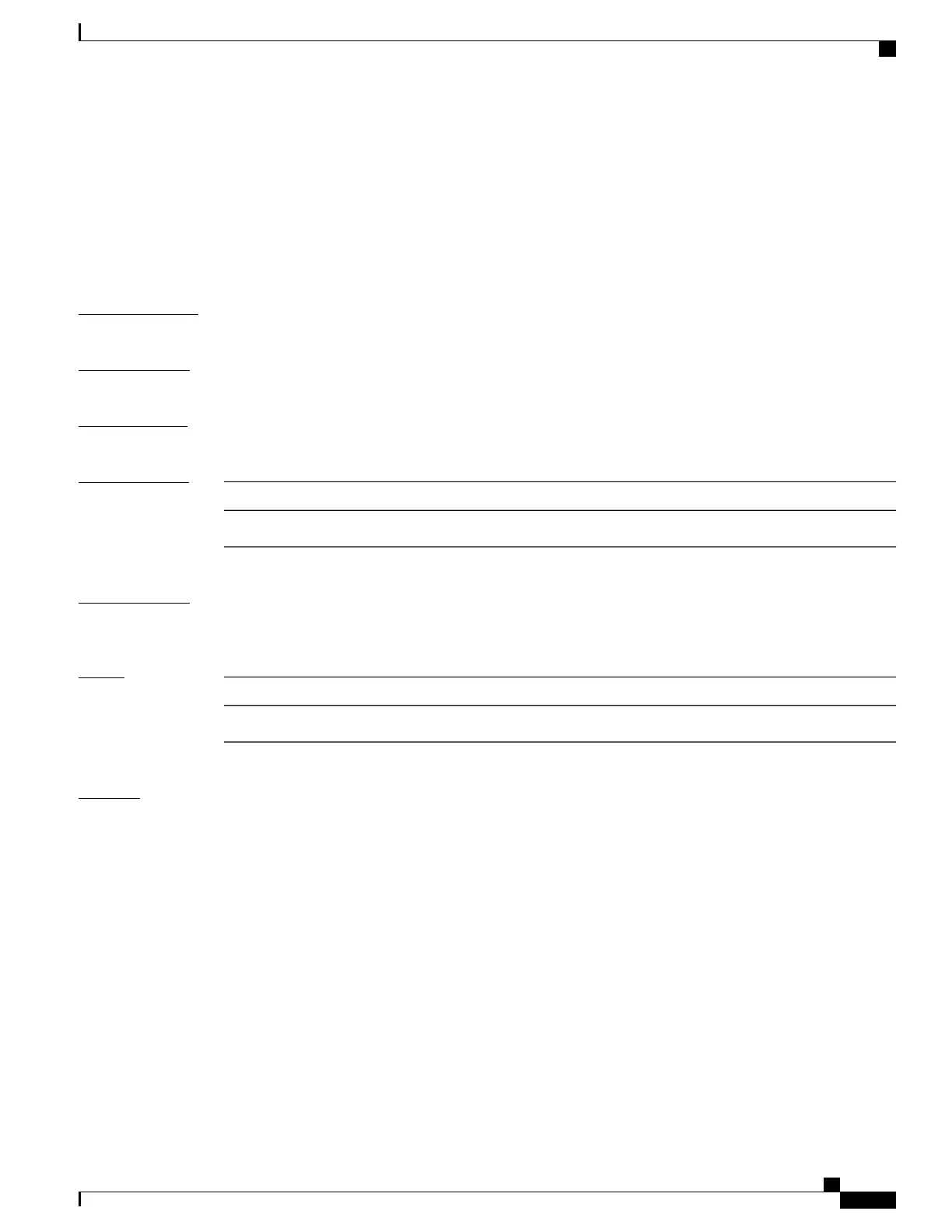show ssh session details
To display the details for all incoming and outgoing Secure Shell Version 2 (SSHv2) connections, use the
show ssh session details command.
show ssh session details
Syntax Description
This command has no keywords or arguments.
Command Default
None
Command Modes
EXEC
Command History
ModificationRelease
This command was introduced.Release 2.0
Usage Guidelines
Use the show ssh session details command to display a detailed report of the SSHv2 connections to or from
the router, including the cipher chosen for the specific session.
Task ID
OperationsTask ID
readcrypto
Examples
The following is sample output from the show ssh session details command to display the details for all the
incoming and outgoing SSHv2 connections:
RP/0/RP0/CPU0:router# show ssh session details
SSH version: Cisco-2.0
session key-exchange pubkey incipher outcipher inmac outmac
-------------------------------------------------------------------------------
Incoming Session
0 diffie-hellman ssh-dss 3des-cbc 3des-cbc hmac-md5 hmac-md5
Outgoing connection
1 diffie-hellman ssh-dss 3des-cbc 3des-cbc hmac-md5 hmac-md5
This table describes the significant fields shown in the display.
Cisco IOS XR System Security Command Reference for the Cisco CRS Router, Release 4.1
OL-24740-01 267
Secure Shell Commands
show ssh session details
