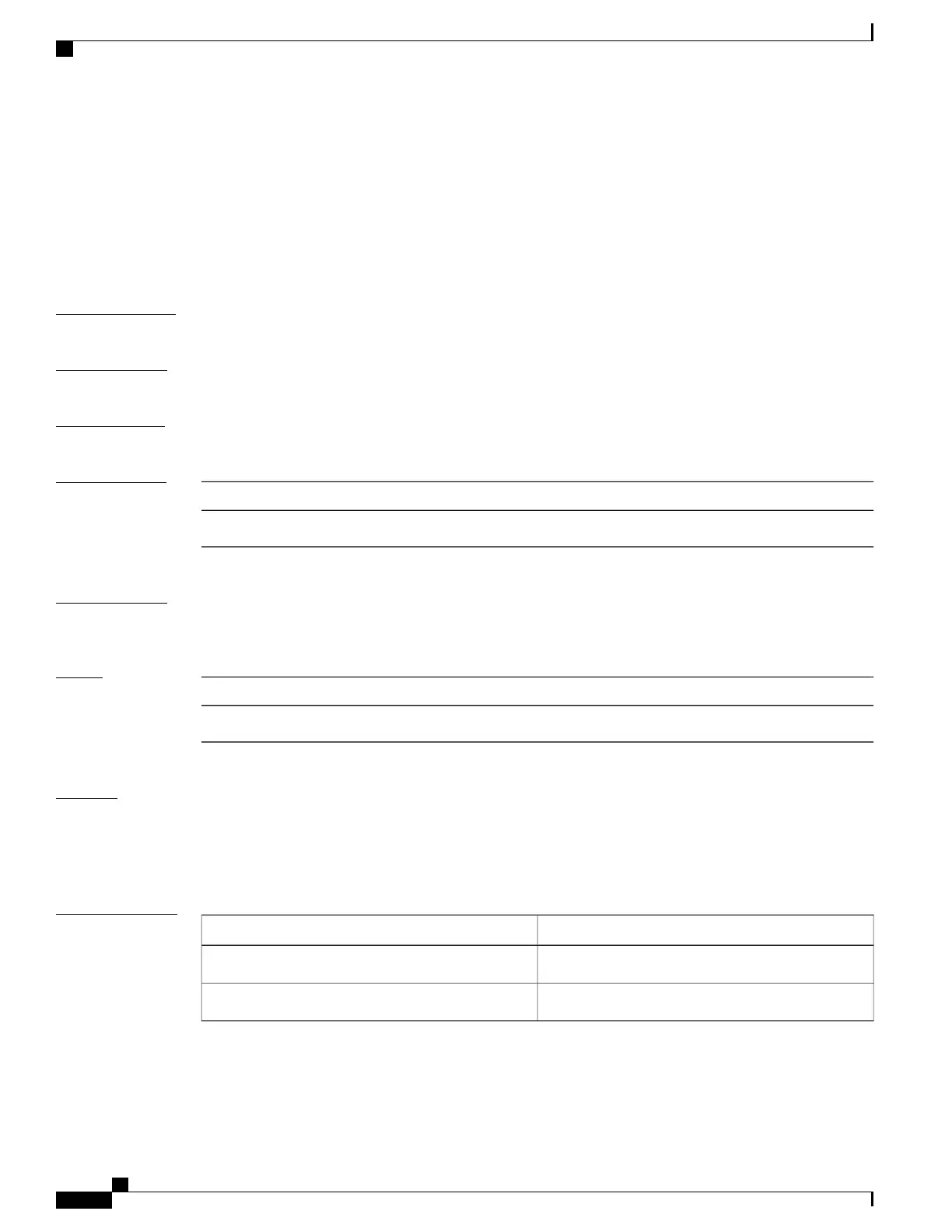crypto key zeroize dsa
To delete the Digital Signature Algorithm (DSA) key pair from your router, use the crypto key zeroize dsa
command.
crypto key zeroize dsa
Syntax Description
This command has no keywords or arguments.
Command Default
None
Command Modes
EXEC
Command History
ModificationRelease
This command was introduced.Release 2.0
Usage Guidelines
Use the crypto key zeroize dsa command to delete the DSA key pair that was previously generated by your
router.
Task ID
OperationsTask ID
executecrypto
Examples
The following example shows how to delete DSA keys from your router:
RP/0/RP0/CPU0:router# crypto key zeroize dsa
% Keys to be removed are named the_default
Do you really want to remove these keys? [yes/no]: yes
Related Commands
DescriptionCommand
Generates DSA key pairs.crypto key generate dsa, on page 197
Displays the DSA public keys for your router.show crypto key mypubkey dsa, on page 229
Cisco IOS XR System Security Command Reference for the Cisco CRS Router, Release 4.1
202 OL-24740-01
Public Key Infrastructure Commands
crypto key zeroize dsa
