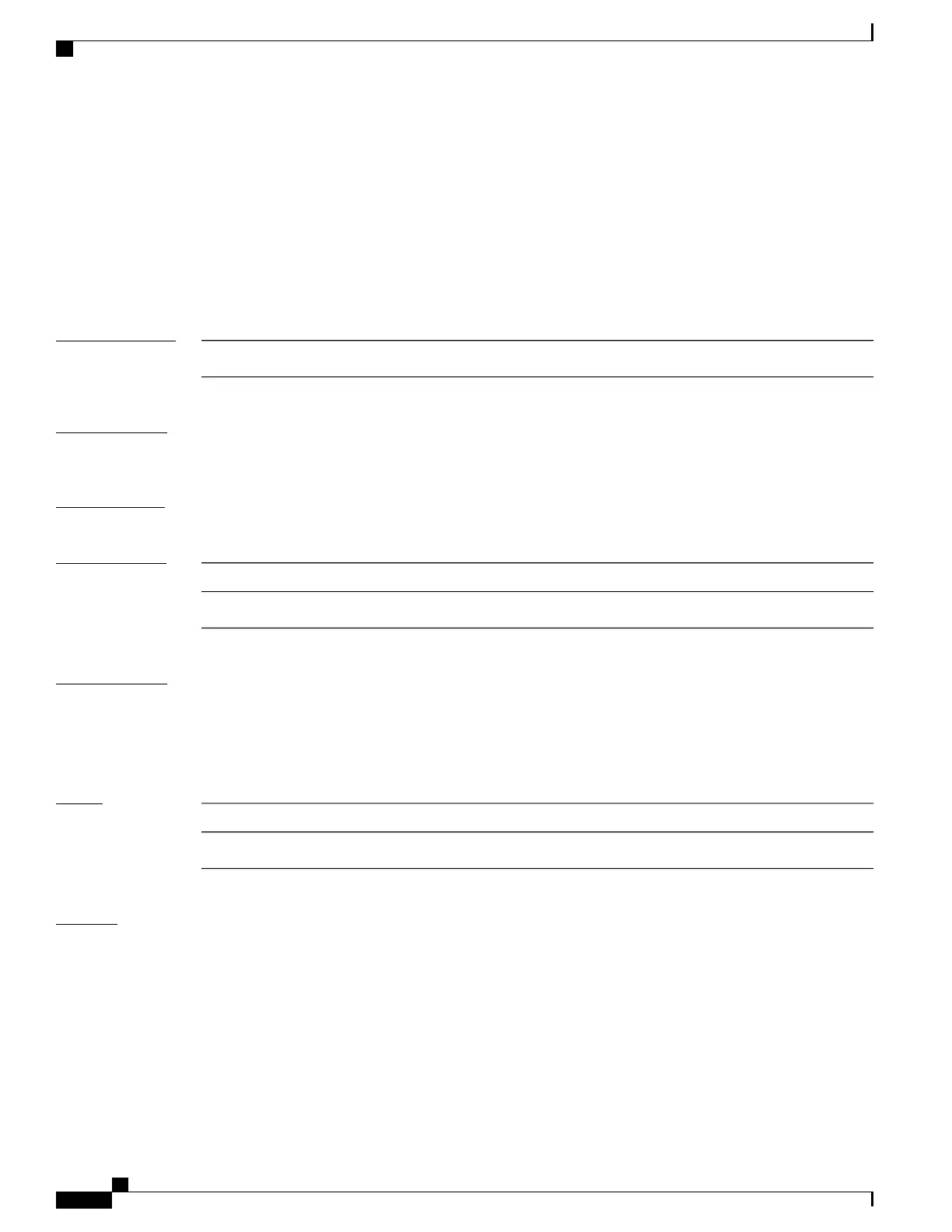subject-name (trustpoint)
To specify the subject name in the certificate request, use the subject-name command in trustpoint configuration
mode. To clear any subject name from the configuration, use the no form of this command.
subject-name x.500-name
no subject-name x.500-name
Syntax Description
(Optional) Specifies the subject name used in the certificate request.
x.500-name
Command Default
If the x.500-name argument is not specified, the fully qualified domain name (FQDN), which is the default
subject name, is used.
Command Modes
Trustpoint configuration
Command History
ModificationRelease
This command was introduced.Release 3.4.0
Usage Guidelines
Before you can use the subject-name command, you must enable the crypto ca trustpoint command, which
declares the certification authority (CA) that your router should use and enters trustpoint configuration mode.
The subject-name command is an attribute that can be set for automatic enrollment; thus, issuing this command
prevents you from being prompted for a subject name during enrollment.
Task ID
OperationsTask ID
read, writecrypto
Examples
The following example shows how to specify the subject name for the frog certificate:
RP/0/RP0/CPU0:router# configure
RP/0/RP0/CPU0:router(config)# crypto ca trustpoint frog
RP/0/RP0/CPU0:router(config-trustp)# enrollment url http://frog.phoobin.com
RP/0/RP0/CPU0:router(config-trustp)# subject-name OU=Spiral Dept., O=tiedye.com
RP/0/RP0/CPU0:router(config-trustp)# ip-address 172.19.72.120
Cisco IOS XR System Security Command Reference for the Cisco CRS Router, Release 4.1
224 OL-24740-01
Public Key Infrastructure Commands
subject-name (trustpoint)
