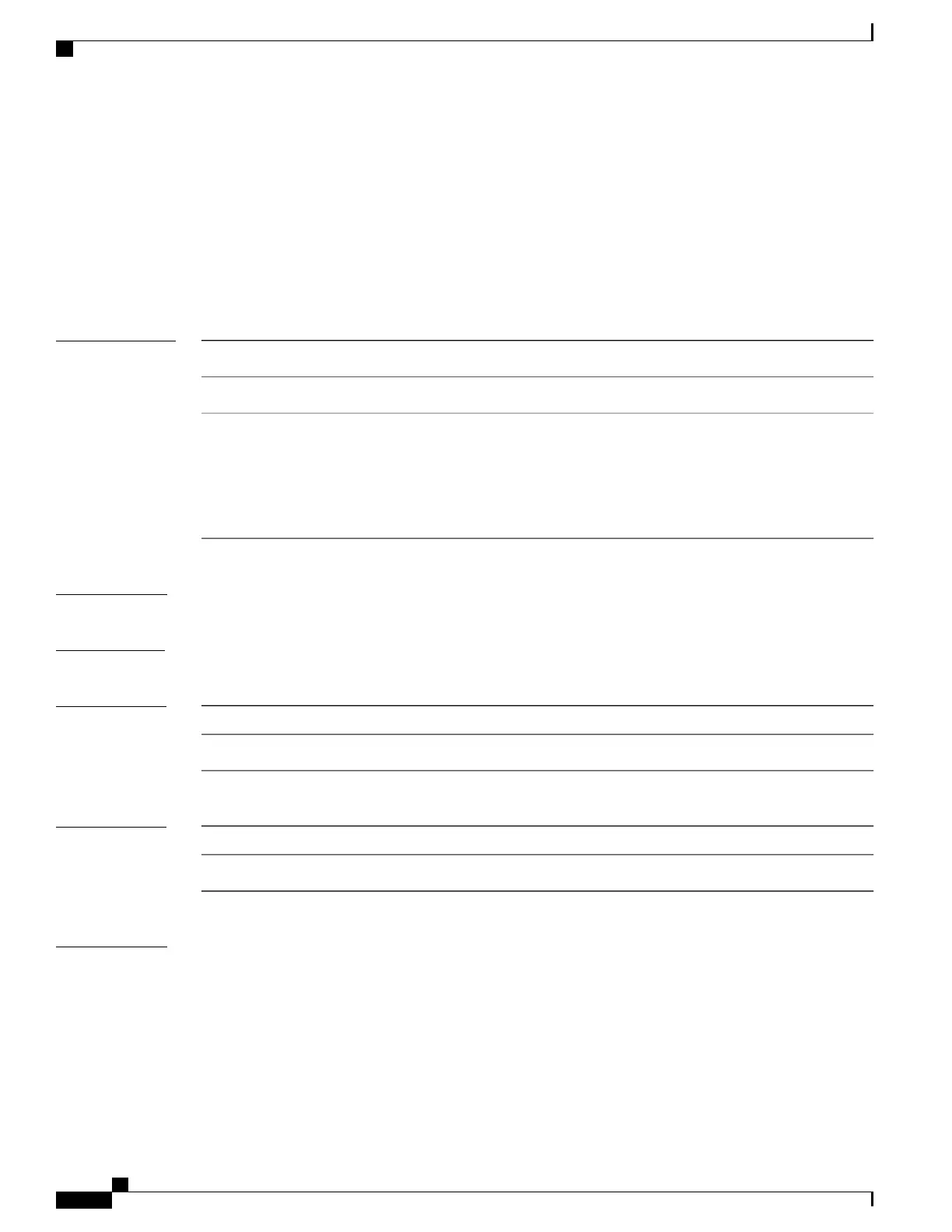key-string (keychain)
To specify the text string for the key, use the key-string command in keychain-key configuration mode. To
disable this feature, use the no form of this command.
key-string [clear| password] key-string-text
no key-string [clear| password] key-string-text
Syntax Description
Specifies the key string in clear-text form.clear
Specifies the key in encrypted form.password
Text string for the key, which is encrypted by the parser process before being saved
to the configuration. The text string has the following character limitations:
• Plain-text key strings—Minimum of 1 character and a maximum of 32.
• Encrypted key strings—Minimum of 4 characters and no maximum.
key-string-text
Command Default
The default value is clear.
Command Modes
Keychain-key configuration
Command History
ModificationRelease
This command was introduced.Release 3.7.2
Command History
ModificationRelease
This command was introduced.Release 3.3.0
Usage Guidelines
For an encrypted password to be valid, the following statements must be true:
•
String must contain an even number of characters, with a minimum of four.
•
The first two characters in the password string must be decimal numbers and the rest must be
hexadecimals.
•
The first two digits must not be a number greater than 53.
Cisco IOS XR System Security Command Reference for the Cisco CRS Router, Release 4.1
154 OL-24740-01
Keychain Management Commands
key-string (keychain)
