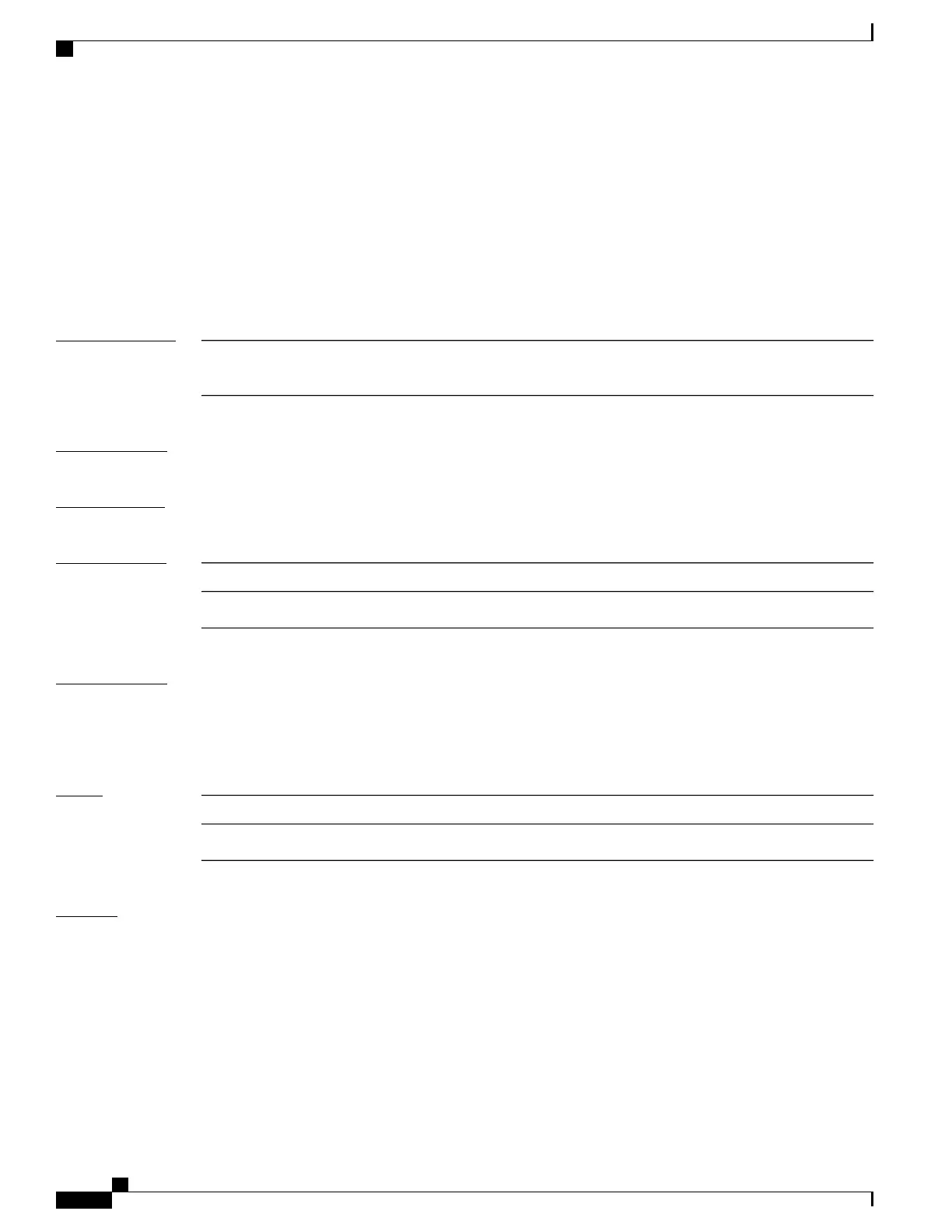deadtime (server-group configuration)
To configure the deadtime value at the RADIUS server group level, use the deadtime command in server-group
configuration mode. To set deadtime to 0, use the no form of this command.
deadtime minutes
no deadtime
Syntax Description
Length of time, in minutes, for which a RADIUS server is skipped over by transaction
requests, up to a maximum of 1440 (24 hours). The range is from 1 to 1440.
minutes
Command Default
Deadtime is set to 0.
Command Modes
Server-group configuration
Command History
ModificationRelease
This command was introduced.Release 3.3.0
Usage Guidelines
The value of the deadtime set in the server groups overrides the deadtime that is configured globally. If the
deadtime is omitted from the server group configuration, the value is inherited from the master list. If the
server group is not configured, the default value of 0 applies to all servers in the group. If the deadtime is set
to 0, no servers are marked dead.
Task ID
OperationsTask ID
read, writeaaa
Examples
The following example specifies a one-minute deadtime for RADIUS server group group1 when it has failed
to respond to authentication requests for the deadtime command:
RP/0/RP0/CPU0:router# configure
RP/0/RP0/CPU0:router(config)# aaa group server radius group1
RP/0/RP0/CPU0:router(config-sg-radius)# server 1.1.1.1 auth-port 1645 acct-port 1646
RP/0/RP0/CPU0:router(config-sg-radius)# server 2.2.2.2 auth-port 2000 acct-port 2001
RP/0/RP0/CPU0:router(config-sg-radius)# deadtime 1
Cisco IOS XR System Security Command Reference for the Cisco CRS Router, Release 4.1
28 OL-24740-01
Authentication, Authorization, and Accounting Commands
deadtime (server-group configuration)