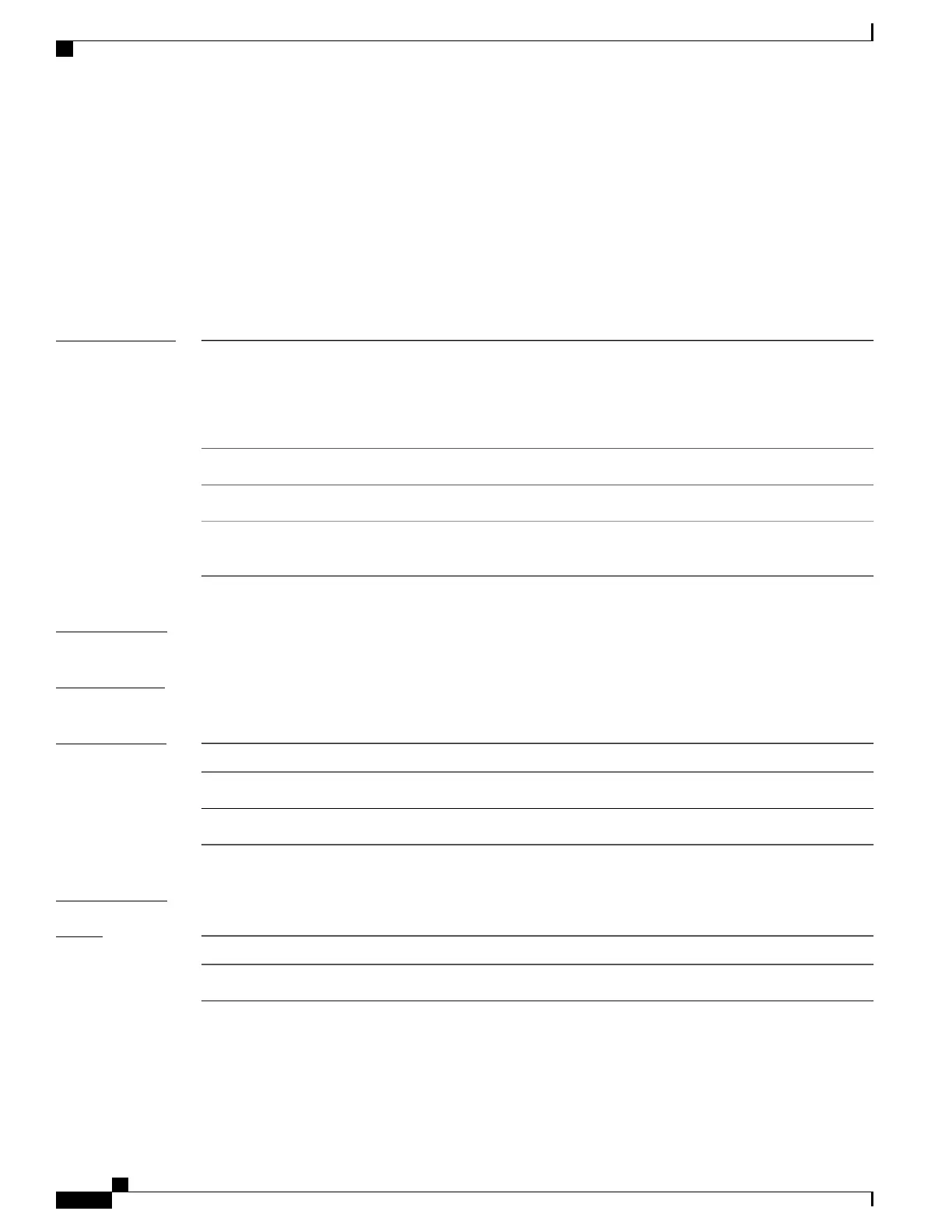send-lifetime
To send the valid key and to authenticate information from the local host to the peer, use the send-lifetime
command in keychain-key configuration mode. To disable this feature, use the no form of this command.
send-lifetime start-time [duration duration value| infinite| end-time]
no send-lifetime start-time [duration duration value| infinite| end-time]
Syntax Description
Start time, in hh:mm:ss day month year format, in which the key becomes valid.
The range is from 0:0:0 to 23:59:59.
The range for the number of days of the month to start is from 1 to 31.
The range for the years is from 1993 to 2035.
start-time
(Optional) Determines the lifetime of the key in seconds.
duration duration value
(Optional) Specifies that the key never expires once it becomes valid.infinite
(Optional) Time, in hh:mm:ss day month year format, after which the key expires.
The range is from 0:0:0 to 23:59:59
end-time
Command Default
No default behavior or values
Command Modes
Keychain-key configuration
Command History
ModificationRelease
This command was introduced.Release 3.3.0
The range values were added for the start-time argument.
Release 3.6.0
Usage Guidelines
Task ID
OperationsTask ID
read, writesystem
Cisco IOS XR System Security Command Reference for the Cisco CRS Router, Release 4.1
156 OL-24740-01
Keychain Management Commands
send-lifetime
