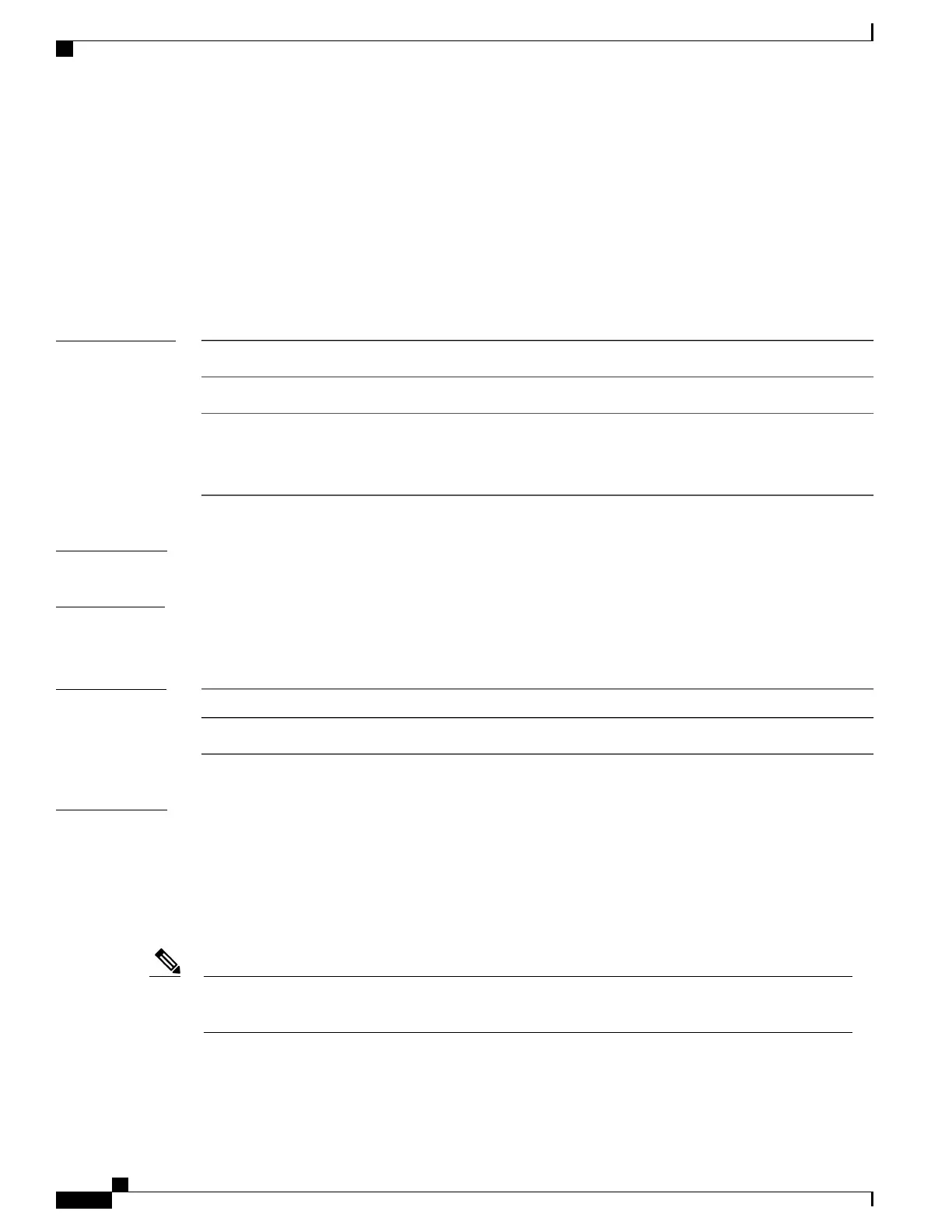password (AAA)
To create a login password for a user, use the password command in username configuration mode or line
template configuration mode. To remove the password, use the no form of this command.
password {[0]| 7 password}
no password {0| 7 password}
Syntax Description
(Optional) Specifies that an unencrypted clear-text password follows.0
Specifies that an encrypted password follows.7
Specifies the unencrypted password text to be entered by the user to log in, for example,
“lab”. If encryption is configured, the password is not visible to the user.
Can be up to 253 characters in length.
password
Command Default
The password is in unencrypted clear text.
Command Modes
Username configuration
Line template configuration
Command History
ModificationRelease
This command was introduced.Release 2.0
Usage Guidelines
You can specify one of two types of passwords: encrypted or clear text.
When an EXEC process is started on a line that has password protection, the process prompts for the password.
If the user enters the correct password, the process issues the prompt. The user can try three times to enter a
password before the process exits and returns the terminal to the idle state.
Passwords are two-way encrypted and should be used for applications such as PPP that need decryptable
passwords that can be decrypted.
The show running-config command always displays the clear-text login password in encrypted form
when the 0 option is used.
Note
Cisco IOS XR System Security Command Reference for the Cisco CRS Router, Release 4.1
44 OL-24740-01
Authentication, Authorization, and Accounting Commands
password (AAA)
