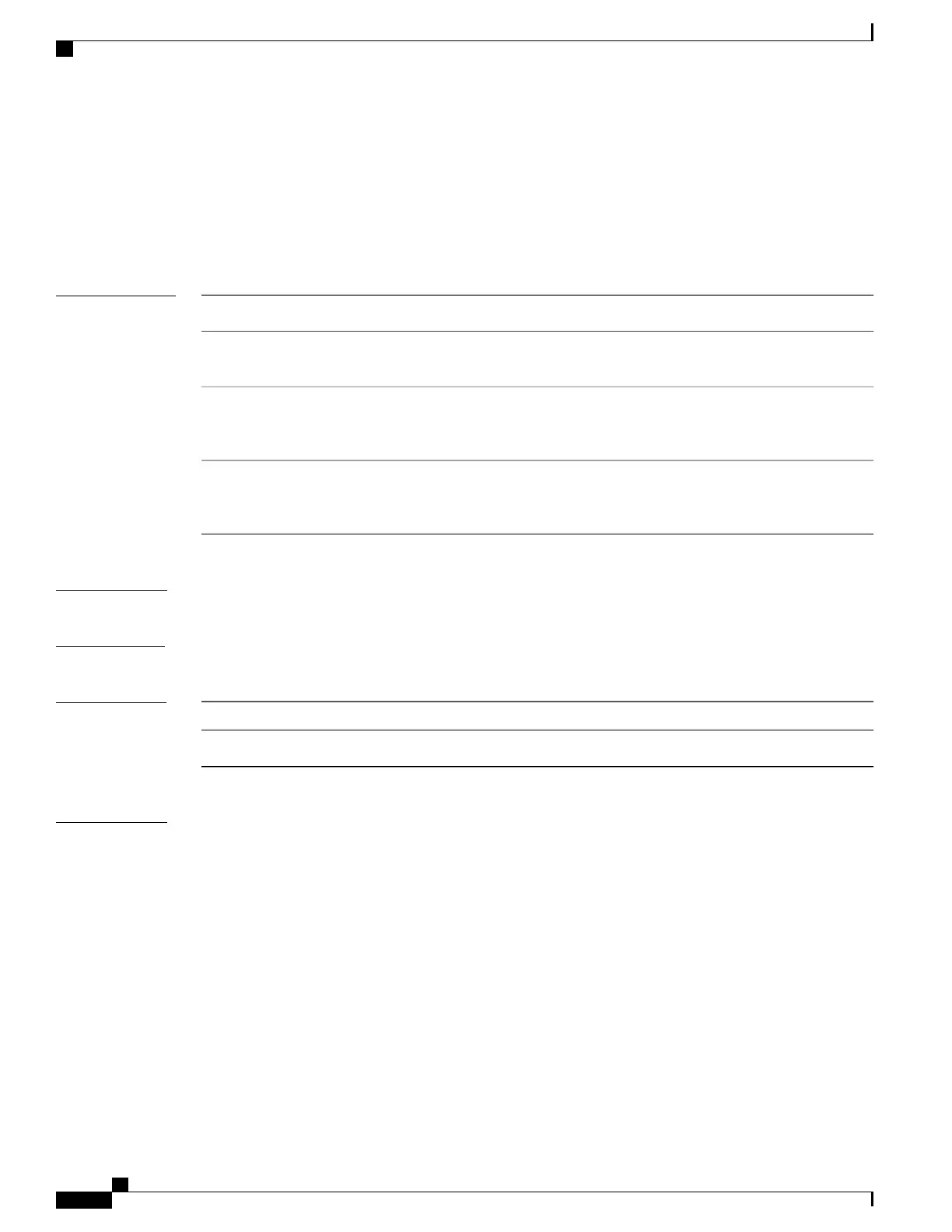sam add certificate
To add a new certificate to the certificate table, use the sam add certificate command.
sam add certificate filepath location {trust| untrust}
Syntax Description
Absolute path to the source location of the certificate.
filepath
Storage site of the certificate. Use one of the following: root, mem, disk0, disk1, or
other flash device name on router.
location
Adds the certificate to the certificate table without validation by the Software
Authentication Manager (SAM). To add a root certificate, you must use the trust
keyword. Adding a root certificate with the untrust keyword is not allowed.
trust
Adds the certificate to the certificate table after the SAM has validated it. Adding a root
certificate with the untrust keyword is not allowed. To add a root certificate, you must
use the trust keyword.
untrust
Command Default
None
Command Modes
EXEC
Command History
ModificationRelease
This command was introduced.Release 2.0
Usage Guidelines
For security reasons, the sam add certificate command can be issued only from the console or auxiliary port
of the networking device; the command cannot be issued from a Telnet connection to any other interface on
the networking device.
The certificate must be copied to the network device before it can be added to the certificate table. If the
certificate is already present in the certificate table, the SAM rejects the attempt to add it.
When adding root certificates, follow these guidelines:
•
Only the certificate authority (CA) root certificate can be added to the root location.
•
To add a root certificate, you must use the trust keyword. Adding the root certificate with the untrust
keyword is not allowed.
Use of the trust keyword assumes that you received the new certificate from a source that you trust, and
therefore have enough confidence in its authenticity to bypass validation by the SAM. One example of acquiring
Cisco IOS XR System Security Command Reference for the Cisco CRS Router, Release 4.1
234 OL-24740-01
Software Authentication Manager Commands
sam add certificate