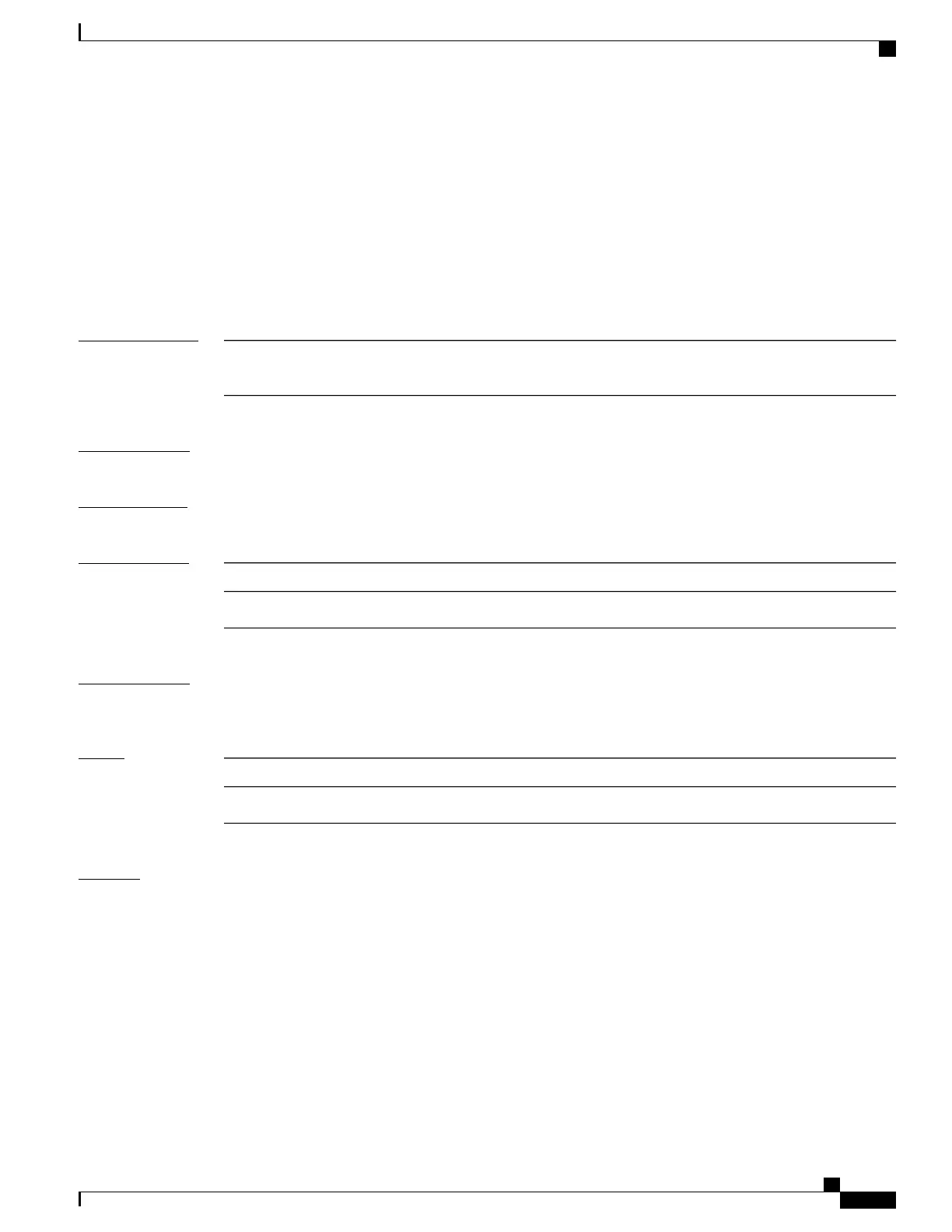ssh server session-limit
To configure the number of allowable concurrent incoming Secure Shell (SSH) sessions, use the ssh server
session-limit command. To return to the default value, use the no form of this command.
ssh server session-limit sessions
no ssh server session-limit
Syntax Description
Number of incoming SSH sessions allowed across the router. The range is from
1 to 1024.
sessions
Command Default
sessions: 64 per router
Command Modes
Global configuration
Command History
ModificationRelease
This command was introduced.Release 2.0
Usage Guidelines
Use the ssh server session-limit command to configure the limit of allowable concurrent incoming SSH
connections. Outgoing connections are not part of the limit.
Task ID
OperationsTask ID
read, writecrypto
Examples
The following example shows how to set the limit of incoming SSH connections to 50:
RP/0/RP0/CPU0:router# configure
RP/0/RP0/CPU0:router(config)# ssh server session-limit 50
Cisco IOS XR System Security Command Reference for the Cisco CRS Router, Release 4.1
OL-24740-01 283
Secure Shell Commands
ssh server session-limit