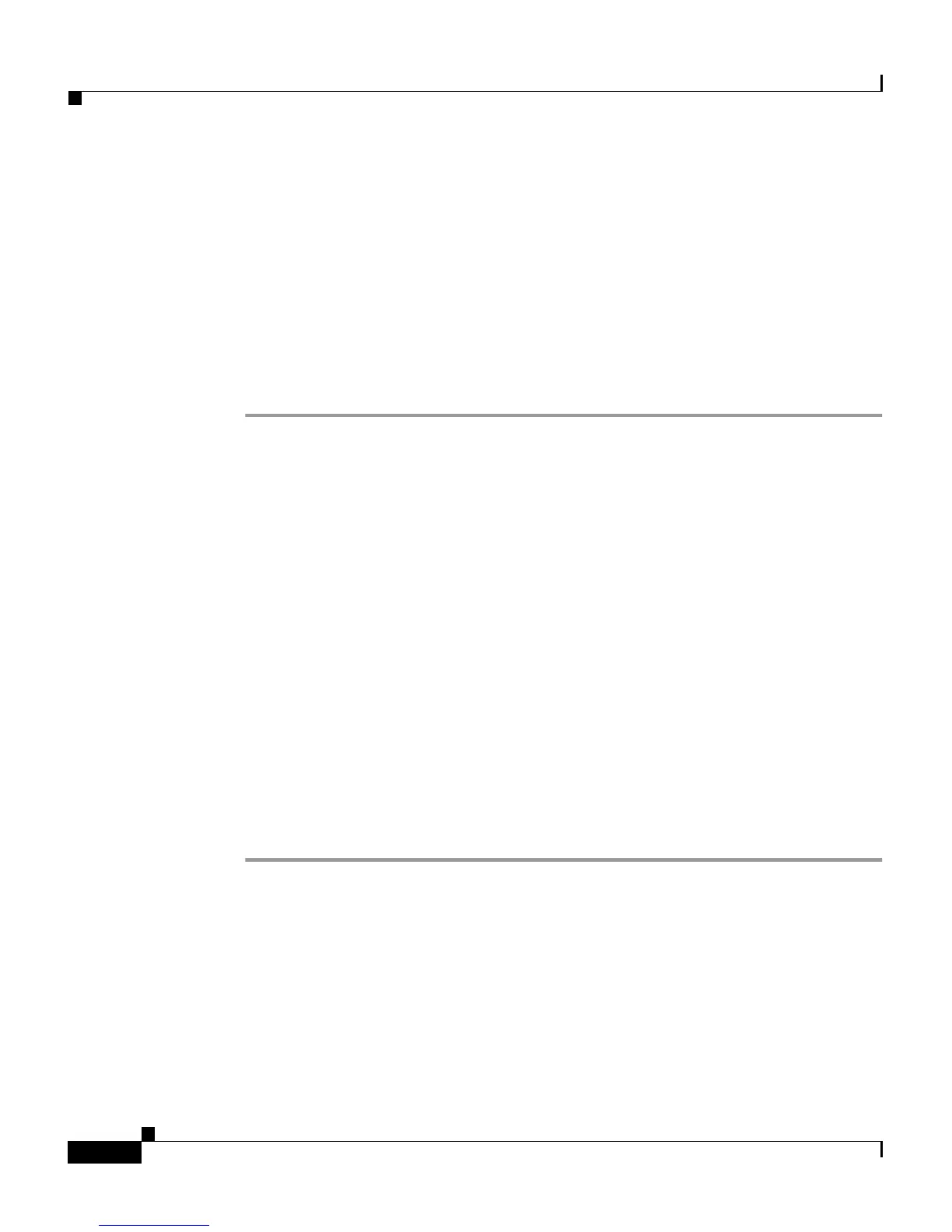Chapter 6 Troubleshooting the VG248
Troubleshooting Hardware Errors
6-2
Cisco VG248 Analog Phone Gateway Software Configuration Guide
OL-1209-02
• Connecting Too Many Phones to the VG248, page 6-4
• Resolving Additional Hardware Errors, page 6-4
Displaying Hardware Status
If potential hardware failures are detected, warning messages appear on the main
interface window. However, you can also proactively monitor the current
operating environment on the VG248. To do this, follow these steps:
Step 1 From the main screen, choose Diagnostics.
Step 2 Choose Show environment.
The following information about the VG248 displays:
• Internal temperature
• 1.8 volts supply
• 3.3 volts supply
• 5.0 volts supply
• 12.0 volts supply
• 48.0 volts supply
• 96.0 volts supply
• Chassis fan state
The voltages and temperatures are indicated with the actual values and “okay”,
“too high”, or “too low” annotating the values. The fan status is identified as
“okay” or “faulty”.
Identifying Fan Faults
If a fan fault is reported, it indicates that one (or more) of the fans is not
functioning. You should verify that nothing is lodged in the holes in the rear of
the device, but do not make any attempt to open the device or move the fans. You
should contact a technical support representative from Cisco Systems for
assistance.