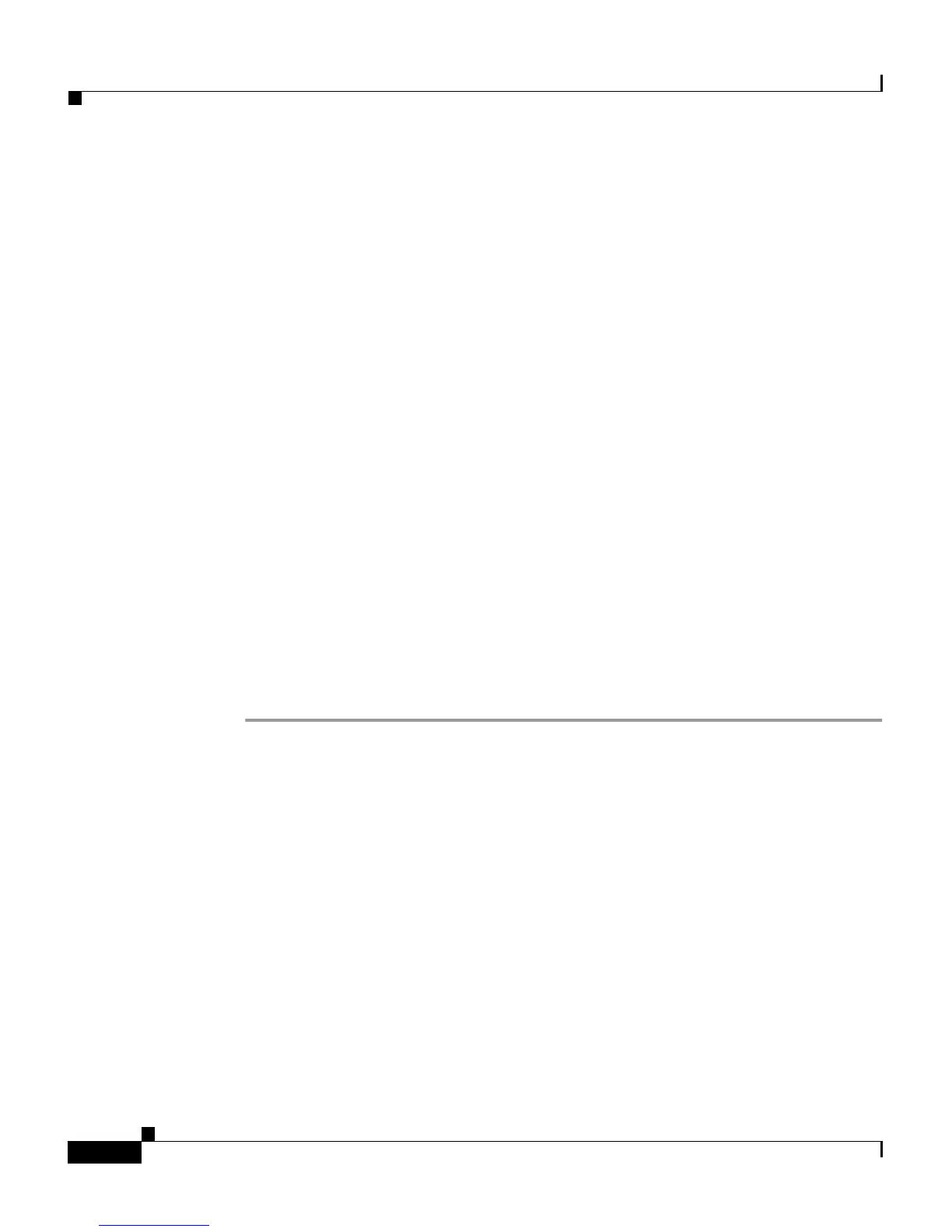Chapter 6 Troubleshooting the VG248
Displaying Status and Configuration Settings
6-16
Cisco VG248 Analog Phone Gateway Software Configuration Guide
OL-1209-02
Displaying Status and Configuration Settings
Use these sections to obtain information about the current status and settings of
the VG248 and its connections:
• Displaying System Status, page 6-16
• Displaying Network Statistics, page 6-17
• Displaying Port Status, page 6-17
• Displaying Detailed Port Status, page 6-19
• Displaying Port Statistics, page 6-20
• Displaying Current Configuration, page 6-21
• Displaying Software Version, page 6-21
Displaying System Status
The system status provides an overview of the current network settings on the
VG248. Use this procedure to quickly check your network settings and
connectivity information.
To display system status, perform these steps:
Step 1 From the main screen, choose Display.
Step 2 Choose System status.
The system status displays:
• Up time
• Real time clock
• Serial number
• Ethernet MAC address
• IP address
• Subnet mask
• Default router
• DNS server