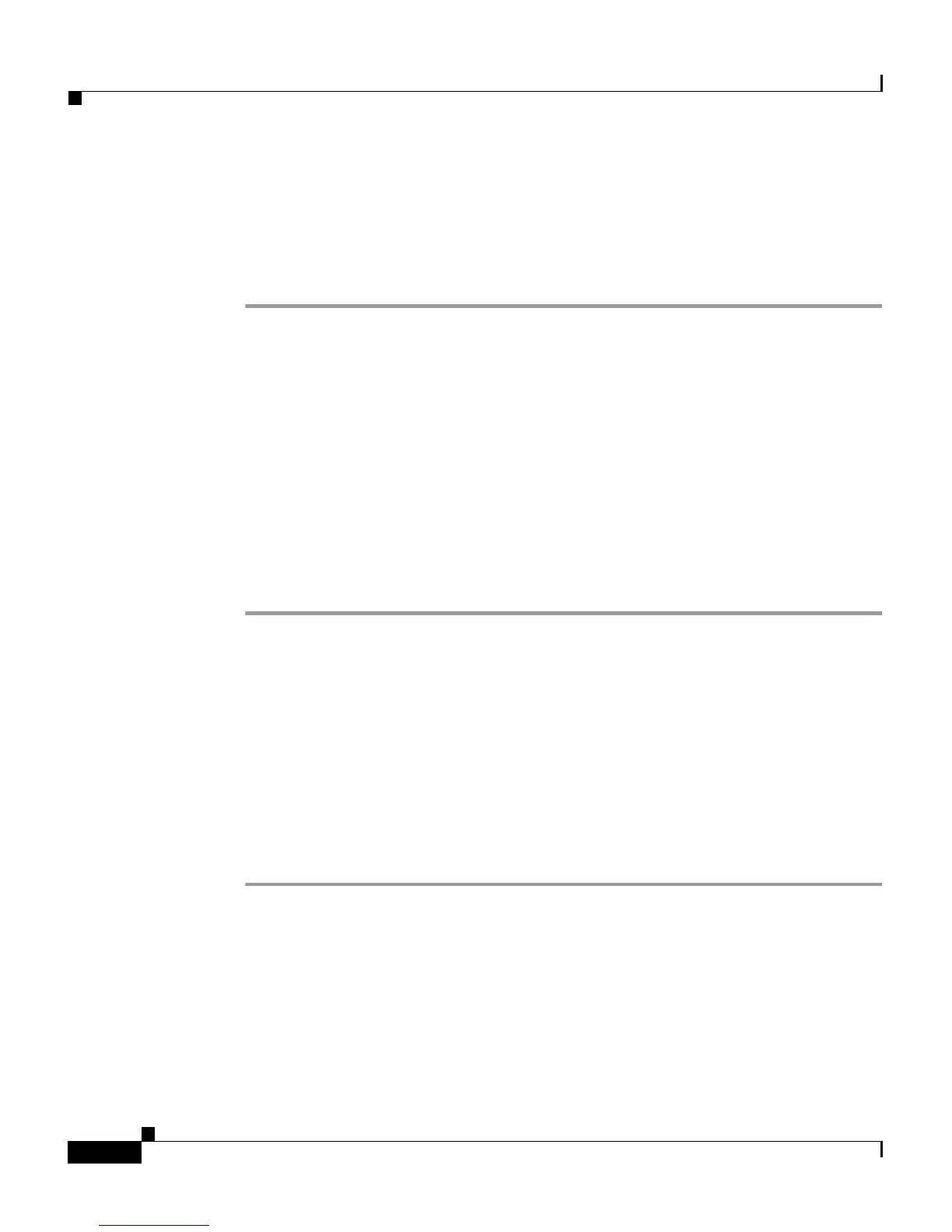Chapter 3 Configuring the Telephony Settings on the VG248
Choosing the Call Control Mode
3-4
Cisco VG248 Analog Phone Gateway Software Configuration Guide
OL-1209-02
Step 3 Choose Allow last good configuration.
Step 4 Choose one of the following:
• yes
• no
Choosing the Call Control Mode
The call control mode determines how users interact with their analog phones to
access features such as speed dialing, call transfer, conference, call waiting, and
so on.
For assistance determining which call control mode best meets your needs, see the
“Understanding Call Control Modes” section on page 1-4.
Follow these steps to set the call control mode:
Step 1 From the main menu, choose Configure.
Step 2 Choose Telephony.
Step 3 Choose Call control mode.
Step 4 Choose one of the following:
• Basic
• Standard
• Feature
Step 5 Restart the VG248.
Assigning Feature Codes
Many of the telephony features available in standard and feature mode are
activated by feature codes, which end users indicate using the dial pad on their
telephones.