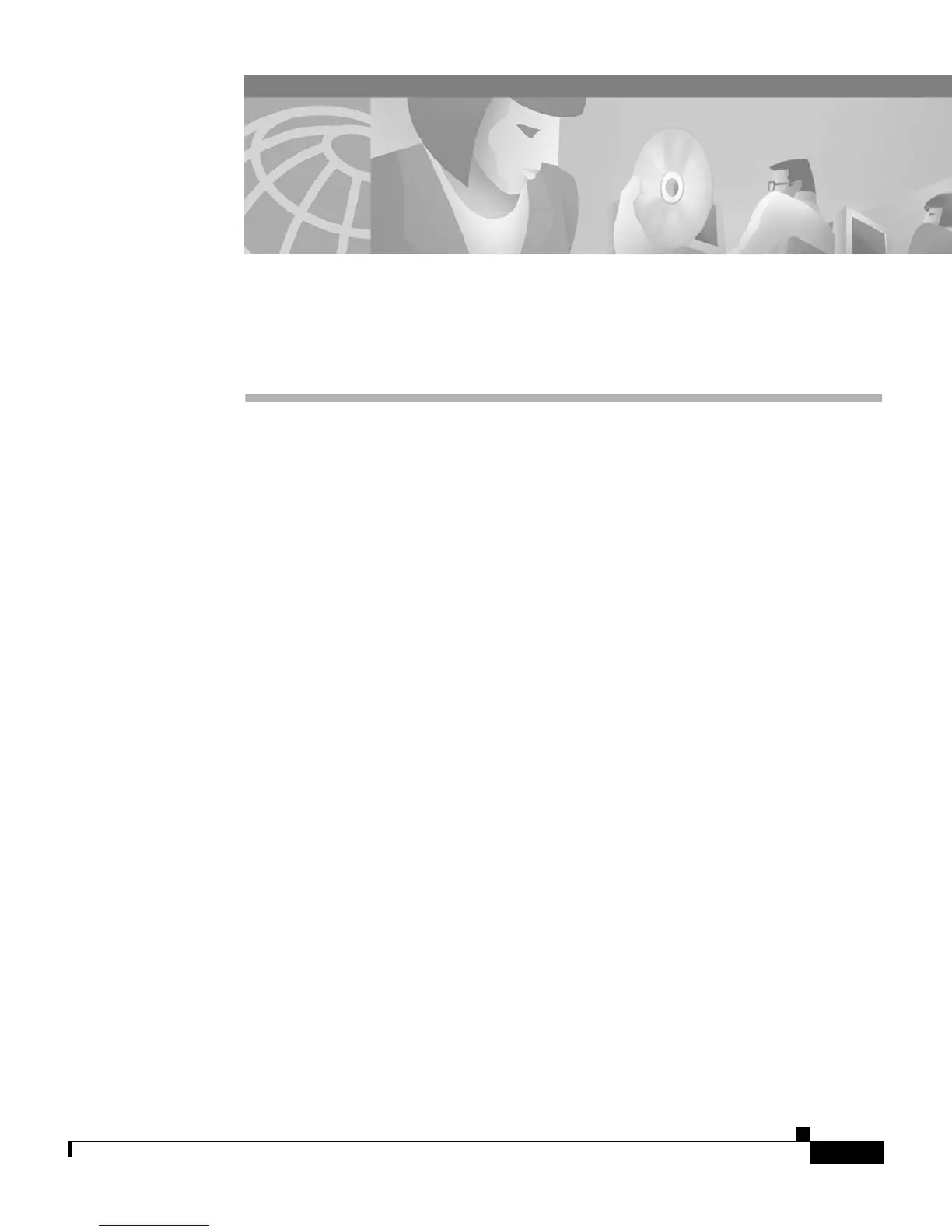CHAPTER
6-1
Cisco VG248 Analog Phone Gateway Software Configuration Guide
OL-1209-02
6
Troubleshooting the VG248
The VG248 includes several built-in troubleshooting and diagnostic features. Use
these sections for details about troubleshooting:
• Troubleshooting Hardware Errors, page 6-1
• Troubleshooting Software Errors, page 6-5
• Upgrading Software Images, page 6-13
• Verifying Network Connectivity, page 6-15
• Displaying Status and Configuration Settings, page 6-16
• Monitoring System Status Remotely, page 6-22
• Working with the Event Log, page 6-22
Troubleshooting Hardware Errors
The VG248 can identify some potential hardware problems with the fans, power
supplies, the operating temperature, and other hardware systems.
These sections provide information about how the VG248 identifies these
potential problems and how to resolve them:
• Displaying Hardware Status, page 6-2
• Identifying Fan Faults, page 6-2
• Identifying Power Supply Faults, page 6-3
• Monitoring Internal Operating Temperature, page 6-3