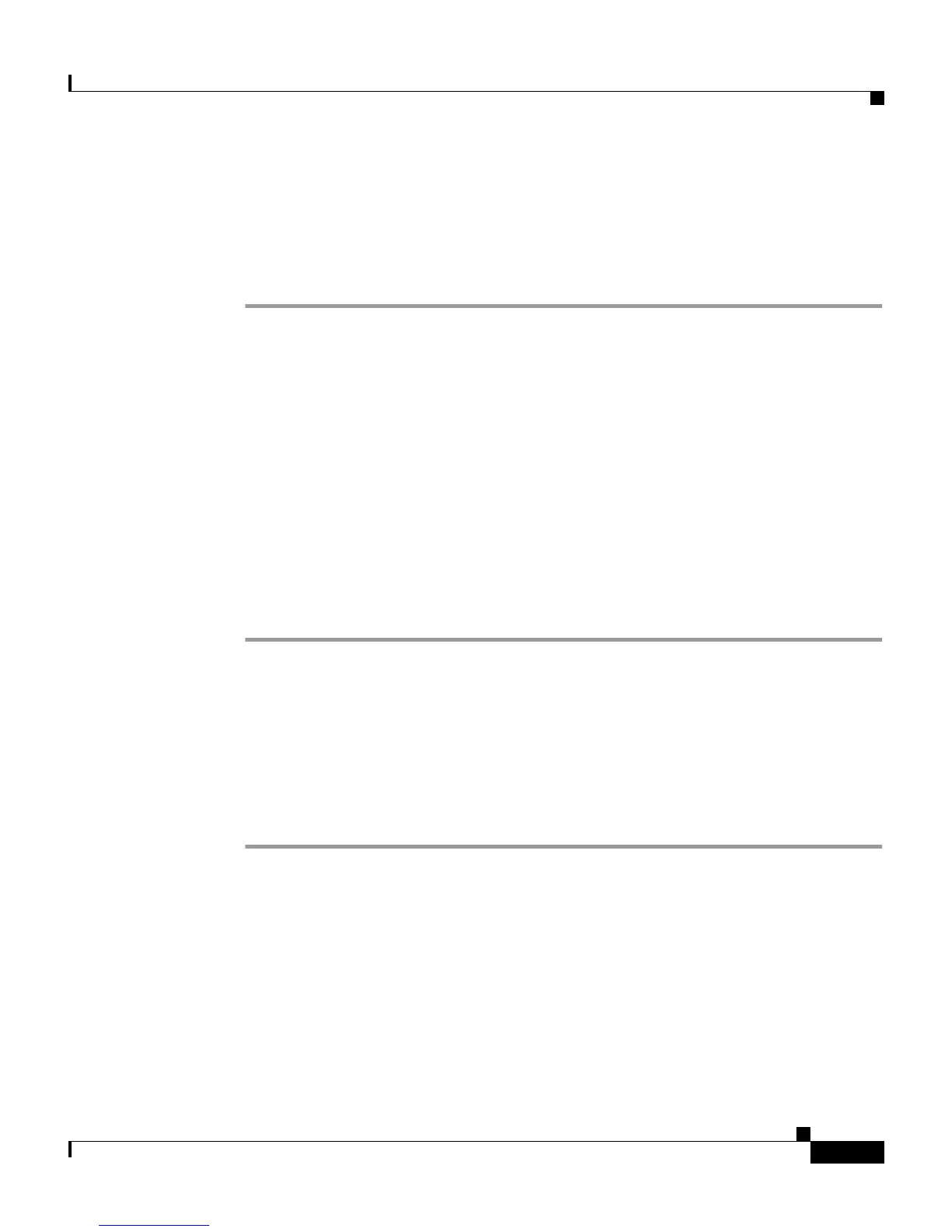5-23
Cisco VG248 Analog Phone Gateway Software Configuration Guide
OL-1209-02
Chapter 5 Integrating Cisco CallManager with Voice Mail Systems Using SMDI
Configuring SMDI Settings on the VG248
Step 4 Choose one of the following:
• 7
• 10
• <unpadded>
Allowing SMDI Number to be Truncated
If SMDI extension numbers are longer than the traditional 7 or 10 digits, the
VG248 can either pass on the entire number or truncate the extension number to
the length you defined in the SMDI number length. If you have set the SMDI
number length to unpadded, this setting has no effect.
Most voice mail systems can accept longer numbers, but some systems insist on
exactly 7 or 10 digits. Check which format your system supports before selecting
this option. If the SMDI number length is set to <unpadded>, this setting has no
effect.
Step 1 From the main menu, choose Configure.
Step 2 Choose SMDI.
Step 3 Choose Truncate SMDI number if too long.
Step 4 Choose one of the following:
• yes—to restrict the number length to 7 or 10 digits
• no—to pass on the entire number
Setting the SMDI Number Format
When the SMDI number length is configured to 7 or 10 digits, the VG248 adds
digits to any SMDI extension numbers that are shorter. Normally, it does so by
adding zeroes to the left of the number, so that, for example, “1234” becomes
“0001234” in the 7 digit case.