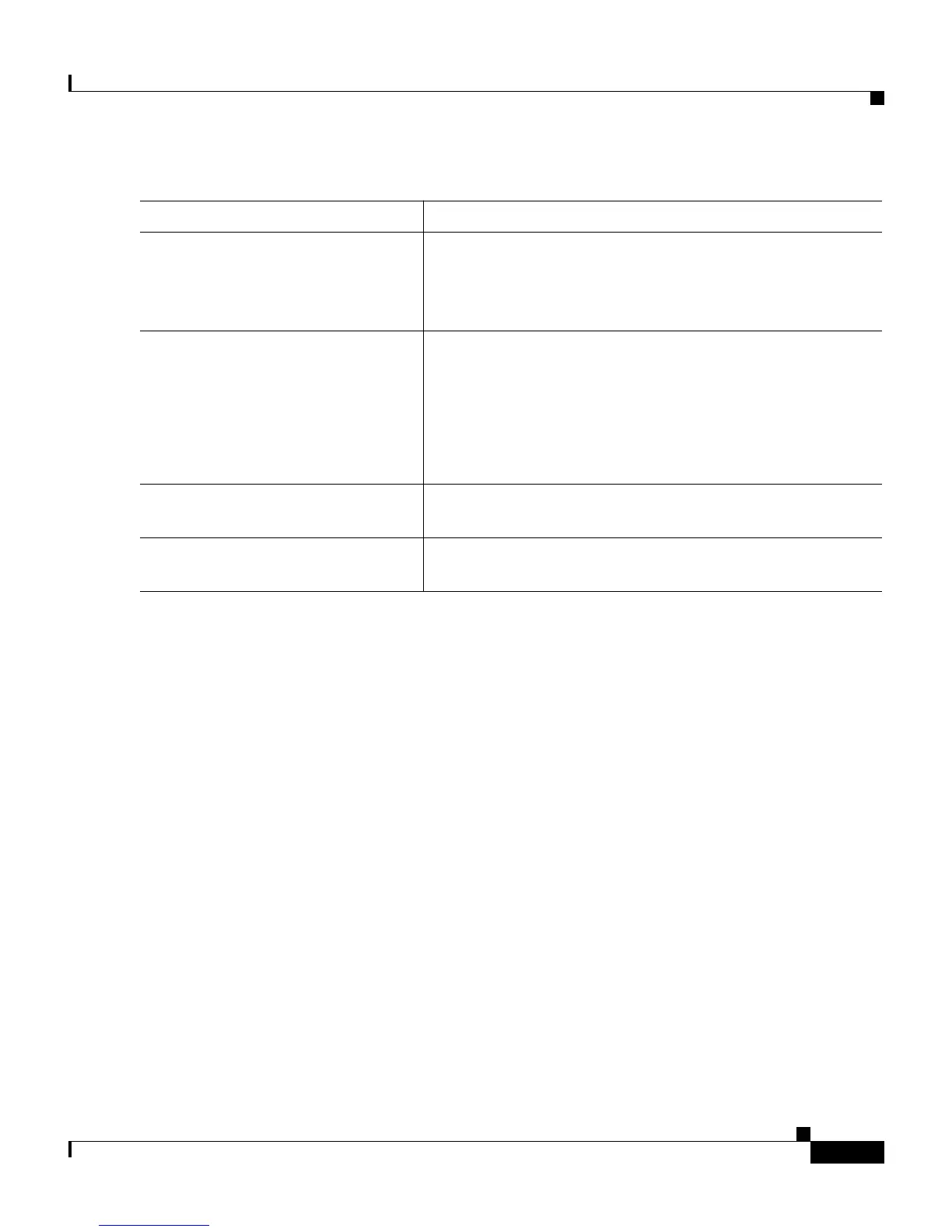2-3
Cisco VG248 Analog Phone Gateway Software Configuration Guide
OL-1209-02
Chapter 2 Getting Started with the VG248
Accessing Configuration Options
Displaying the Main Menu
After connecting to the VG248 through the console port or a Telnet session, the
main menu appears (see Figure 2-1). Follow these guidelines to navigate the
menus:
• Use the arrow keys or numeric keypad to navigate the available options.
• Press Enter to choose an option.
• Press Esc to return to the previous menu.
Task Command
Step 1
From the remote host, enter the
telnet command and the host name
or IP address of the VG248 that
you want to access.
telnet hostname | ip_addr
Step 2
At the prompt, enter the password,
if you have configured one.
The VG248 does not have a
default password. If no password
has been configured, the main
menu displays.
<password>
Step 3
Choose the necessary options to
complete your desired tasks.
Choose the desired option from the menus.
Step 4
When finished, exit the Telnet
session
—