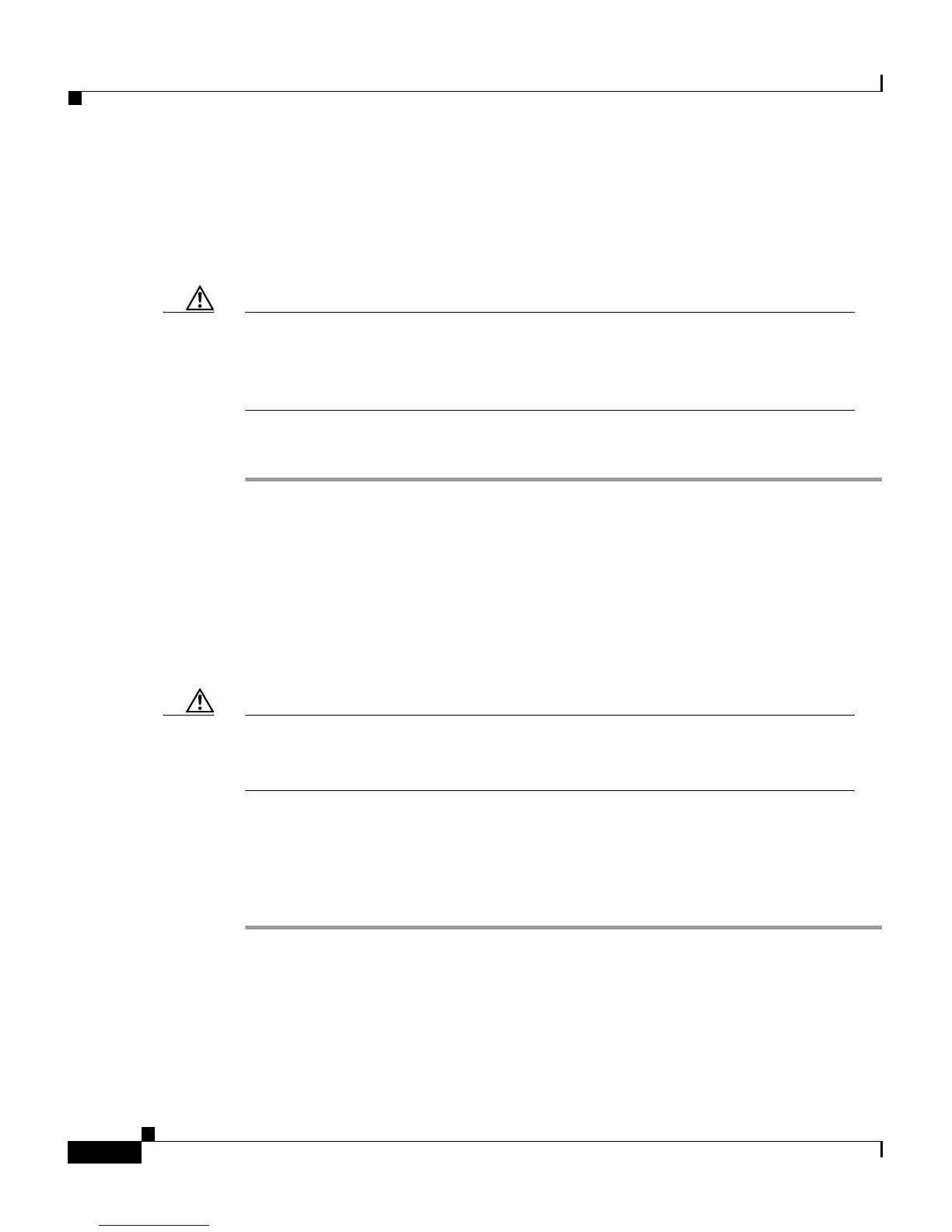Chapter 6 Troubleshooting the VG248
Upgrading Software Images
6-14
Cisco VG248 Analog Phone Gateway Software Configuration Guide
OL-1209-02
Upgrading the Boot Loader
The boot loader is the initial startup image. You should not upgrade this image
unless instructed to do so by a Cisco technical representative.
Caution Only upgrade the boot loader if you are instructed to do so by a Cisco
technical representative. If you encounter difficulties during this
upgrade, such as a loss of power, the VG248 might not be able to
start up.
To upgrade the boot loader image, perform these steps:
Step 1 Obtain a configuration file whose name is in the following format:
vgc-load.<version>.bin, where <version> indicates the release number, such as
1-0-1.
Step 2 Connect to the VG248 using FTP.
Step 3 Send the configuration file to the VG248 using FTP.
You must use a destination name that begins with “boot:”. For example:
put vgc-load.<version>.bin boot:loader
Caution If the VG248 loses power or experiences a failure at this step, the
VG248 might not start up. If this occurs, contact a Cisco technical
representative for assistance.
Step 4 After the FTP command has completed successfully, restart the VG248 for the
changes to take effect.
Step 5 Once the VG248 has restarted, choose Display > Version to verify that the
updated version has been installed.