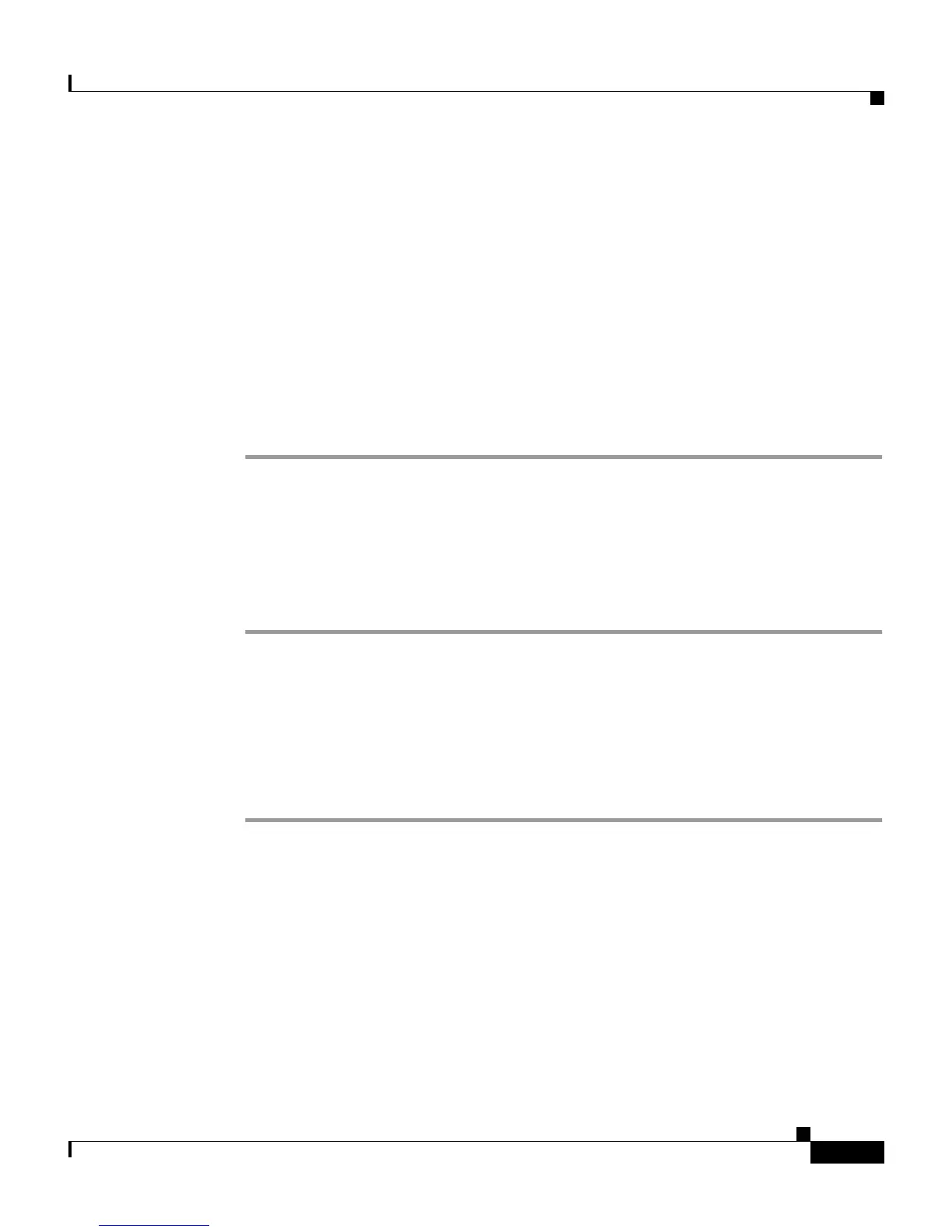5-29
Cisco VG248 Analog Phone Gateway Software Configuration Guide
OL-1209-02
Chapter 5 Integrating Cisco CallManager with Voice Mail Systems Using SMDI
Verifying and Troubleshooting the SMDI Connection
• Verifying Port Status and Displaying Port Statistics, page 5-29
• Validating the SMDI Configuration on the VG248 Devices, page 5-30
• Suspending SMDI Port Activity, page 5-31
• Troubleshooting SMDI Errors and Warnings, page 5-32
Checking Link Status
You can quickly obtain status about the Async 1 and Async 2 connections to
determine whether the links are active and up-and-running.
Step 1 From the main screen, choose Display.
Step 2 Choose System status.
The following information displays:
• Async 1—active or inactive
• Async 2—active or inactive
Verifying Port Status and Displaying Port Statistics
Using the port status, you can obtain detailed statistics about the SMDI links and
the traffic passing through them.
Step 1 From the main screen, choose Display.
Step 2 Choose Port status.
Step 3 Use the arrow keys to select the Device level CallManager connection.
Step 4 Press Enter.
See “Displaying Detailed Port Status” section on page 6-19 for description of this
information.
Step 5 To display detailed statistics for the SMDI traffic, press the space bar.
These MWI statistics display for Cisco CallManager and Async 2: