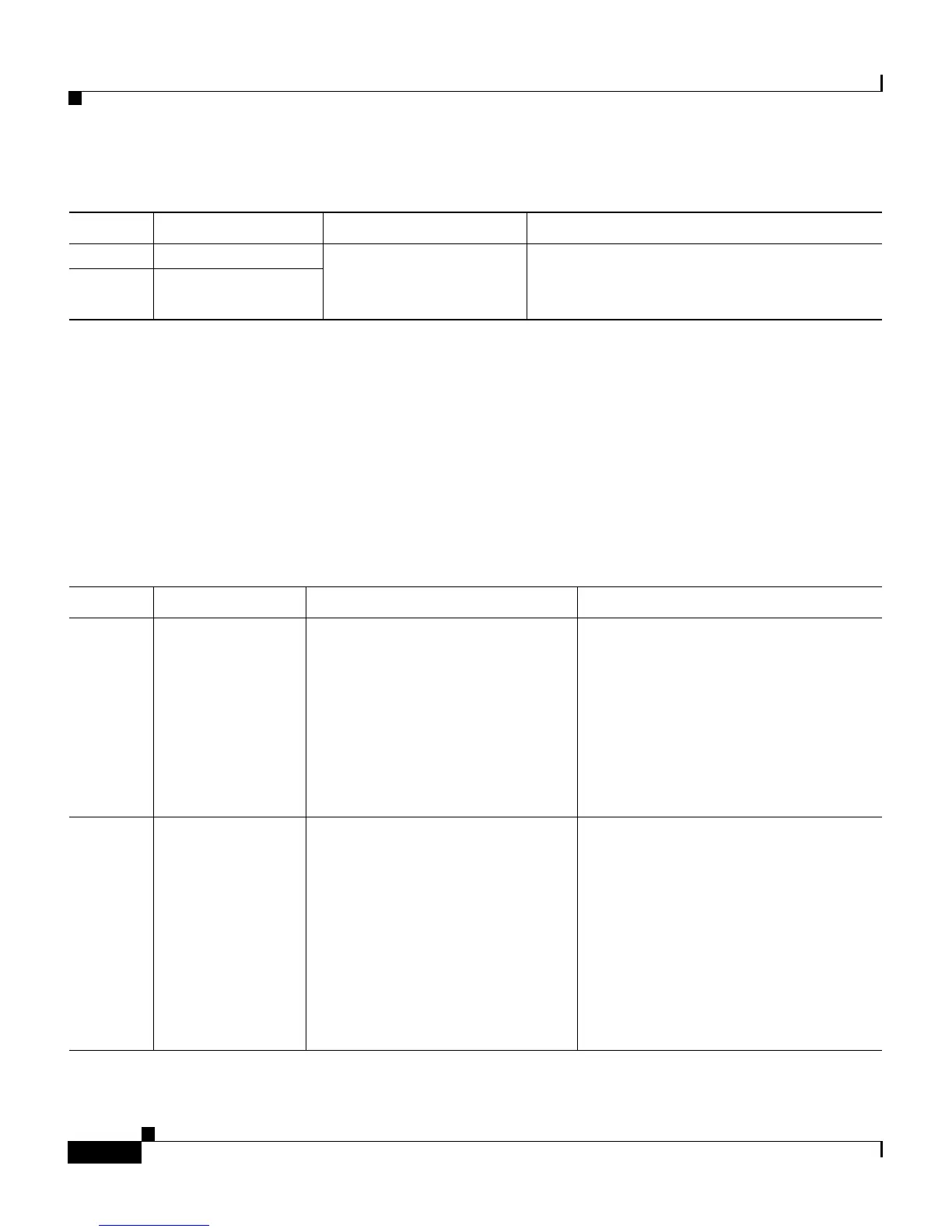Chapter 6 Troubleshooting the VG248
Troubleshooting Software Errors
6-10
Cisco VG248 Analog Phone Gateway Software Configuration Guide
OL-1209-02
Resolving Analog Errors
Table 6-3 describes errors and warnings that might appear on the VG248 either
on-screen or in the event log (see the “Working with the Event Log” section on
page 6-22 for details on accessing the event log), which are caused by a
misconfiguration or miscommunication with the analog phones or features. Use
this information to resolve these errors.
TFTP Timeout
The VG248 is unable to
retrieve a file using
TFTP.
These errors might occur if the network is
busy. The errors should resolve themselves
when the network load reduces.
TFTP TFTP: Rx error
Table 6-2 Network and System Errors and Warnings Explanation (continued)
System Error Explanation Action
Table 6-3 Analog Errors and Warnings Explanation
System Error Explanation Action
POTS Feature
codes: X same
as Y
You have configured the
telephone feature codes such that
the code for one operation (such
as speed dial) is the same as for
another (such as call forward).
Users will not be able to use one of
these operations. You must set
unique feature codes for each
operation.
To prohibit users from performing an
operation, leave the feature code
setting empty. See the “Assigning
Feature Codes” section on page 3-4..
POTS Feature
codes: X
precludes Y
You have configured the
telephone feature codes such that
the code for one operation masks
that for a second operation. For
example, if the feature code for
speed dial 1 is *** and the code
for speed dial 2 is ****, you
could never use speed dial 2.
Instead, as soon you dial the
third *, speed dial 1 activates.
Do not assign features codes that
might mask other operations.
See the “Assigning Feature Codes”
section on page 3-4 for details.