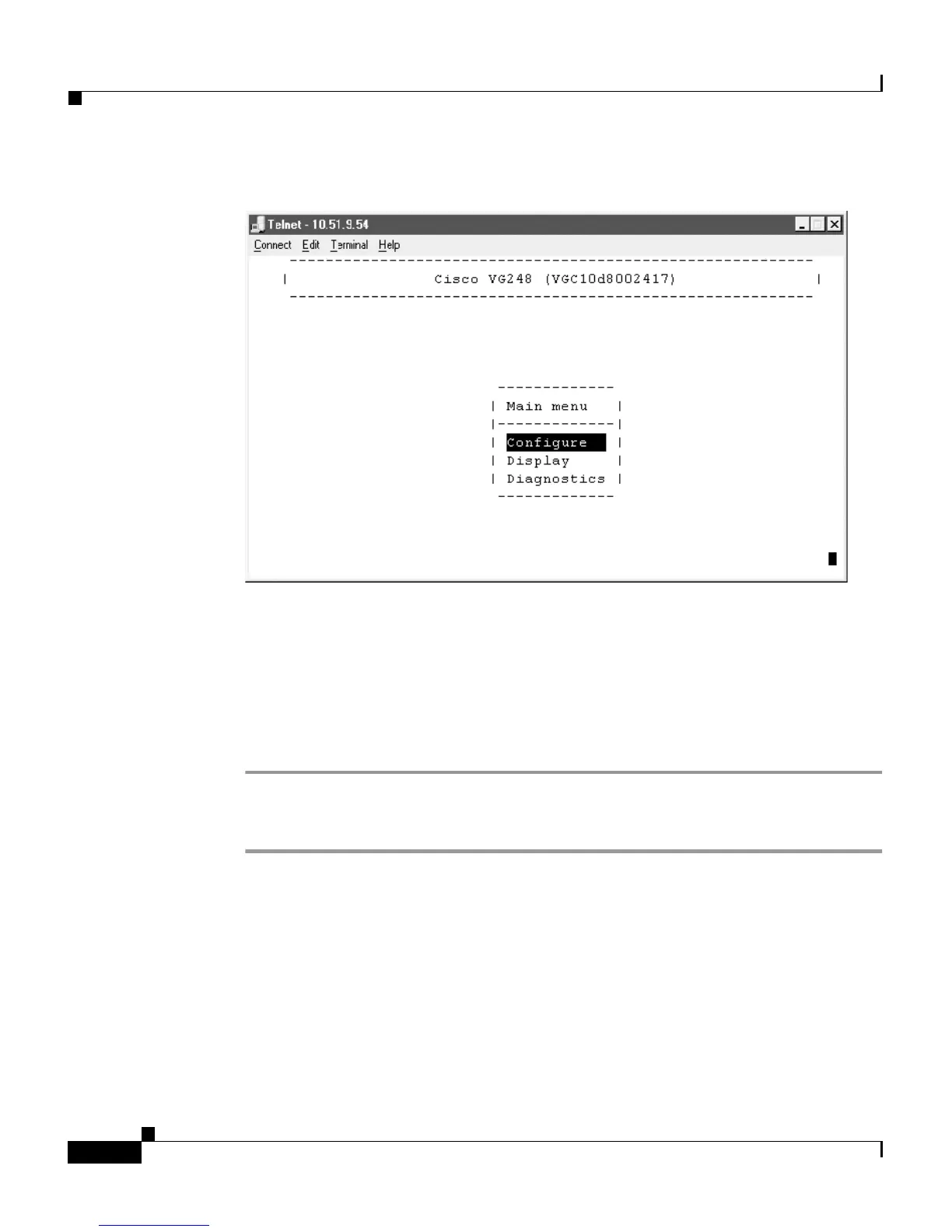Chapter 2 Getting Started with the VG248
Restarting the VG248
2-4
Cisco VG248 Analog Phone Gateway Software Configuration Guide
OL-1209-02
Figure 2-1 VG248 Main Menu
Restarting the VG248
Certain configuration changes to the VG248 do not take effect until you restart
the device. To restart the VG248, perform these steps:
Step 1 From the main menu, choose Configure.
Step 2 Choose Restart.
Configuring Network Settings
You must configure the network settings on the VG248 to connect it to the IP
network. After configuring any network settings, you must restart the VG248. See
the “Restarting the VG248” section on page 2-4.
63311