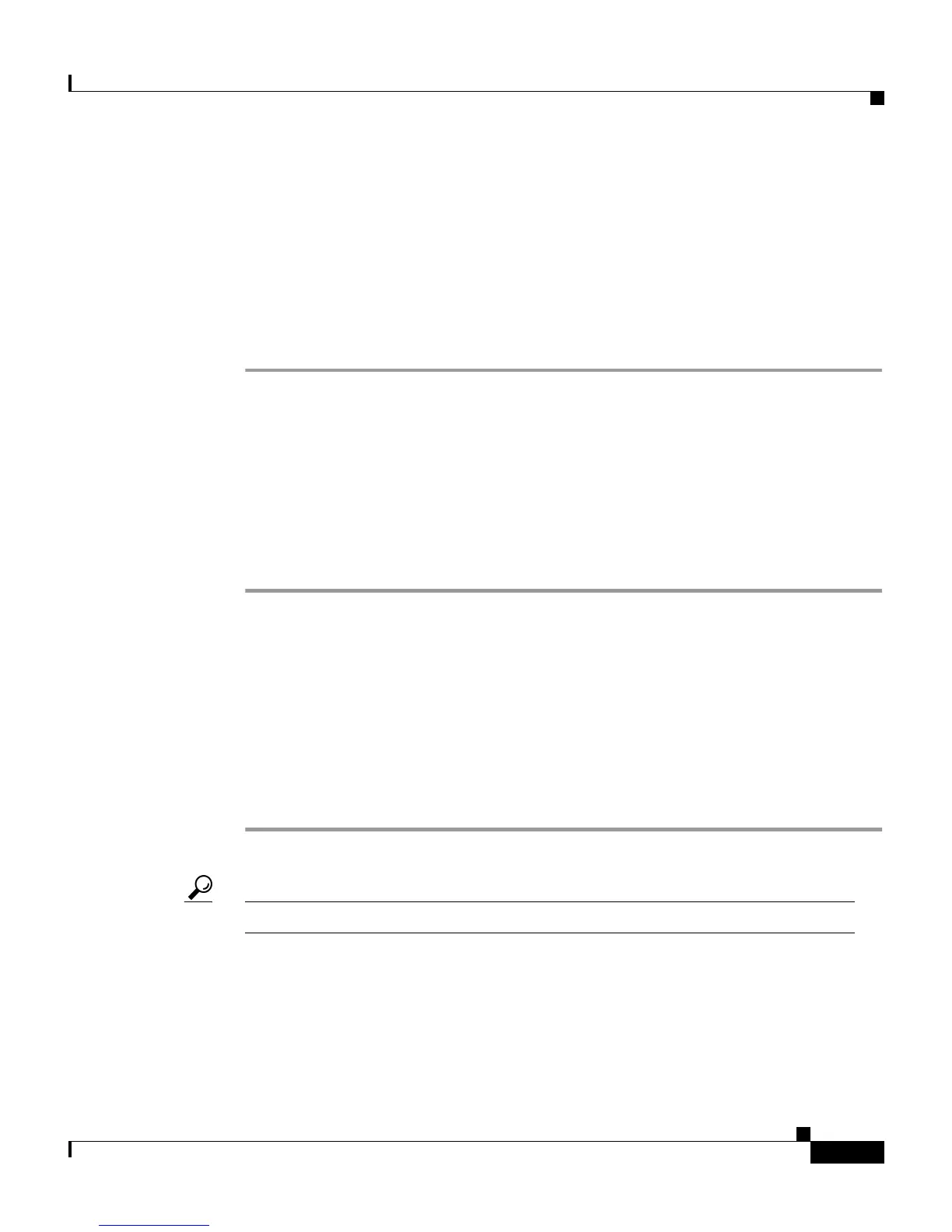6-17
Cisco VG248 Analog Phone Gateway Software Configuration Guide
OL-1209-02
Chapter 6 Troubleshooting the VG248
Displaying Status and Configuration Settings
• TFTP server
• Syslog server
• Domain
• Ethernet speed and duplex
• Async 1
• Async 2
Displaying Network Statistics
Use the network statistics to observe the network traffic and packet errors through
the IP connection on the VG248.
To display network statistics, perform these steps:
Step 1 From the main screen, choose Display.
Step 2 Choose Network statistics.
These statistics display:
• Octets
• Unicast packets
• Nonunicast packets
• Discarded packets
Tips Press the Tab key to reset the network statistics while viewing.
Displaying Port Status
The port status provides detailed information about each port on the VG248. This
is useful when determining the current state of and activity on a particular port.