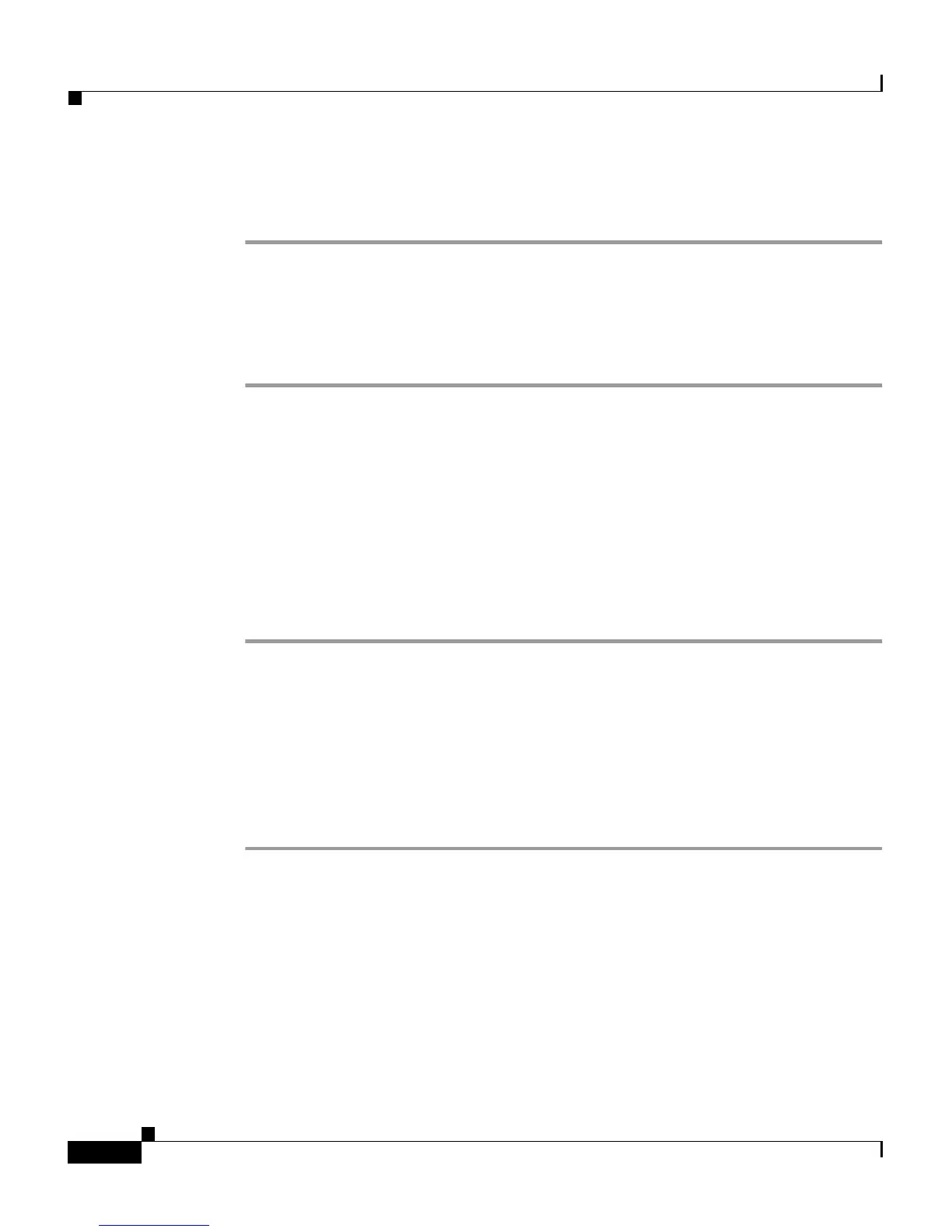Chapter 5 Integrating Cisco CallManager with Voice Mail Systems Using SMDI
Verifying and Troubleshooting the SMDI Connection
5-28
Cisco VG248 Analog Phone Gateway Software Configuration Guide
OL-1209-02
By default, this value is set to 5551212, which is a number commonly used by
analog voice mail systems.
Step 1 From the main menu, choose Configure.
Step 2 Choose SMDI.
Step 3 Choose Keep alive SMDI number.
Step 4 Enter the extension number.
Configuring Disconnect Notification
When a remote party hangs up, the voice mail system should detect this so it can
hang up also, freeing the port for use by another caller. If this parameter is set to
yes, the VG248 sends an additional SMDI message to the voice mail system when
a call into it has finished. This message is not part of the SMDI standard. By
default, this option is set to no.
Step 1 From the main menu, choose Configure.
Step 2 Choose SMDI.
Step 3 Choose Disconnect notification.
Step 4 Choose one of the following:
• yes
• no
Verifying and Troubleshooting the SMDI Connection
These sections provide methods for verifying the SMDI connections on the
VG248, which can provide you with useful information to aid in troubleshooting
any problems:
• Checking Link Status, page 5-29