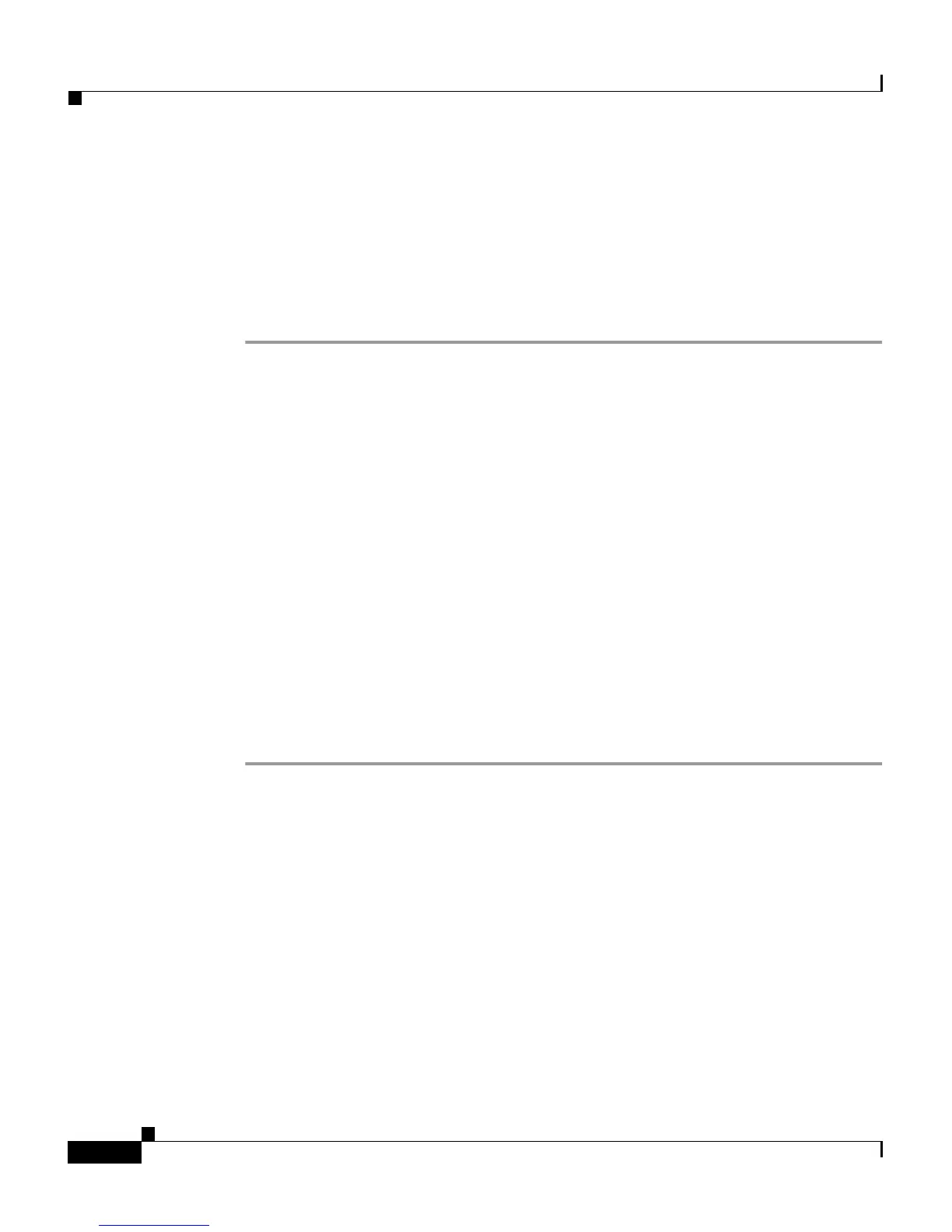Chapter 3 Configuring the Telephony Settings on the VG248
Configuring Port Parameters
3-12
Cisco VG248 Analog Phone Gateway Software Configuration Guide
OL-1209-02
you have some analog phones that have MWI lamps on them, you can notify users
of awaiting messages using the lamp. Or, you can choose to play a tone when
users pick up their phones.
Keep in mind that the VG248 only sends this information to the phones if it is
received from Cisco CallManager. If Cisco CallManager is not integrated with
your voice mail system, it does not send this information to the VG248.
Step 1 From the main menu, choose Configure.
Step 2 Choose Telephony.
Step 3 Choose Port specific parameters.
Step 4 Use the arrow keys to select the port to configure and press Enter.
Step 5 Choose MWI type.
Step 6 Choose from the following options:
• Lamp—illuminates lamp on phone
• Caller ID—uses caller ID mechanism to send MWI messages to the LCD
screen on phone
• Stutter—plays tones when user picks up the phone
• Lamp + stutter—illuminates lamp and plays tone
• Caller ID + stutter—sends message to LCD screen and plays tone
• None—does not send MWI information
Enabling Disconnect Supervision
Disconnect supervision indicates to an analog device that the remote caller has
hung up. For example, if a user calls someone with an answering machine, leaves
a message, and hangs up, disconnect supervision is the electrical state that briefly
drops the loop current and indicates to the answering machine that the caller has
hung up.