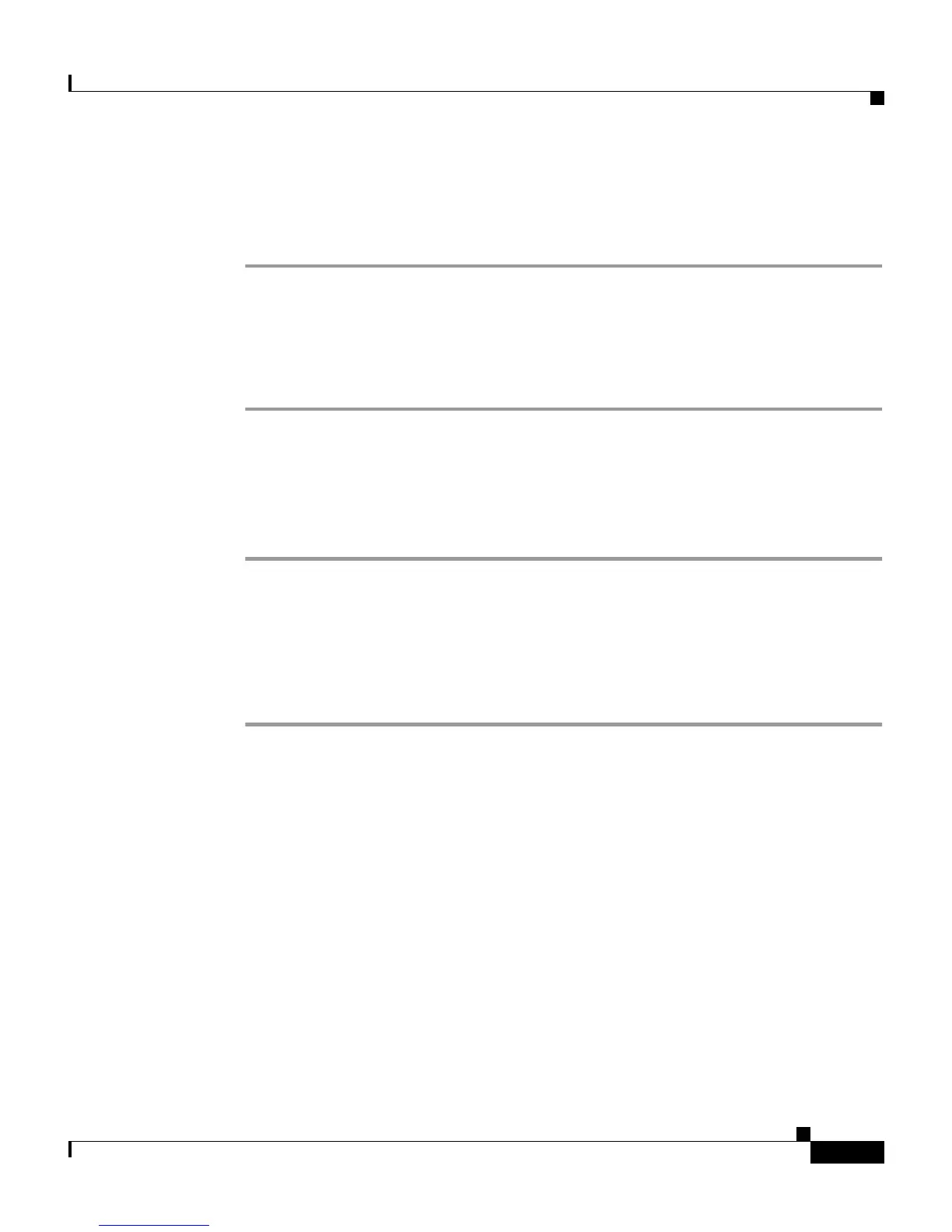2-15
Cisco VG248 Analog Phone Gateway Software Configuration Guide
OL-1209-02
Chapter 2 Getting Started with the VG248
Configuring SNMP Settings
Enabling Authentication Traps
To enable authentication traps, perform these steps:
Step 1 From the main menu, choose Configure.
Step 2 Choose SNMP.
Step 3 Choose Generate authentication traps.
Step 4 Press Enter to toggle between yes and no.
Configuring Trap Receiver Stations
To set up to four trap receiver stations, perform these steps:
Step 1 From the main menu, choose Configure.
Step 2 Choose SNMP.
Step 3 Choose Trap receiver stations.
Step 4 Enter the IP address or host name of the network management system used to
receive the traps.