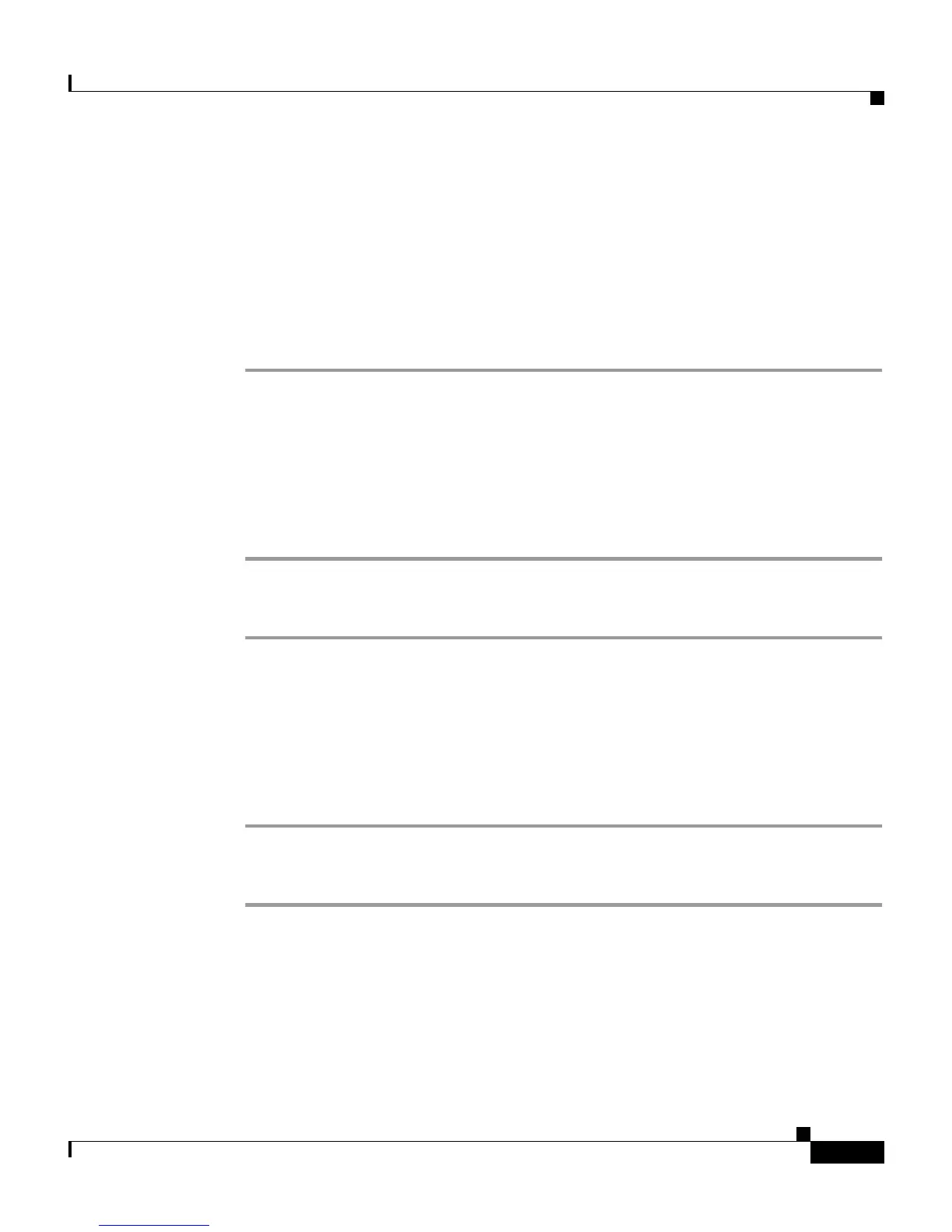6-21
Cisco VG248 Analog Phone Gateway Software Configuration Guide
OL-1209-02
Chapter 6 Troubleshooting the VG248
Displaying Status and Configuration Settings
• Rx packets late
• Rx packets early
These statistics display for the call history:
• Incoming calls
• Outgoing calls
• Connected calls
Displaying Current Configuration
To display all the settings you have configured on the VG248, perform these
steps:
Step 1 From the main screen, choose Diagnostics.
Step 2 Choose Show configuration.
Displaying Software Version
To display the current software version you are using on the VG248, perform
these steps:
Step 1 From the main screen, choose Display.
Step 2 Choose Version.