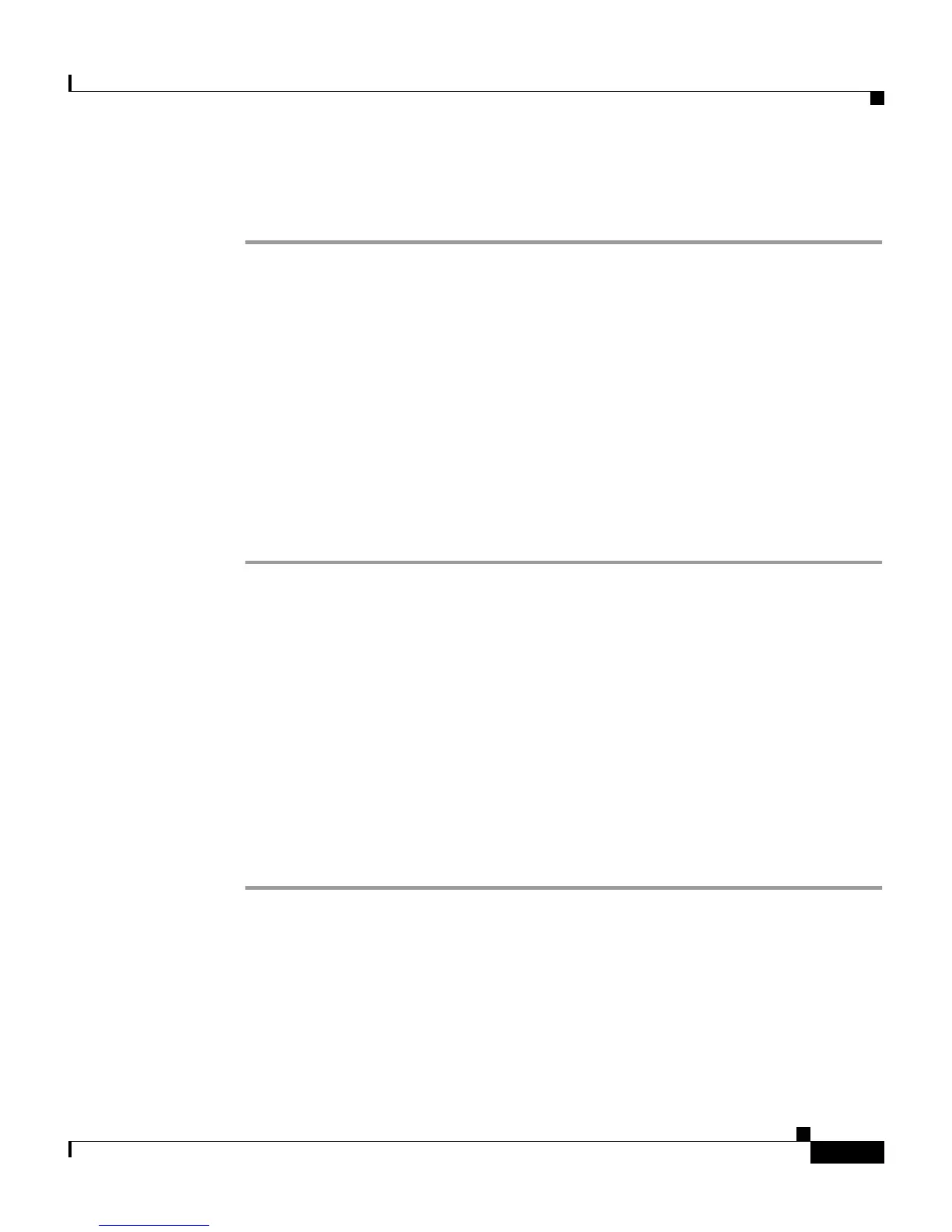3-11
Cisco VG248 Analog Phone Gateway Software Configuration Guide
OL-1209-02
Chapter 3 Configuring the Telephony Settings on the VG248
Configuring Port Parameters
Step 5 Choose Status.
Step 6 Choose enabled or disabled.
Enabling Caller ID
You can enable caller ID on a per-port basis. This allows caller ID information to
be passed to some, all, or none of the analog phones connected to the VG248.
Enabling caller ID determines how the VG248 handles any caller ID instructions
received from Cisco CallManager. If you are not using caller ID on
Cisco CallManager, then the VG248 does not receive any caller information to
pass on to the analog ports, regardless how you set the VG248.
To enable caller ID for a specific port on the VG248, follow these instructions:
Step 1 From the main menu, choose Configure.
Step 2 Choose Telephony.
Step 3 Choose Port specific parameters.
Step 4 Use the arrow keys to select the port to configure and press Enter.
Step 5 Choose Caller ID.
Step 6 Choose from the following options:
• enabled
• not with call waiting—Caller ID displays only if no other calls are currently
active
• disabled.
Choosing Message Waiting Indicator Type
The VG248 supports several types of methods for sending MWI messages to
analog phones. Because you might have different types of analog phones
connected to the VG248, you can modify the MWI type on a per-port basis. So, if