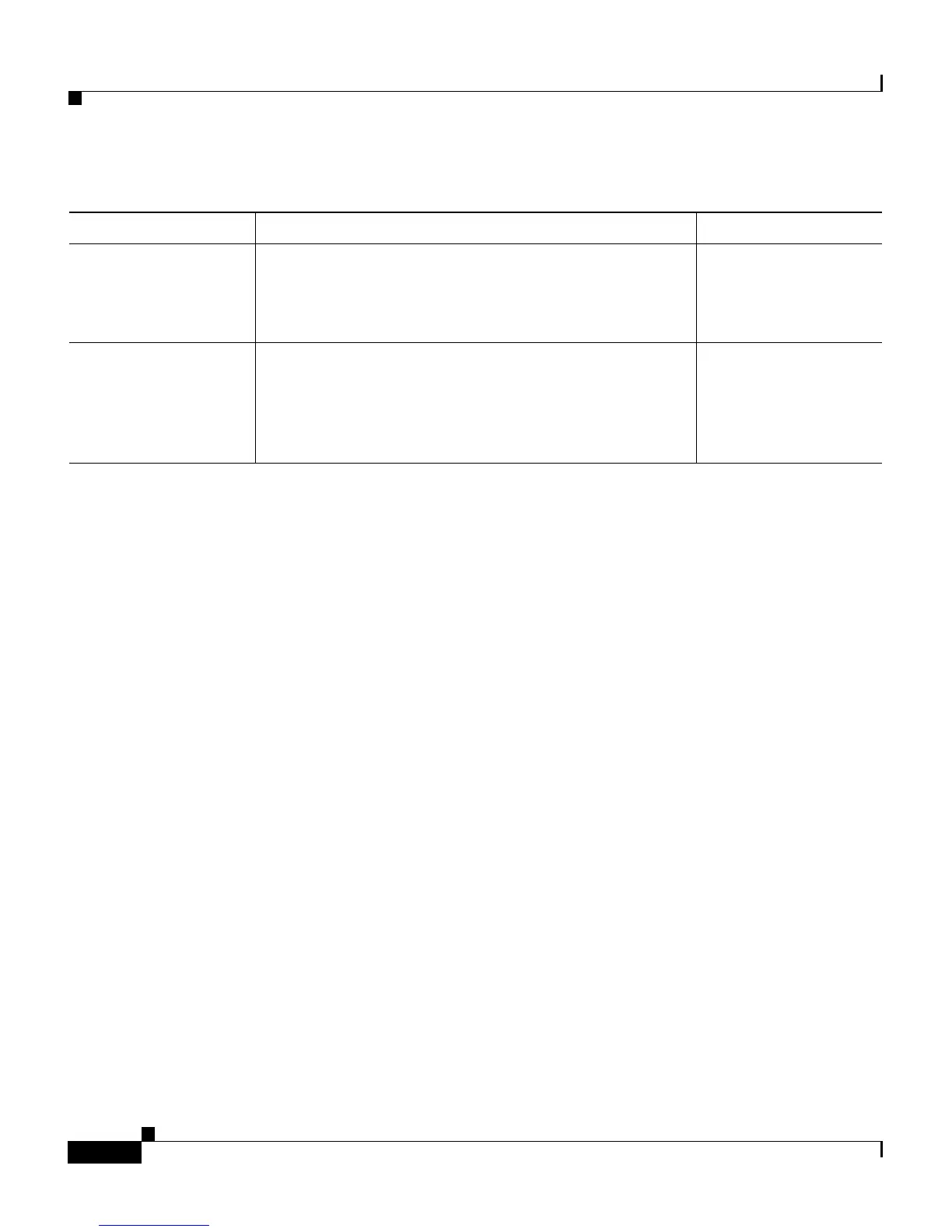Chapter 5 Integrating Cisco CallManager with Voice Mail Systems Using SMDI
Choosing a Configuration Option
5-4
Cisco VG248 Analog Phone Gateway Software Configuration Guide
OL-1209-02
Choosing a Configuration Option
You can use the VG248 to integrate SMDI-based voice mail systems with
Cisco CallManager in different configurations depending on your needs:
• Basic—if you need 48 or fewer voice mail ports and do not need to integrate
with multiple Cisco CallManager clusters or a legacy PBX system.
• Chained—if you need more than 48 voice mail ports; can be used with the
multiplexing configuration.
• Multiplexing—if you need to integrate with multiple Cisco CallManager
clusters or with a legacy PBX system.
These sections provide additional information about these methods:
• Basic Configuration, page 5-5
• Chained Configuration, page 5-6
• Multiplexing Configuration, page 5-8
Configure the local
SMDI settings on the
VG248.
You must configure the local SMDI settings on the
VG248. Some of these SMDI settings must match
settings on the voice mail system or
Cisco CallManager.
See the “Configuring
SMDI Settings on the
VG248” section on
page 5-19.
Verify the status of
the SMDI
configuration.
You can check the status of the SMDI connections to
help resolve any problems.
See the “Verifying
and Troubleshooting
the SMDI
Connection” section
on page 5-28.
Table 5-1 SMDI Configuration Tasks (continued)
Task Description For More Information