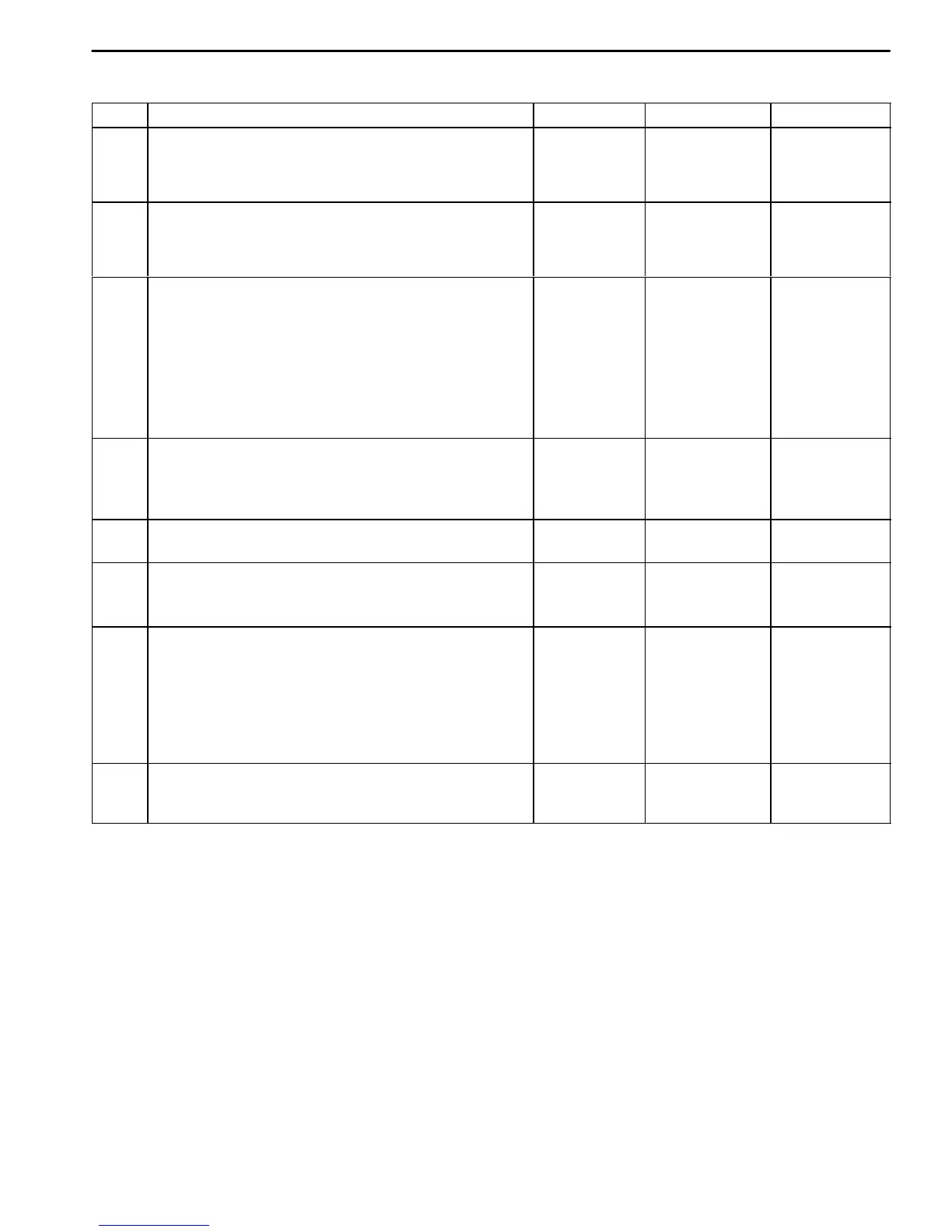ENGINE CONTROLS 1F–145
DAEWOO M-150 BL2
DTC P1321 – Crankshaft Segment Period Tooth Error
Step Action Value(s) Yes No
1
Perform an Euro On-Board Diagnostic (EOBD)
System Check.
Was the check performed?
–
Go to Step 2
Go to
“On-Board
Diagnostic
System Check”
2
Attempt to start the engine.
Does the engine start?
–
Go to Step 3
Refer to
“Engine
Cranks But
Will Not Run”
3
1. Turn the ignition OFF.
2. Install a scan tool to the Data Link Connector
(DLC)
3. Turn the ignition ON, with the engine OFF.
4. Review and record Failure Records information.
5. Clear the Diagnostic Trouble Codes (DTCs).
6. Start the engine and idle for 1 minute.
Is DTC P1321 set?
–
Go to Step 4
Go to
“Diagnostic
Aids”
4
1. Remove the crankshaft.
2. Check for a problem with the crahkshaft’s visual
defection and tooth.
Is a problem found?
–
Go to Step 5 Go to Step 6
5
Replace the crankshaft.
Is the replacement complete?
–
System OK
–
6
1. Turn the ignition OFF.
2. Replace the ECM.
Is the repair complete?
–
Go to Step 7
–
7
1. Using the scan tool, clear the DTCs.
2. Start the engine and idle at normal operating
temperature.
3. Operate the vehicle within the conditions for
setting this DTC as supported in the text.
Does the scan tool indicate that this diagnostic ran
and passed?
–
Go to Step 8 Go to Step 2
8
Check if any additional DTCs are set.
Are any DTCs displayed that have not been
diagnosed?
–
Go to
Applicable DTC
table
System OK
