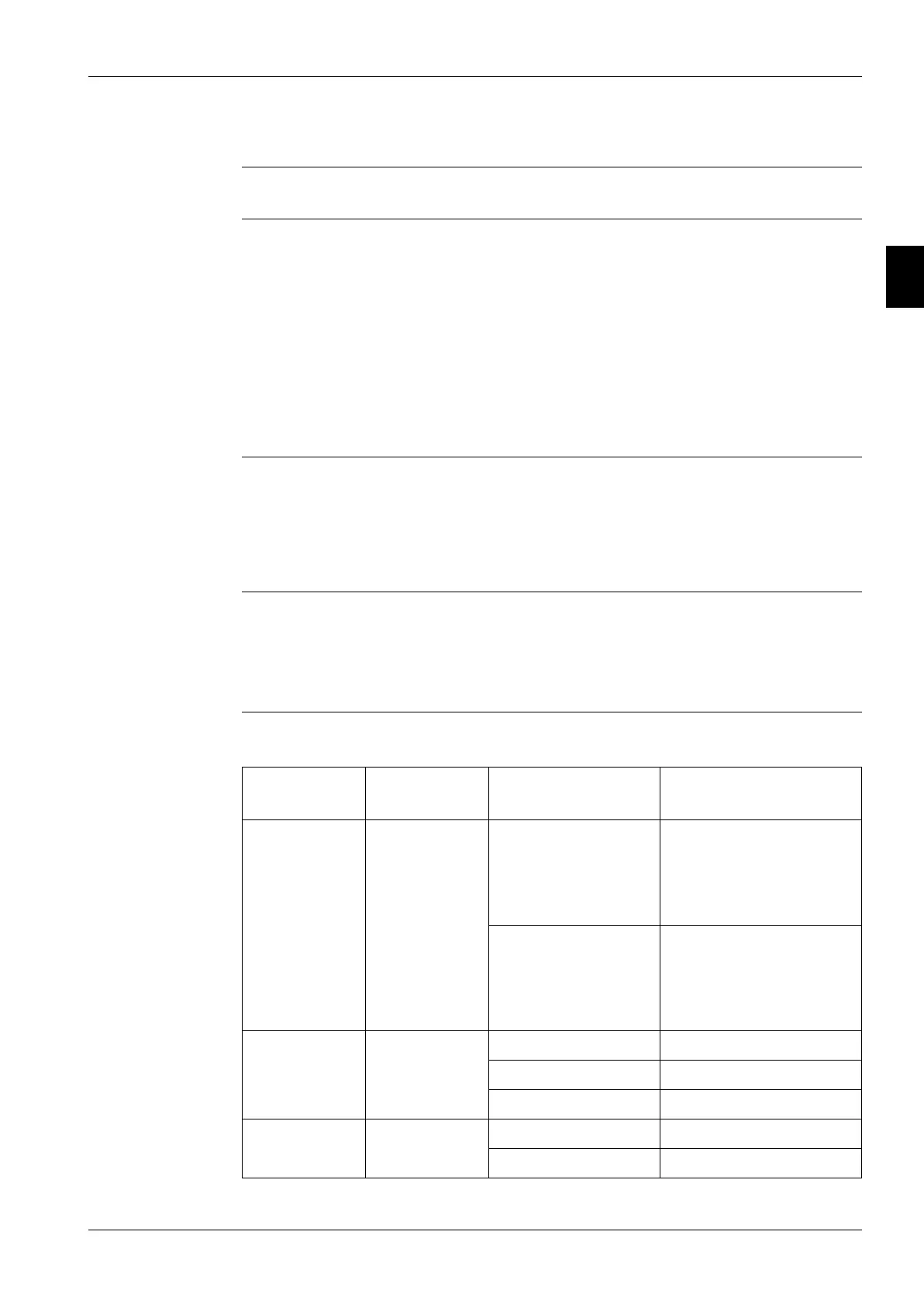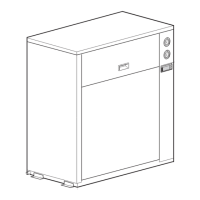ESIE11-02 The Digital Controller
Part 2 – Functional Description 2–29
3
2
4
5
1
2.3 Start/Stop
At power ON When the power is ON, the display shows the inlet water temperature.
Switching the unit
on
To switch the unit on in cooling mode, proceed as follows:
■ Press the D key for approximately 5 seconds, the G LED will be displayed.
To switch the unit on in heating mode, proceed as follows:
■ Press the C key for approximately 5 seconds, the F LED will be displayed.
In both cases an initialization cycle is started, the L LED, the M LED, the & LED and the é LED will
light up depending on the programmed thermostat function.
In case the & LED or the é LED is flashing, it indicates that there is a compressor 1 or 2 startup
request. The compressor will start after the timer has reached zero.
Switching the unit
off
To switch the unit off and cooling mode is active, proceed as follows:
■ Press the D key for approximately 5 seconds, the G LED will be extinguished.
To switch the unit off and heating mode is active, proceed as follows:
■ Press the C key for approximately 5 seconds, the F LED will be extinguished.
Remote start/stop,
remote cool/heat
The procedure to start or stop the unit depends on the setting of the remote start/stop. See "Start/Stop"
on page 2–29.
The procedure to cool or heat (only for EUWY*5-24KBZW1) depends on the setting of the remote
cool/heat. See "Settings: Direct and User Parameters" on page 2–32.
Start/stop and
cool/heat selection
for
EUWY*5-24KBZW1
The table below contains information on how to select start or stop or how to select cooling or heating
mode.
If start/stop
set-up is...
and cool/heat
set-up is...
, then... to...
Local (h07=0) Local (h0b=0) Press c for 5 s Start/stop in cooling mode.
Always stop the unit before
you switch to cooling because
start/stop and cool/heat are
combined in the same button.
Press h for 5 s Start/stop in heating mode.
Always stop the unit before
you switch to cooling because
start/stop and cool/heat are
combined in the same button.
Remote (h07=1) Local (h0b=0) Press c for 5 s Cool.
Press h for 5 s Heat.
Switch remote start/stop Start/stop.
Remote (h07=1) Remote (h0b=1) Switch remote start/stop Start/stop.
Switch remote cool/heat Cool/heat.
