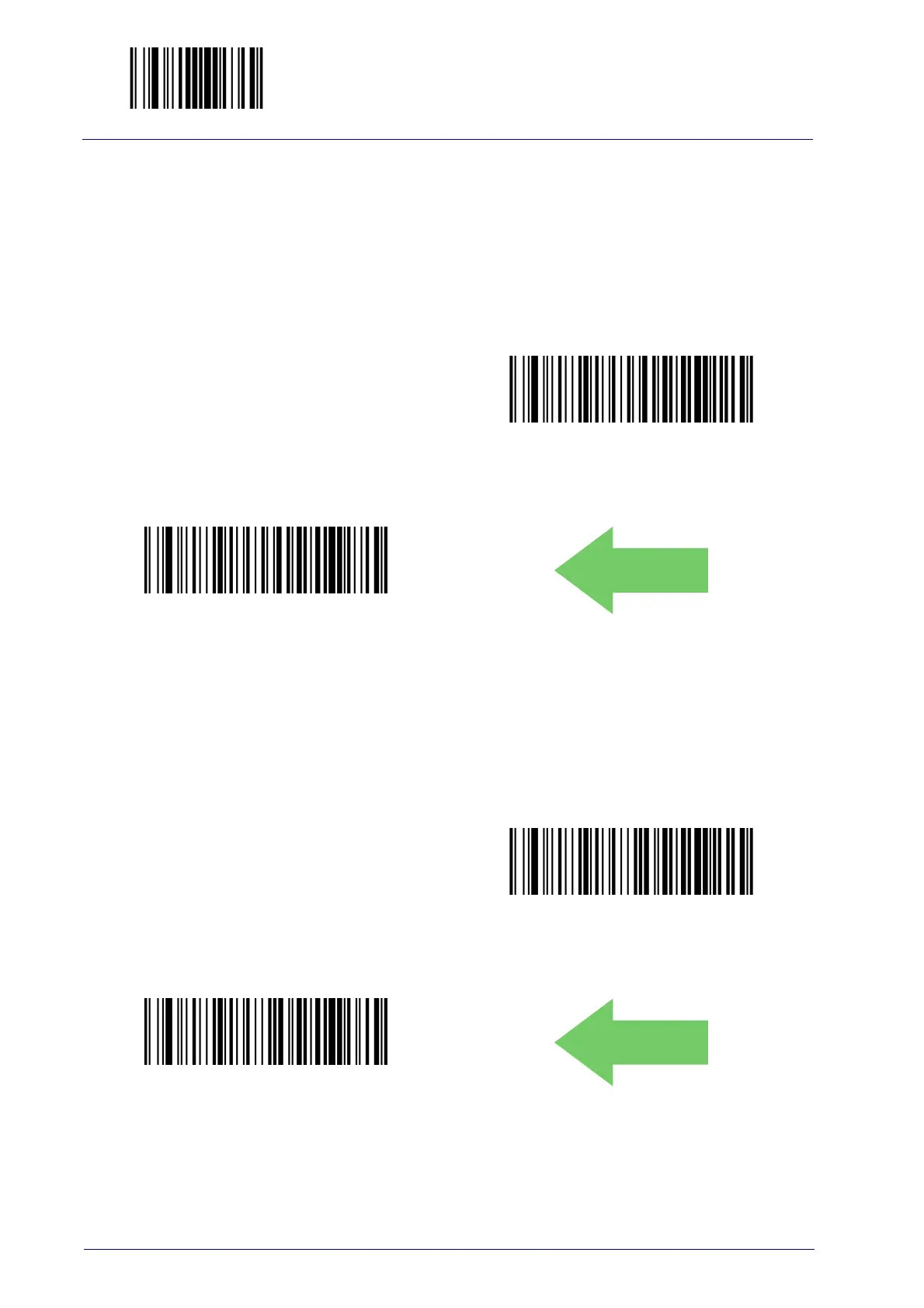Enter/Exit Programming Mode
88
PowerScan™ PD9130/PBT9100/PM9100
EAN 8
The following options apply to the ISSN symbology.
EAN 8 Enable/Disable
The following options apply to the ISSN symbology.
EAN 8 = Disable
EAN 8 = Enable
DEFAULT
EAN 8 Check Character Transmission
Enable this option to transmit the check character along with EAN 8 barcode
data
EAN 8 Check Character Transmission = Don’t Send
EAN 8 Check Character Transmission = Send
DEFAULT
