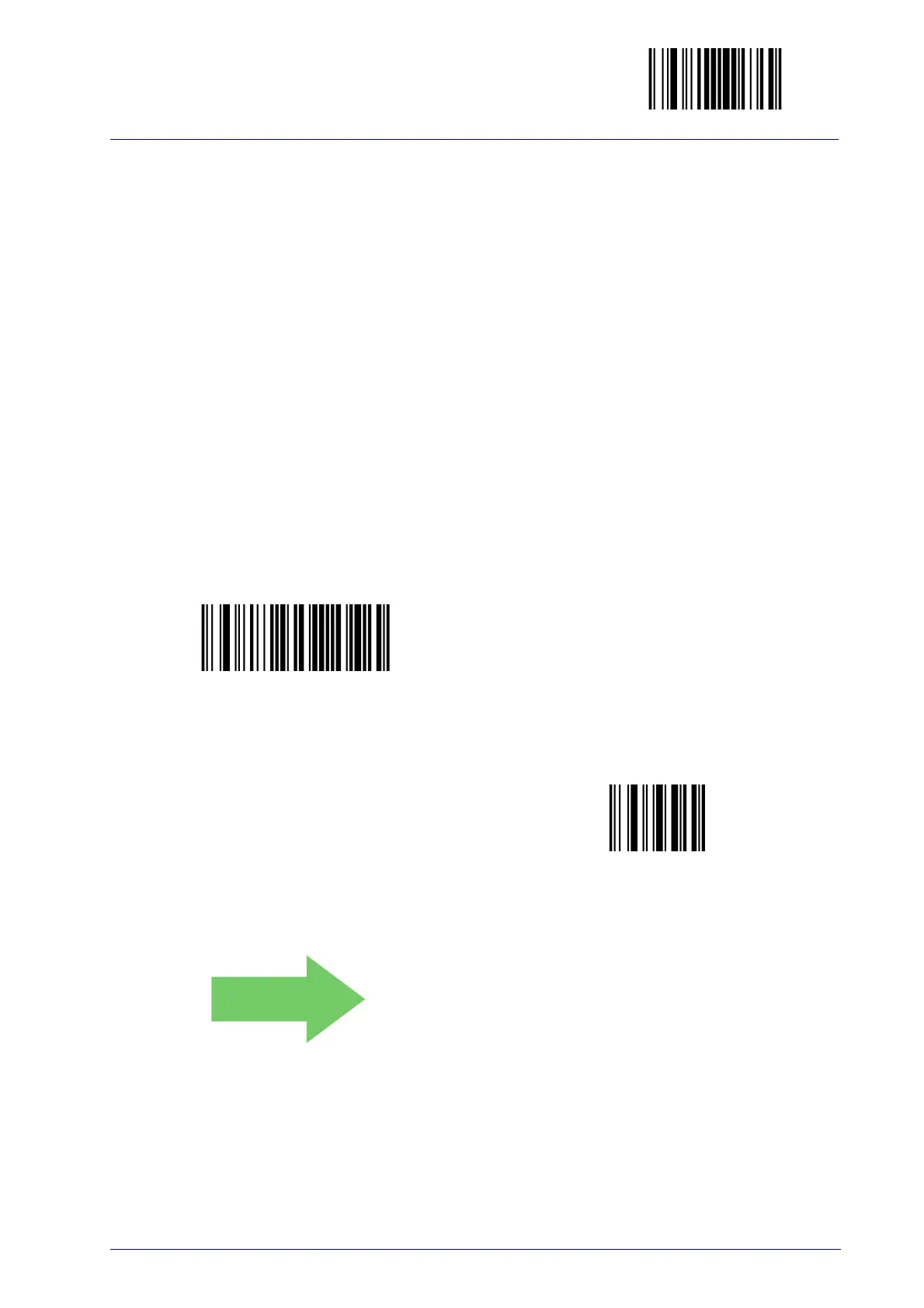Enter/Exit Programming Mode
Product Reference Guide
247
PM9100-ONLY FEATURES
The features in this section are valid only for the PowerScan PM9100 Star
model:
• STAR Radio Protocol Timeout
• STAR Radio Transmit Mode
STAR Radio Protocol Timeout
This parameter sets the valid wait time before transmission between the
handheld reader and Base Station is considered failed.
When setting this parameter, take into
consideration the radio traffic (num-
ber of readers in the same area). The selectable range for this feature is
from
02 to 25 seconds. See page 311 in “References” for detailed informa-
tion and examples for setting this feature.
Set Radio Protocol Timeout
To configure this feature, scan the ENTER/EXIT
PROGRAMMING MODE bar code above, then the bar
code at left followed by two digits from the Alpha-
numeric characters in
Appendix D, Keypad
rep-
resenting your desired character(s). End by
scanning the ENTER/EXIT
bar code twice.
Make a mistake? Scan the CANCEL barcode to abort
and not
save the entry string. You can then start
again at the beginning.
CANCEL
02 = 2 Seconds Radio Protocol Timeout
