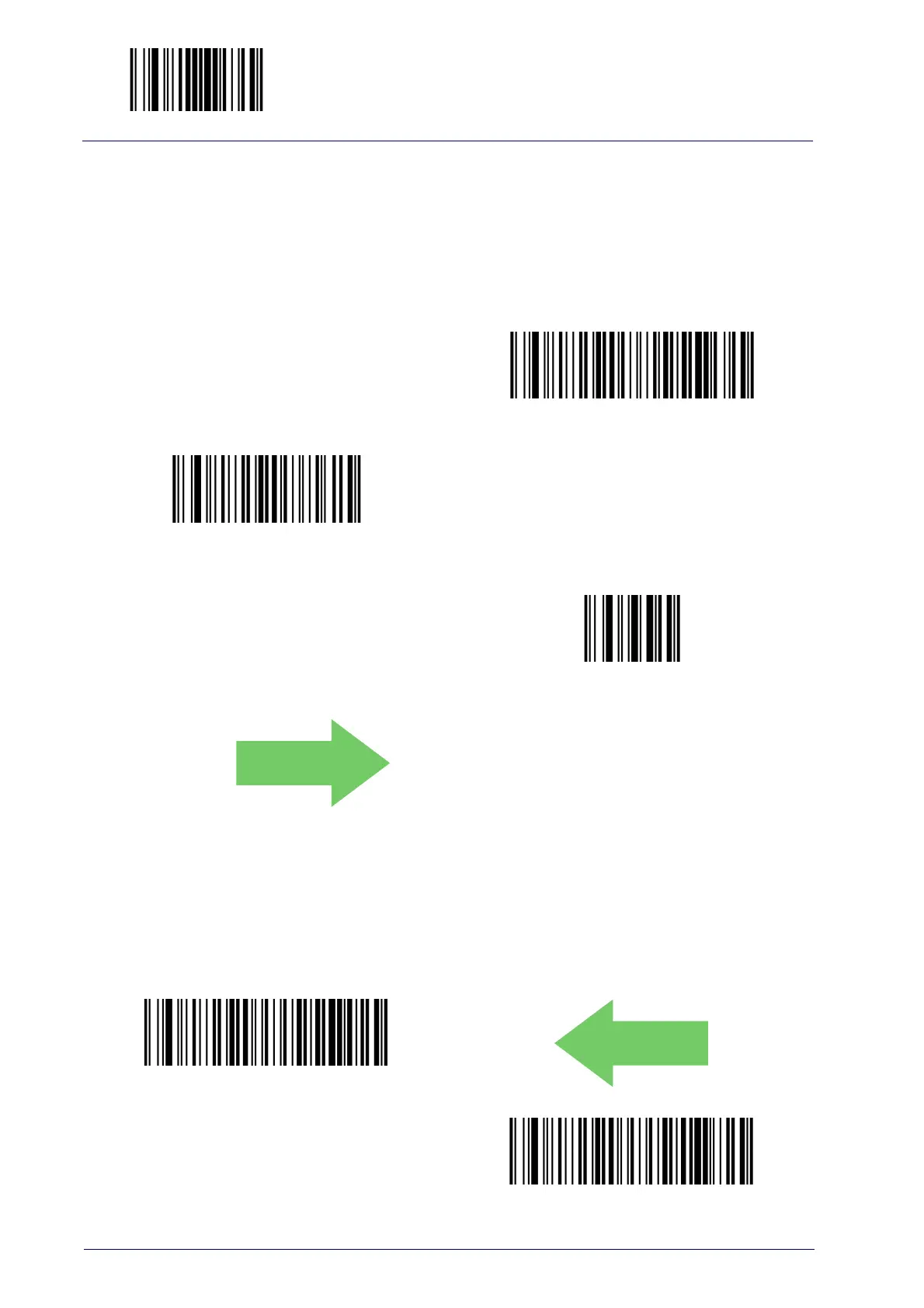Enter/Exit Programming Mode
30
PowerScan™ PD9130/PBT9100/PM9100
Intercharacter Delay
This parameter specifies the intercharacter delay between the end of one
character and the beginning of the next. The delay can be set within a range
of zero (0) to 990 milliseconds in 10ms increments. A setting of zero speci-
fies no delay.
See page 295 for more information.
Intercharacter Delay = No Delay
Select Intercharacter Delay Setting
To configure this feature, scan the ENTER/EXIT
PROGRAMMING MODE bar code above, then the bar
code at left followed by the digits from the Alphanu-
meric characters in
Appendix D, Keypad
repre-
senting your desired character(s). End by scanning
the
ENTER/EXIT bar code twice.
Make a mistake? Scan the CANCEL bar code to abort and
not save the entry string. You can then start again at the
beginning.
CANCEL
DEFAULT
00 = No Intercharacter Delay
Beep On ASCII BEL
When this parameter is enabled, the reader issues a beep when a <BEL>
character is detected on the RS-232 serial line. <BEL> is issued to gain a
user's attention to an illegal entry or other important event.
Beep On ASCII BEL = Disable
DEFAULT
Beep On ASCII BEL = Enable
