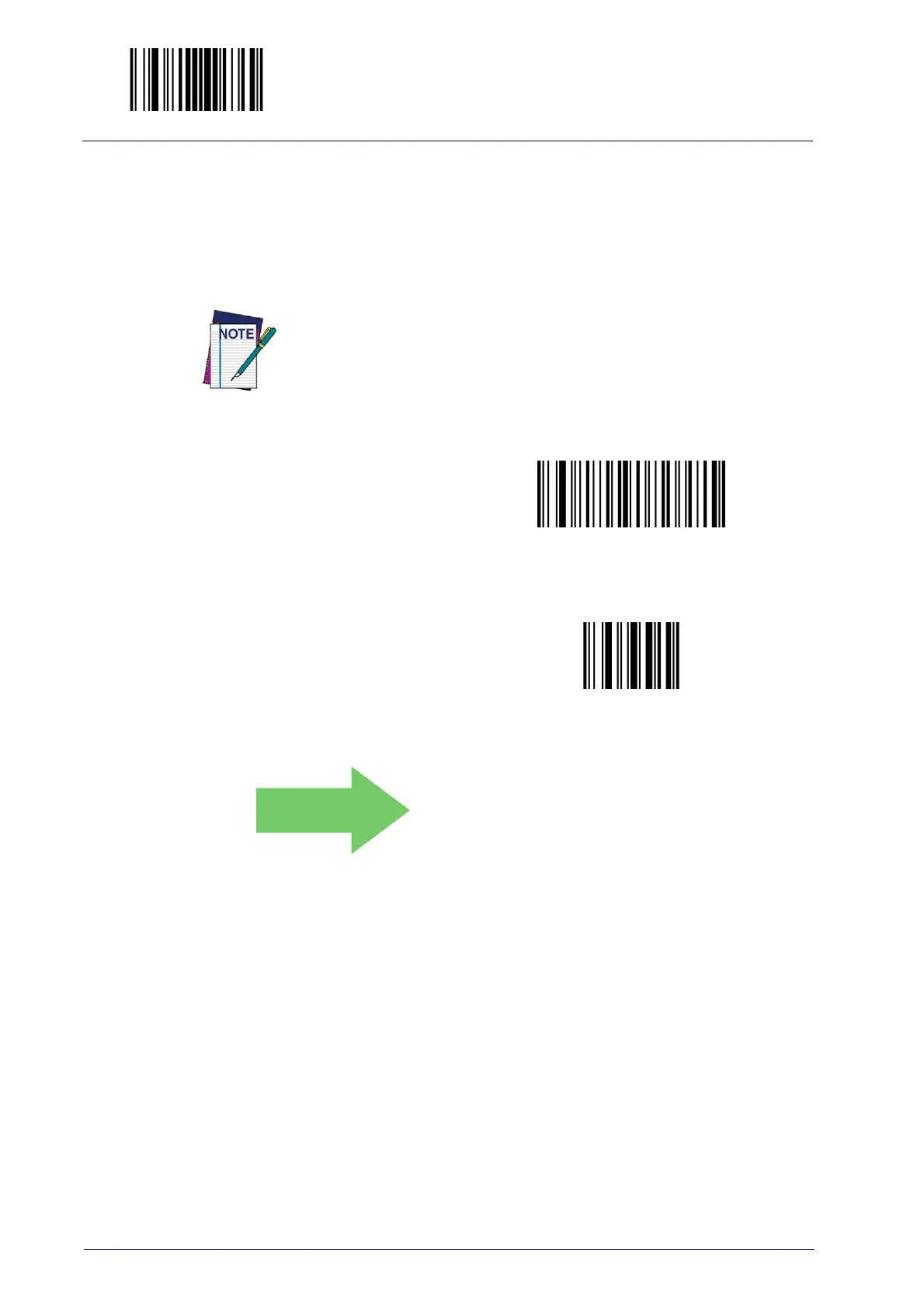Enter/Exit Programming Mode
62
PowerScan™ PD9130/PBT9100/PM9100
Character Conversion
Character conversion is an eight byte configuration item. The eight bytes are
4 character pairs represented in hexadecimal ASCII values. The first charac-
ter in the pair is the character that will be converted. The sec
ond character in
the pair is the character to convert to. If the character to convert in a pair is
FF, then no conversion is done.
To configure this feature, scan the ENTER/EXIT
PROGRAMMING MODE bar code above, then the
bar code at left followed by the digits from the
Alphanumeric characters in
Appendix D Key-
pad representing your desired character(s). End
by scanning the ENTER/EXIT bar code twice.
Configure Character Conversion
Make a mistake? Scan the CANCEL bar code to
abort and not save the entry string. You can
then start again at the beginning.
CANCEL
DEFAULT
0xFFFFFFFFFFFFFFFF
(No character conversion)
If less than the expected string of 16 characters are selected, scan the
ENTER/EXIT bar code twice to accept the selections and exit Programming
Mode.
