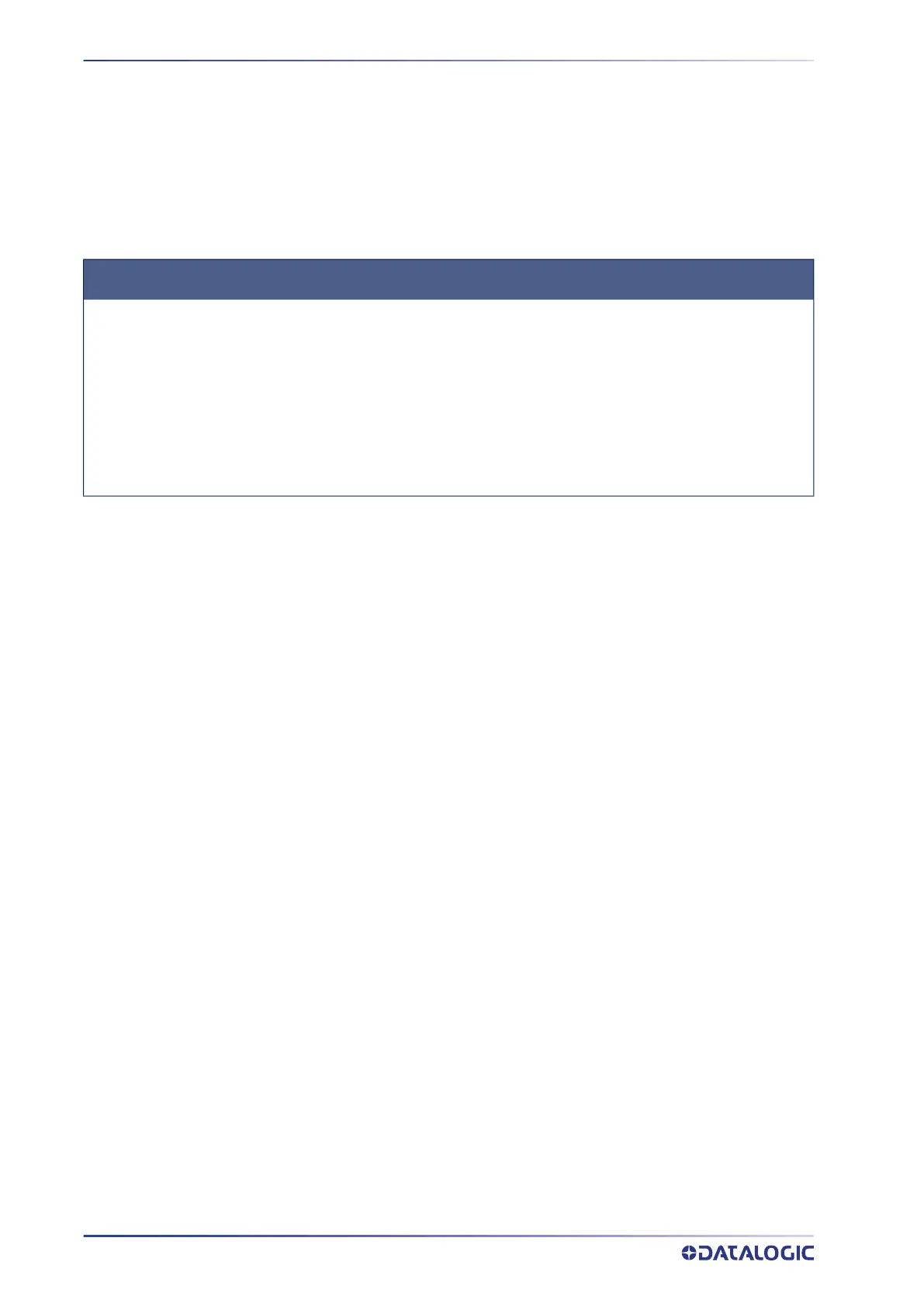86
POWERSCAN™ PD/PM/PBT9600
CONFIGURATION | ETHERNET
INTERFACE
The following feature is specific to CM968x. In order to configure the following configu-
ration item, the scanner must be previously set up and configured in Ethernet interface.
Then CM968x must be connected.
SECTION CONTENTS
• DHCP
• Static IP Address
• Subnet Mask
• Gateway Address
• DNS1 Address
• DNS2 Address
• Device Name
• Data Socket Port
• Aladdin Socket Port
• Image Socket Port
• LOGGER Socket Port
• DATA Flow Control Selection
• DATA Prefix Counter Selection
• AIDA LED mode
• Scanner Character Terminator
• Controller Input Data Buffer Size
• Controller Output Data Buffer Size
