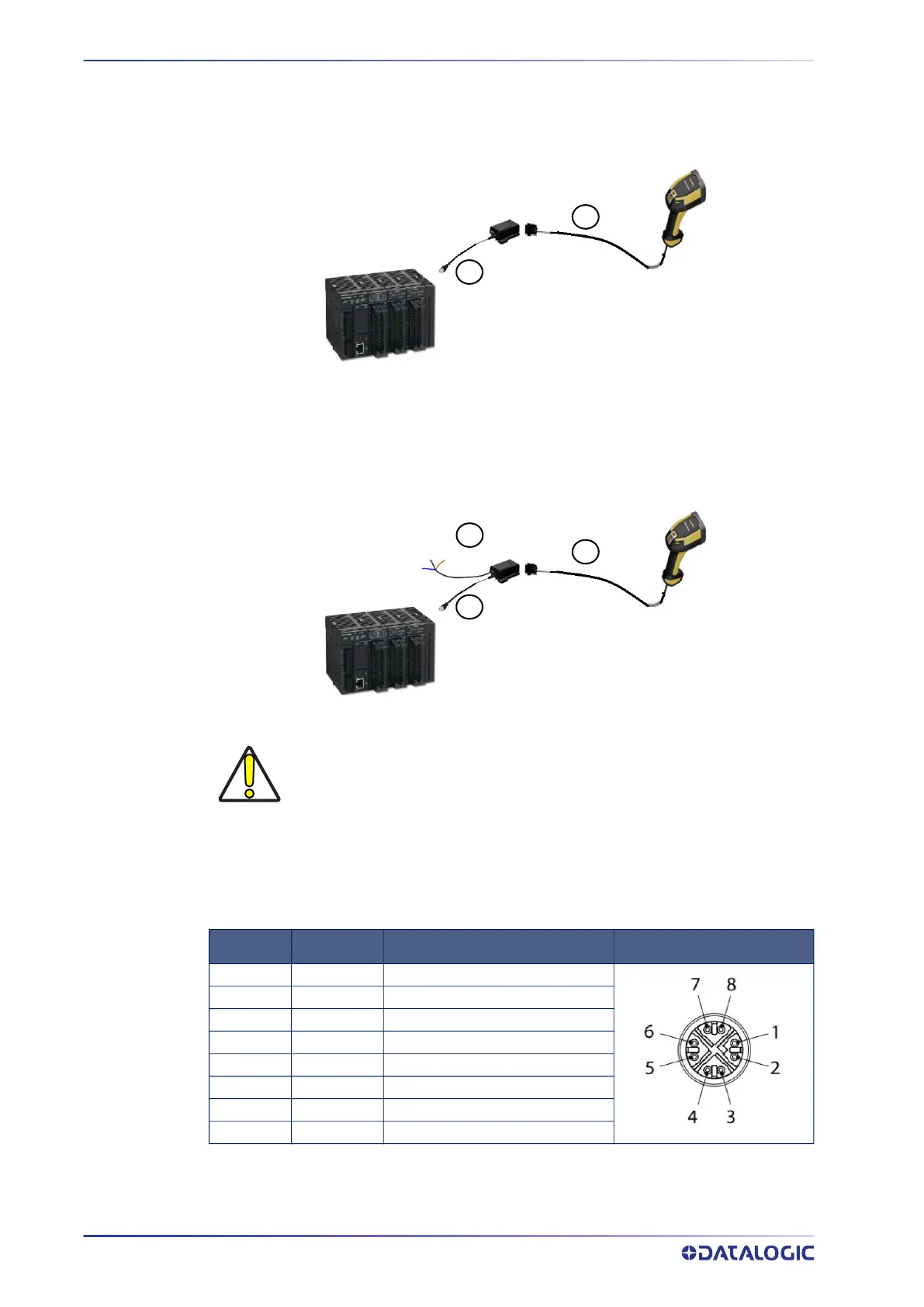SETUP
10
POWERSCAN™ PD/PM/PBT9600
CM9681 Power Over Ethernet (PoE) Connection
M12 X-Coded Female Ethernet Network Connector
Power can be applied to any of the data pairs according to the IEE 802.3af standard for
Alternative A (Mid and Endspan) or Alternative B.
CM9681 ETHERNET
POE connection
CM9681 ETHERNET
External Power Supply
CAUTION: To avoid damage to the scanner and/or to the host, first install
correctly the cable into the scanner and then connect the other end of the
cable into the host port of the PC.
2
1
3
2
1
Brown:+10/30 VDC
Blue: GND
Black: Not used
PIN NAME DESCRIPTION
1 TX+ Transmit Data +
2 TX- Transmit Data -
3 RX+ Receive Data +
4 RX- Receive Data -
5 DC1- DC Power -
6 DC2- DC Power -
7 DC1+ DC Power +
8 DC2+ DC Power +
