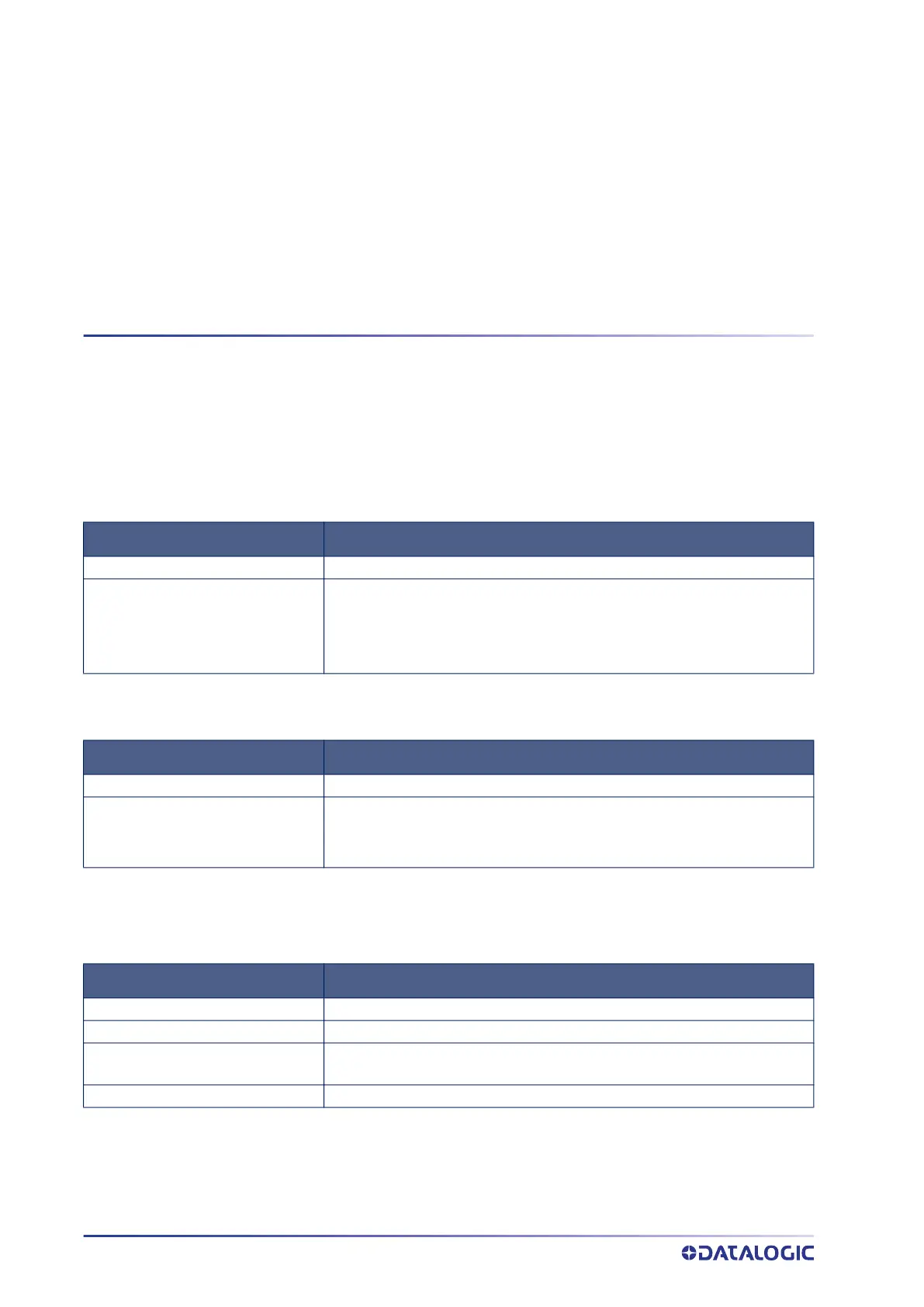378
POWERSCAN™ PD/PM/PBT9600
APPENDIX D
AIDA LED
In this configuration, the LEDs behave as described below.
CM9681-N100 WITH ENABLED AIDA LED MODE
BF/NS LED (Bus Failure)
SF/MS LED (System Failure)
Link/Activity
LED STATE COMMENTS
Off
No problems detected
Red
Major internal error (combined with a red SF LED)
Station name not set
IP address not set
Other configuration error
LED STATE COMMENTS
Off
No problems detected
Red
Device in EXCEPTION state
Major internal error (combined with a red BF LED)
Diagnostic event(s) present
LED STATE COMMENTS
Off
No link, no communication present
Green
Ethernet link established
Green, blinking
Used by engineering tools to identify the node on the network 500 ms on,
500 ms off for 3 seconds
Orange, flashing
Activity
