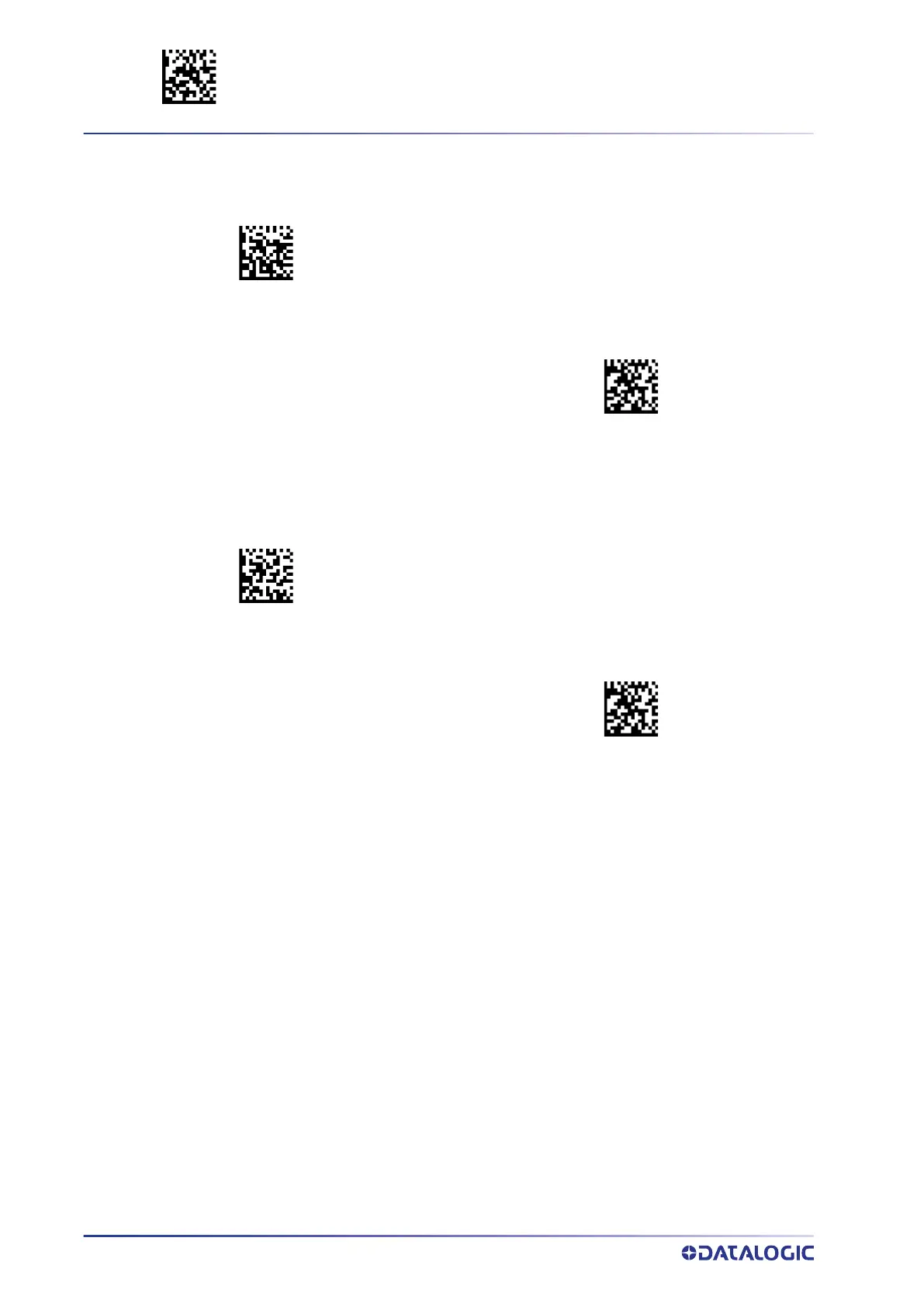ENTER/EXIT PROGRAMMING MODE DISPLAY AND KEYBOARD FEATURES
262
POWERSCAN™ PD/PM/PBT9600
Set Action for F1 in Batch Context
Set Action for F2 in Batch Context
Set Action for F1 in Batch Context
$CKFB1
To configure this feature, scan the ENTER/EXIT PRO-
GRAMMING MODE bar code above, then the bar code
at left. Choose two digits representing the value in
Table 7 on page 261 from the Alphanumeric charac-
ters in Appendix G, Keypad.
End by scanning the ENTER/EXIT bar code again.
Make a mistake? Scan the CANCEL bar code to abort
and not save the entry string. You can then start
again at the beginning.
CANCEL
Set Action for F2 in Batch Context
$CKFB2
To configure this feature, scan the ENTER/EXIT PRO-
GRAMMING MODE bar code above, then the bar code
at left. Choose two digits representing the value in
Table 7 on page 261from the Alphanumeric charac-
ters in Appendix G, Keypad.
End by scanning the ENTER/EXIT bar code again.
Make a mistake? Scan the CANCEL bar code to abort
and not save the entry string. You can then start
again at the beginning.
CANCEL
