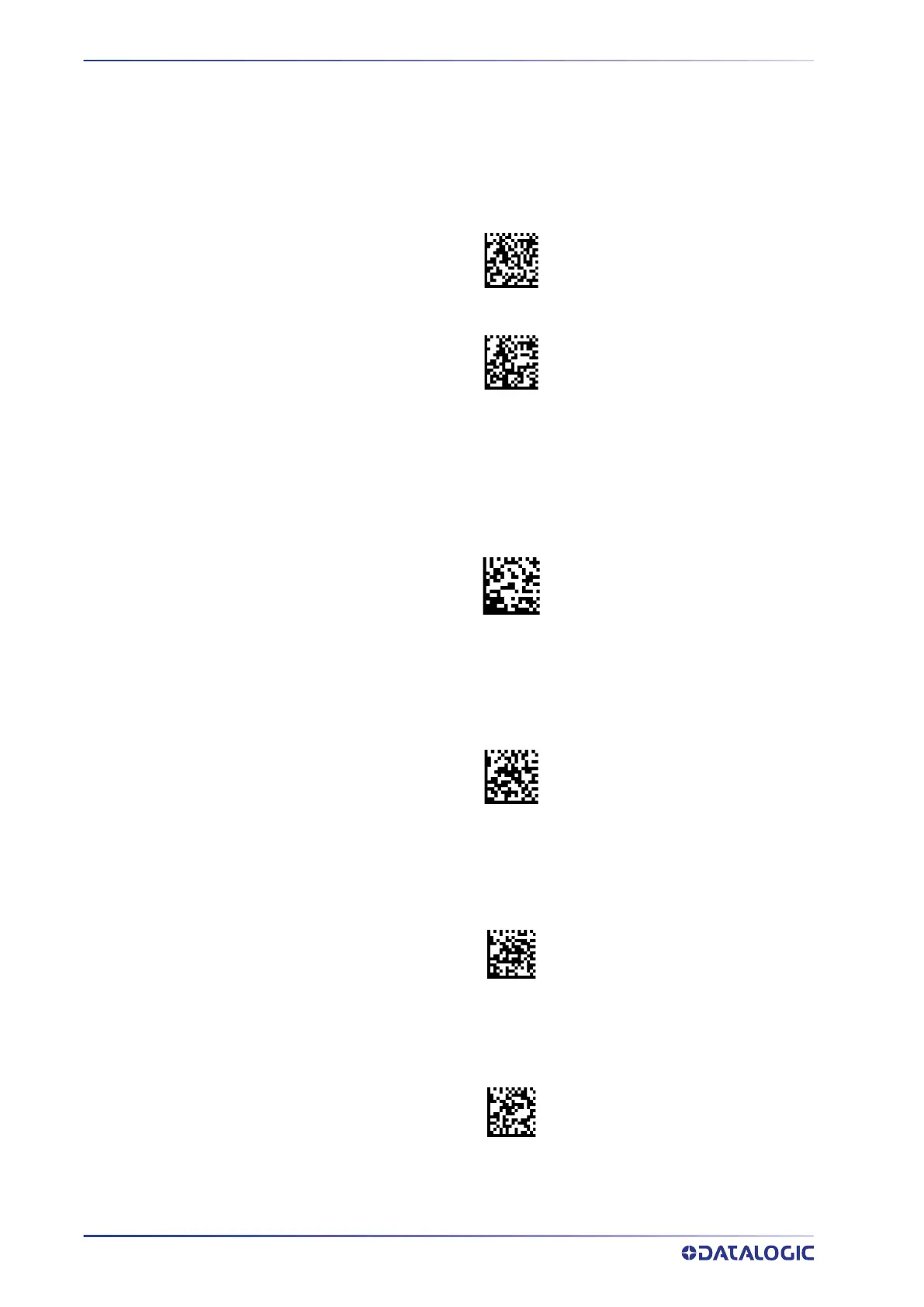SETUP
16
POWERSCAN™ PD/PM/PBT9600
Bluetooth Passkey or Pin Code Entry Request
During the pairing process, based on Host and Reader security settings, you may need to
enter a Bluetooth passkey or PIN code. When requested by the Host, simply enter the
displayed code by scanning the corresponding bar codes for alphanumeric entry listed
in
Appendix G. Complete by scanning the End label. To restart the entering of the pass-
key, read the Restart label.
Passkey END
Passkey Restart
Power Off
Scan the bar code below to shut off power to the handheld until the next trigger pull.
This function only applies to the PowerScan PM9600 and PBT9600 wireless models.
Power Off
Set Date and Time (optional)
1. Scan the Enter/Exit Programming barcode below to set date and time.
ENTER / EXIT PROGRAMMING MODE
2. Scan the Set Date barcode + six digits for Year, Month and Day (YYYYMMDD) from
the "
Keypad" on page 387.
Set Date
3. Scan Set Time + six digits for Hours, Minutes and Seconds (HHMMSS) from the
"
Keypad" on page 387.
Set Time
4. Scan the Enter/Exit Programming barcode to complete the procedure.
