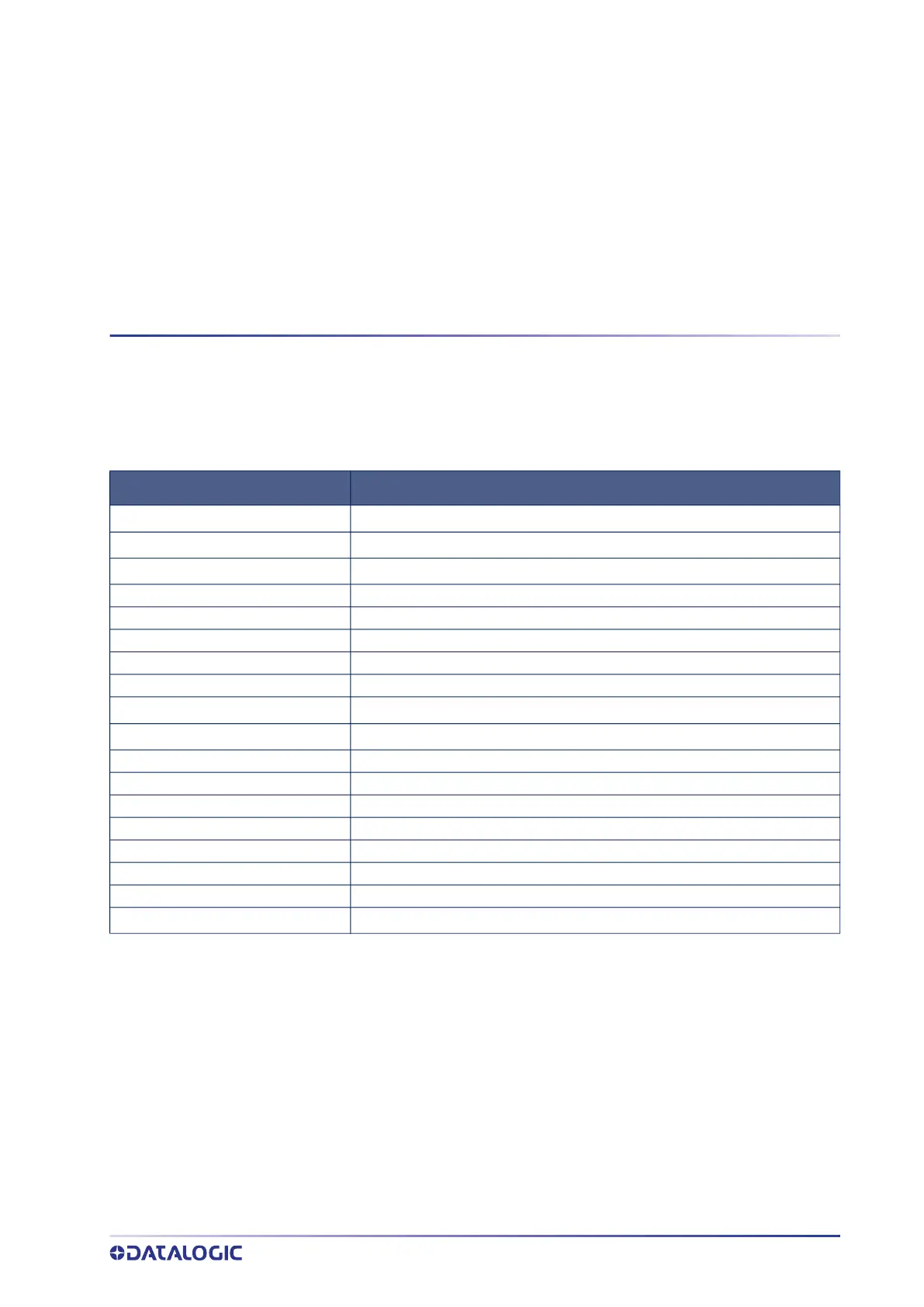PRODUCT REFERENCE GUIDE
381
APPENDIX E
HOST COMMANDS CHARACTERS
The scanner shall recognize the following host commands when transmitted to the
scanner over the standard RS-232 host port (RS232, RS232-WN, RS232-OPOS) or the
Aux port or USB-COM port.
CHARACTER COMMAND
'i' (0x69)
Device Information (Used by OPOS/JPOS)
a
'h’ (0x68)
Device health (Used by OPOS/JPOS)
a
's' (0x73)
Device statistics (Used by OPOS/JPOS)
a
<SOH> (0x01)
Beep and Viber good read tone with no regard for configuration control
<BEL> (0x07)
Beep on Bell (see Beep on Bell configuration item)
‘R’
Reset Scanner
‘B’
Beep and Viber good read tone
‘F’
Not on File (Disable scanner and sound not on file Beep)
‘E’
Scanner Enable
b
‘D’
Scanner Disable
b
‘t’
Reserved
‘T’
SW Trigger pull. Simulate a trigger pull
‘X’
SW Trigger released. Simulate a trigger pull.
‘S’...<CR>
Reserved
‘x’...<CR>
Reserved for Image Capture protocol
34<CR>
Beep Low Tone
01<CR>
Beep High Tone
‘d’
Docking State (Mobile only)
a
a. Can be configured.
b. The reply of these commands are in the format: {SOH}{STX}...{ETX}{EOT}
